HP ZBook 14 Review: Mobile Workstation Meets Ultrabook
by Jarred Walton on June 20, 2014 2:30 AM ESTHP ZBook 14: Subjective Evaluation
These days, I tend to think that the subjective evaluation of any laptop holds more weight than any specific benchmark. The reasoning is pretty simple: while you might see a difference in performance of a few percent with benchmarks, the actual experience of using a laptop day in and day out involves a lot more than raw speed. If you write a lot of emails or other office documents, they keyboard and touchpad quality will easily outweigh other aspects; photo or video editing – or just viewing images and movies – will benefit from a better display; and those that carry their work around benefit from the battery life, sure, but the build quality, dimensions, and weight of a laptop are also going to be critical. Thankfully, the ZBook 14 does very well in nearly all areas.
Starting with the general design and aesthetic, HP is obviously going for a business class laptop with an understated design, and either you like that sort of approach or you don't. Most of the chassis is either dark gray or black; the top panel has brushed aluminum for the main center section with a soft-touch coating around the outside. I'm not really keen on the two-piece cover this creates, with a visible seam, but it's a minor point. The palm rest looks like plastic but it's actually a magnesium alloy; the same goes for the bottom. One cool aspect that stems from this being an enterprise laptop is that serviceability is a real consideration: a single latch on the bottom locks the cover into place, so you could remove the bottom cover and replace the RAM, HDD, and/or SSD in about two minutes if needed. And all of this is done without any apparent sacrifice in build quality, as the ZBook still feels solidly built.
Moving on to the keyboard, HP provides a standard layout with dedicated document navigation keys on the right, multimedia functions accessible via Fn-key combinations along the top row, backlighting, and a good amount of key travel. It's comfortable to type on and about the only complaint I have with the layout is with the cursor keys – I prefer the inverted T that most other laptops (and desktop keyboards) use. That's a pretty minor complaint, and certainly there's nothing with the keyboard that would give me any real concerns.
The touchpad story is similar; HP's decision to go with a standard touchpad (i.e. not a clickpad) with a TrackPoint nub in the keyboard is pretty common for business/enterprise offerings. Some people feel very strongly about the presence or lack of a TrackPoint, though I admit to being mostly ambivalent. I tend to prefer a straight clickpad personally – I didn't necessarily like them at first, but over the past couple of years I've come to appreciate what they offer, at least on the good models. HP does use a Synaptics touchpad, a LuxPad V1.3 to be precise, with a TouchStyk V2.0 for the TrackPoint, and they both work well. Multitouch gestures are supported, though of course being Windows 7 there's no support for the Windows 8 gestures. Again, like the keyboard the touchpad and TrackPoint do everything needed and I have no complaints.
The display is actually one of the highlights of the ZBook 14, at least on the model sent for review. It's a 1080p IPS panel, and unlike the vast majority of laptop displays I've reviewed it actually appears to be factory calibrated – or at least it's far better than nearly every laptop I've reviewed, even before calibration. We'll get to the numbers later, but while the colors aren't necessarily perfect out of the box, the average Delta E before calibration comes in at 4.0 with the worst results only measuring around 6.0. Post-calibration, the colors are for all intents and purposes perfect. I can't say what the other display options are like of course, and given they appear to be TN panels I wouldn't count on them being in the same league, but for those that want a good display it's nice to see HP provides that option.
The speakers are probably the weakest link in the design, and they're not the type that you can use to fill a room with sound if that's your desire. For presentations where all you need is basic audio, they'll suffice, but they don't get particularly loud and even then they can distort a bit at maximum volume in my experience. The integrated headset jack at least was free of static/interference as far as I could tell, so piping the audio out to a set of external speakers will easily shore up this shortcoming.
HP provides some other extras that are worth mentioning as well, catering as you might already guess towards the enterprise market. The ZBook line supports a side dock connector, which works with the same ultraslim docking stations as the EliteBook 840/850 line as well as the Folio offerings. On the software front, HP provides their HP Performance Advisor tool, though I don't normally find that sort of software useful – it's just one more thing running, and I usually know well enough what I do and don't want on my system.
More useful is the HP Remote Graphics Software (RGS), which features lossless compression with relatively low latency that can work over long distances. We didn't have a chance to try out RGS, but it's somewhat similar to tools like Teamviewer, and you get a free copy with any HP workstation. (Version 7.0 is coming in the near future, which will add additional features; version 6.0 is currently available.) You also get a Smartcard reader, Ethernet, full-size DisplayPort, and four USB 3.0 ports (I believe all four support charging while the system is asleep). One thing that is missing on the ZBook 14 is a Thunderbolt 2 port; the ZBook 15 and 17 have that, but apparently it didn't make the cut on the 14" model.
Overall, there's plenty to like with the ZBook 14 design and components. If you're in the market for a business Ultrabook and you need a professional level GPU – even an entry-level model like the FirePro M4100 – your options are limited...in fact, to my knowledge this is the only Ultrabook with either a FirePro or Quadro dGPU. There are other slightly larger/thicker laptops that you could look at, but the major OEMs don't usually focus too much on thin and light mobile workstations. The downside, as I've noted in the introduction, is that the price of the ZBook 14 is pretty high, and most of the cost appears to simply come from the target market. Given the high quality screen and overall build quality, I could see charging a few extra hundred dollars, but that's not the way the enterprise market works.
If you don't need the FirePro GPU and would be okay with a consumer grade GPU, the price is such that we can legitimately toss out the new Razer Blade 14 as a slightly less expensive alternative – and that's a $2400 system for the 256GB SSD model, which incidentally would also get you a quad-core CPU and a significantly faster GTX 870M GPU. Yeah. But does the FirePro M4100 actually give you a benefit over higher performance mobile consumer GPUs? I was actually surprised by how much of a difference the M4100 makes in professional applications, so let's get to the benchmarks.


_thumb.jpg)
_thumb.jpg)
_thumb.jpg)
_thumb.jpg)
_thumb.jpg)
_thumb.jpg)
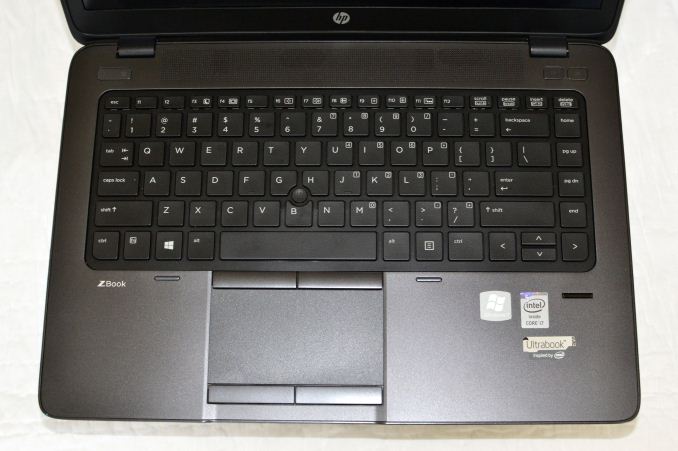
_thumb.jpg)
_thumb.jpg)
_thumb.jpg)
_thumb.jpg)
_thumb.jpg)
_thumb.jpg)








66 Comments
View All Comments
Tikcus9666 - Friday, June 20, 2014 - link
shame then, as I can see (at least in the UK) the only FX/A10 APU, in cheap, laptops with 768p screens, 5400 rpm HDD and slow ram so the APU's graphics are hampered, and the pro line in entry level systems sold to the business market with similar specswould be good to see an FX APU with 2333MHz Ram, a SSD and a Matt 1080p (or better screen), probably enough power to work and play (granted with details turned down)
Tikcus9666 - Saturday, June 21, 2014 - link
If there will not be the enhanced OpenGl drivers for the A Pro series, Perhaps someone at AMD may realise they can release a Opteron APU with similar specs to the current FX/A10/Pro line, with OpenGl enhanced drivers, charge a lot more (than current APU pricng) and still provide a competitive entry level workstation chip much cheaper than an intel CPU + AMD/Nvidia entry level dgpup1esk - Friday, June 20, 2014 - link
LOL at their pricing. Even with 4k this would be too much. Also, prefer NVIDIA, just in case I might need to run some CUDA code.pr1mal0ne - Friday, June 20, 2014 - link
Page 2 Paragraph 6 "The integrated headset hack at least was free"
spelling error
JarredWalton - Friday, June 20, 2014 - link
LOL... I had to scratch my head for a moment to figure out what I was trying to say. "Why am I talking about hacking?" Thanks for the correction.pr1mal0ne - Friday, June 20, 2014 - link
I buy a lot of these for business purposes.We had to fight with our HP Rep in the beginning to get Win7 on these from the factory, but now that is the normal config and I have never once ordered one with Win8.
I like the trackpad on these. It if leagues better than the clickpads on the lenovo thinkpads and macbooks. Personally i find clickpads to be horrible and have had users complain about them. Never had a user complain about a trackpad. And the size is perfect. I would not ask for any more space to be consumed by the trackpad.
As noted, the screen here is great, but i will say the default screen is horrible. the bad resolution makes it unusable
One huge complaint that nueters this laptops functionality as a business laptop is the lack of a 10-key. Half our workforce will not accept these as they lack a 10 key and any data input professional has a legit business need for one integrated. This is a huge oversight by HP in my opinion.
We prefer to buy the 8560p and 8570w over this laptop. As they have 10 key and they have a better build quality. That being said, these laptops are still tough. I have some with dents but never had one break due to physical damage. Heat is not an issue when it is on a desk or docked. Though running autocad on your lap will get it on the hot side.
Jarred, i must say lines like " But then I'm not a workstation user;" only serve to make me ask myself why are you reviewing this in the first place? Workstation users rely on their laptop to do work that a cell phone cant. 4 pounds is light when you consider how much this is doing for you.
JarredWalton - Friday, June 20, 2014 - link
The reality of true workstation users is that they tend to earn enough that they don't write as tech journalists. Hahaha... But seriously, I mention that I'm not a workstation user mostly to make it clear that I can't really dig into every facet of the laptop, and personally I have other laptops I would take over the ZBook 14. I don't need Quadro or FirePro GPUs, and in fact I don't even want them -- they cost more and run slower at the sort of consumer tasks (games) I'd use them to run.No true workstation users would even consider a Razer Blade as an alternative... but I would. Workstation users also tend to know what specific programs they're going to run. Just because you use a workstation doesn't mean you run Pro/E or one of the Siemens apps. And if you happen to use Photoshop or Premiere (which used to be "workstation applications"), as far as I'm aware they no longer even benefit from the presence of a professional dGPU.
As for the 10-key aspect, cramming a 10-key into a 14" chassis would be a terrible idea IMO. There's just not enough room for it, so you'd end up having to shrink all of the other keys to make it fit. There are plenty of mobile workstation options for people that need a 10-key, and they're all 15" or larger for a reason. I'm not sure I've ever even heard of a 14" or smaller laptop with a dedicated 10-key.
Ultimately, this is really pretty easy though: workstation users know what apps they will actually run, and hopefully the data provided here is enough to help them make an informed decision. (If not, let me know what else you'd suggest running. Keep in mind that I don't even know how to use a lot of the professional applications, which is why things like SPECviewperf are used.) And if they really want a light mobile workstation but they require a 10-key, they'll need to either compromise on the size/weight or determine to give up a dedicated 10-key while on the road (i.e. plug in a keyboard at the office).
esterhasz - Friday, June 20, 2014 - link
I mean, it's a nice machine, but what I got most out of this is how fast the Razer Blade 14 is.dylan522p - Saturday, June 21, 2014 - link
There are more powerful dualcores, namely the 28W parts.JarredWalton - Monday, June 23, 2014 - link
Which is obviously not a 15W ULV part.