QNIX QX2710 LED DPmulti True10 Review
by Chris Heinonen on April 11, 2014 6:00 AM EST_678x452.jpg)
The best thing to happen to the computer monitor marketplace has been the introduction of inexpensive QuadHD displays from South Korea. At a time when a $700 monitor was considered cheap in the United States, these were available on Ebay for around $300 and utilized the same panel as more expensive offerings, though often with a lower grade panel. The introduction of these displays forced mainstream vendors in the USA to introduce more affordable models, and saw other vendors introduce more affordable products as well.
As good as this introduction has been for consumers, I always held back from recommending the displays to most people. One reason is that as an imported product that lacks a US distributor, there was very little warranty associated with them. If you received a model that had issues from a seller on Ebay, the service or replacement options you could expect were really up in the air.
Second, there was no real testing being done on them. A review sample of a foreign, imported product was impossible to get, and just buying them to test isn’t feasible. Now I finally have been offered one of these displays to test, the QNIX QX2710 LED DPmulti True10 (henceforth called the QNIX in this review). With an updated 10-bit panel and a DisplayPort input, it offers more spec-wise than the previous models. Instead of being limited to a DVI input, it also includes DSub, DisplayPort, and HDMI inputs. The panel is a 10-bit model which it accomplishes by being 8-bit with A-FRC to simulate the last two bits. Taking full advantage of a 10-bit panel is hard to do and is usually limited to just a few applications, but being true 8-bit is important.
There is an on-screen menu system that offers adjustments for Brightness and Contrast, color temperature, and a dynamic contrast mode. Enabling the Dynamic Contrast mode disables the Brightness and Contrast controls, while also setting the light output to a retina-searing level. Navigating the menu system is pretty easy overall, though not at the level of the best displays.
There is a pair of 5W speakers built into the rear of the display and they sound like most speakers on the rear of a monitor. Sound is muffled and they’ll work in a pinch, but I wouldn’t want to use them on a daily basis. One semi-interesting feature is that the QNIX can accept a 4K input and then it scales it to 2560x1440. I don’t see a reason to do this with a PC, but with a video device (i.e. a future 4K Blu-ray player, or a video game system) where your output choices are limited to 4K or 1080p, the downscaled 4K image could look better on the QNIX than upscaled 1080p.
The specs suggest that the QNIX can be overclocked to 120Hz by using a custom resolution setting for the video card, but I am unable to make it work in any configurations that I've tried (DisplayPort or DVI, AMD or NVIDIA cards). Going to 110Hz worked fine, but higher settings did not for me. It might be a panel lottery, where some work at 120Hz and some do not, but I wouldn’t assume you will get 120 Hz to work for certain. Still, pushing beyond 60Hz is at least possible.
Update: Commenters pointed out that the QNIX "overclocks" by dropping frames. To test this I used the QNIX on TestUFO.com at both 90Hz and 60Hz and took 1/5 second exposures of the Frame Skipping Check. Below you can see screenshots showing that at 90Hz, the QNIX is simply dropping frames instead of creating extra frames. At 110Hz I began to get sparkles on the screen, obviously pushing the limits of what the panel can do. Because of this, I'd discount any overclocking mentions from the QNIX as it isn't a true higher referesh rate panel.
The monitor stand offers only a tilt adjustment, with no height, pivot or swivel. A nice design cue is the inputs being on the side of the monitor and not on the bottom. Placing them on the bottom makes hooking things up hard and I wish fewer companies would do it, particularly on budget models with no height adjustment.
| QNIX QX2710 LED DPmulti True10 | |
| Video Inputs | HDMI 1.4a, DisplayPort, DVI, Dsub |
| Panel Type | AHVA |
| Pixel Pitch | 0.231mm |
| Colors | 1.07 Billion |
| Brightness | 350 cd/m2 |
| Contrast Ratio | 1000:1 |
| Response Time | 4ms GtG |
| Viewable Size | 27" |
| Resolution | 2560x1440 |
| Viewing Angle (H/V) | 178 / 178 |
| Backlight | LED |
| Power Consumption (operation) | 46 W |
| Power Consumption (standby) | 0.5 W |
| Screen Treatment | Anti-Glare |
| Height-Adjustable | No |
| Tilt | Yes |
| Pivot | No |
| Swivel | No |
| VESA Wall Mounting | Yes, 100mm VESA |
| Dimensions w/ Base (WxHxD) | 25 3/8" x 18 1/2" x 6 3/4" |
| Weight | 10.2 lbs. |
| Additional Features | 3.5mm stereo in, 3.5mm stereo out, 2x5W speakers |
| Limited Warranty | 1 year |
| Accessories | 3.5mm audio cable, DVI cable, power adapter |
| Price | Around $365 via eBay |


_thumb.jpg)
_thumb.jpg)
_thumb.jpg)
_thumb.jpg)
_thumb.jpg)
_thumb.jpg)
_thumb.jpg)
_thumb.jpg)
_thumb.jpg)
_thumb.jpg)
_thumb.jpg)
_thumb.jpg)
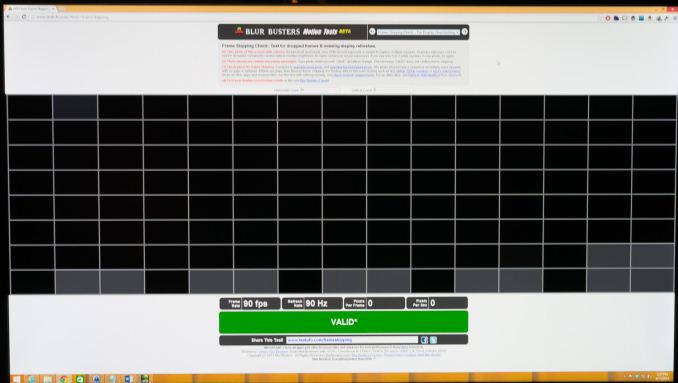
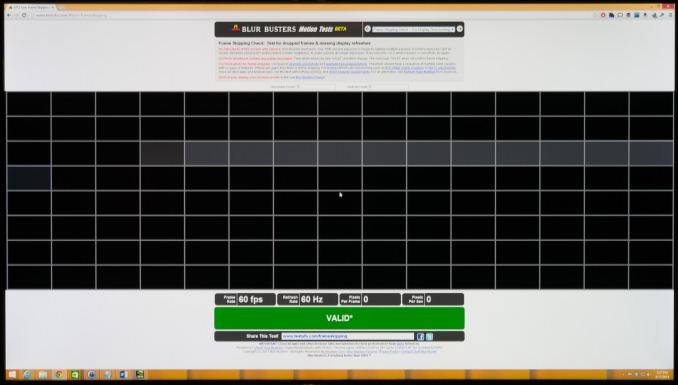








85 Comments
View All Comments
KVFinn - Friday, April 18, 2014 - link
>First of all - these aren't the monitors people want from Korea, the ones you buy are the QNix QX2710 and the X-Star DP2710 (or the Catleaps if you want to go back in time to when this started).Yup. This is not the 'QNIX' people are talking about when they talk about the great value in Korean monitors. Anyone following the recommendations knows to stay away from this model.
As it stands, the only way to get a 1400p IPS/PLS display at greater than 90 (and sometimes all the way to 120) is STILL the Korean QX2710 or DP2710 which are both still shipping for less than 300 dollars. It's not just a bargain it's literally the only way to find a display that meets those requirements.
blackoctagon - Thursday, May 1, 2014 - link
To make matters even more confusing, the QNIX QX2710 exists in both multi-input and DL-DVI-only variants. Only the latter variant OC's properly without skipping framesyasamoka - Friday, April 11, 2014 - link
Appreciate the review, but this model has been known since shortly after release in the OCN Qnix / X-Star PLS club to be the worst of the Qnix family, best avoided.The monitor has high input lag (2 frames), low contrast ratio (700:1), doesn't overclock (skips frames), and uses PWM backlight control. I knew these even before I read your review. Your review confirms that this is a Korean monitor best avoided.
On the other hand, the Qnix QX2710 Evolution II single-input and multi-input models have none of these issues. The single-input DVI dual-link model has no input lag (~2-3ms?), higher contrast ratio (900:1 - 1100:1), overclocks to 100Hz+ easily (many get 110-120Hz), and very very few users have ever reported PWM flicker, meaning most likely it either doesn't use PWM at all (save for 2-3 cases on the Internet ~160Hz) or it uses a high frequency not visible to most / all (mine).
The multi-input model has 1 frame of lag, not 2, doesn't OC, and one measurement put it at 900:1 (NCX - had another 1100:1 single-input glow-free PWM-free Matte).
NCX's review:
http://wecravegamestoo.com/forums/monitor-reviews-...
These are my results with my Qnix QX2710 EvoII single-input DVI-DL (out-of-the-box; arrived August 1, 2013; measured recently late March,2014) - using an i1 Display Pro, HCFR for measurements, ArgyllCMS + dispcalGUI for calibration and profiling:
Grayscale accuracy: http://i.imgur.com/QCDtnqD.png
RGB Levels: http://i.imgur.com/9rsH7DK.png
Color temperature: http://i.imgur.com/1rjeumA.png
Gamut: http://i.imgur.com/EhDD1EK.png
Gamma @ 2.04, Contrast Ratio @ 890:1, average DE @ 1.9
My monitor is one of those with a slight yellowish tint out-of-the-box. Imagine how the samples that don't have this tint would measure (NCX - ~perfect white, little difference with calibration).
Calibration & Profiling results:
Profiling results (ArgyllCMS + dispcalGUI): http://i.imgur.com/tkFrJ7n.png
This shows a 99.7% sRGB gamut coverage and a 75.1% Adobe RGB gamut coverage.
Grayscale accuracy: http://i.imgur.com/v4acVp3.png
RGB Levels: http://i.imgur.com/WWJ8GwV.png
Color temperature: http://i.imgur.com/zfNgbiN.png
Gamma @ 2.21, Contrast Ratio @ 856:1, average DE @ 0.27
Uniformity?
https://www.dropbox.com/s/g6rldfq2fru316r/Qnix%20Q...
-06.62% -00.88% -00.79% -04.79% -13.17%
-14.44% -03.14% -02.92% -12.66%
-11.33% -11.10% -05.40% -04.72% -03.80%
This is with my monitor having slight yellow bleed (because of the case causing pressure) starting from the bottom middle stretching towards the right side of the screen, visible only in the darkest of scenes with the lights off.
Overclocks to 110Hz with some tightened timings, reaches 116Hz or so before it starts artifacting lightly (120Hz has ~2 green lines constantly on the screen). All on the stock cable and same GPU DVI-DL port.
itpromike - Friday, April 11, 2014 - link
So if someone were looking at a $500 or less monitor with the best quality that price could afford which would be advised? Would it be one of the Korean models you just mentioned or is their a normal reputable vendor like Asus or ViewSonic that have a good quality monitor around this price? I'm looking for something as close to the quality of the Apple Thunderbolt quality/panel as possible.iamkyle - Thursday, April 17, 2014 - link
I personally acquired an X-Star DP2710 LED (identical to the QX2710 that yasamoka has). I would say the ONLY drawbacks are the el-cheapo stand, and only a DL-DVI input.But really? Compares to the positives? My monitor has NO dead pixels, overclocks to 120Hz with no dropped frames or random anomalies, and has 1000:1 contrast ratio. Do you really need 2 inputs? No son, you need 2 monitors!
I paid $300USD + $50 in taxes and import fees on delivery = $350.
Do not let Anandtech's review sway you as they reviewed a totally different monitor. For the resolution, colour quality, and price it's easily the best thing under $500.
vasiln - Wednesday, April 23, 2014 - link
I created an account to reply to this. I just purchased a single-input QX27 Evo II via an Amazon reseller. (Had a small defect in corner of screen, so in transit for replacement; whole process was very smooth, reseller very cooperative, in case this is a cause of worry for anyone.)The image quality is imperfect. There is some light bleed (this is common, but varies from monitor to monitor) which leads to problems with brightness uniformity. Contrast is good, but I still have to settle for some crushed whites or some crushed blacks. Overall, however, the image quality makes me very happy. It is miles ahead of my old TN screen. Just, it's not appropriate for graphics professionals.
As far as gaming, my monitor overclocked to 120hz without graphical glitches. Again, this varies, but 96hz seems like a very reasonable and easily achieved overclock. Verified via testUFO, btw. Reports are of 1ms input lag, which I find hard to believe, but I will say that I (no professional gamer) noticed no input lag. However, 120hz on a monitor like this isn't 120hz on a benq or asus with a strobe, because of persistence. Much as with image quality, gaming performance is very good, but not appropriate for a gaming professional.
And the price is right. Amazon resellers have these available for $350. These resellers aim to please, because they're getting good money, but have to keep Amazon happy to stay listed, and Amazon is happy if you're happy.
So it's not a great monitor towards any particular purpose, and it's not a great monitor at any price point, but for its cost, I am really happy with the QNIX, and think it's a wonderful jack-of-all-trades.
StevenBMay - Friday, April 11, 2014 - link
The confusion has come in when people have begin referring to 1920x1080 as "HD". By that definition, "QuadHD" then implies 4x1080p or 4K, which is incorrect. QuadHD has always been 2560x1440. So the confusion doesn't come from how the article is written - it comes from the incorrect definition of "HD" that has perpetuated over the last few years as new confusing acronyms are coined for higher-resolution displays. http://s6x.it/l521Conficio - Friday, April 11, 2014 - link
More than $100 difference between this QNIX and the Monoprice. Matte vs Glossy as far as I can see in the pictures.okashira - Friday, April 11, 2014 - link
It is unfortunate that anandtech chose to review one of the worst of the Qnix / X-Star Korean monitors.The QX2710 or the DP2710LED are far superior.
kmmatney - Friday, April 11, 2014 - link
I still appreciate the review. Between the review and the comments I have a much better understanding of these low cost monitors. I'm still rocking a 24 inch Soyo Topaz, which I love, but will be looking at these when mine dies.