ASUS Chromebox: Fanless Haswell in a NUC-like Form Factor, Starting at $179
by Anand Lal Shimpi on February 4, 2014 9:00 AM EST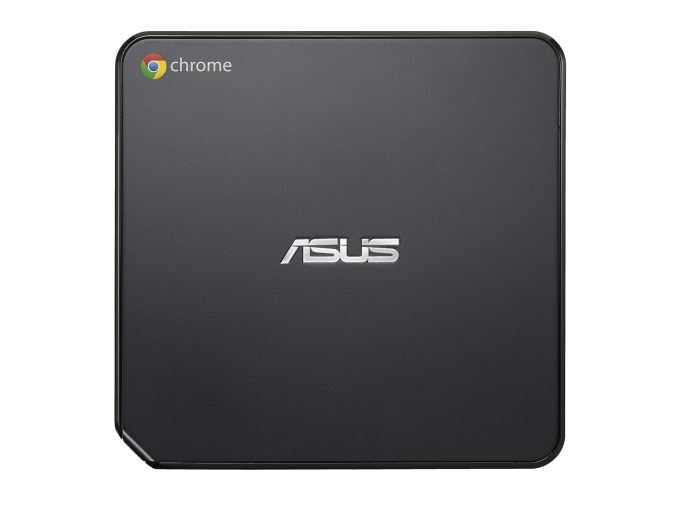
With hopes of chipping away at the low end Windows PC market, Google enlisted ASUS' help in putting together a small form factor desktop machine running Chrome OS. The result is the ASUS Chromebox, a NUC-like machine running Google's browser based OS. The specs of the ASUS Chromebox are respectable compared to Intel's line of Haswell NUCs.
You get your choice of one of three CPUs, all based on Intel's Haswell architecture. There's the Celeron 2955U, Core i3-4010U or the Core i7-4600U. All three options carry the same 15W TDP rating, and the system is apparently fanless (at least the Celeron and Core i3 versions are, waiting for confirmation on the i7). ASUS only plans to offer the Celeron and Core i3 versions in North America. 4K video out is supported on the Core models. Given how well Chrome OS can run on a pair of ARM Cortex A15 cores, I fully expect a 15W Haswell based system to be a great performer.
| ASUS Chromebox | ||||||
| ASUS Chromebox | Intel Haswell NUC | |||||
| OS Preloaded | Google Chrome OS | None | ||||
| CPU |
Intel Celeron 2955U (2C/2T 1.4GHz 2MB L3) Intel Core i3-4010U (2C/4T 1.7GHz 3MB L3) Intel Core i7-4600U (2C/4T 2.1/3.3GHz 4MB L3) |
Intel Core i3-4010U (2C/4T 1.7GHz 3MB L3) Intel Core i5-4250U (2C/4T 1.3/2.6GHz 3MB L3) |
||||
| GPU |
Celeron: Intel HD (200/1000MHz) Core i3: Intel HD 4400 (200/1000MHz) Core i7: Intel HD 4400 (200/1100MHz) |
Core i3: Intel HD 4400 (200/1000MHz) Core i5: Intel HD 5000 (200/1000MHz) |
||||
| Memory | 2GB/4GB configs, 2 x DDR3 SO-DIMM Slots | 2 x DDR3 SO-DIMM Slots | ||||
| Storage | 16GB M.2 SSD + 100GB Google Drive for 2 years | 1 x mini PCIe (full length) | ||||
| LAN | 10/100/1000 Ethernet | 10/100/1000 Ethernet | ||||
| Wireless | dual-band 802.11 a/b/g/n, BT 4.0 | 1 x mini PCIe (half length) | ||||
| External I/O |
SD card reader 4 x USB 3.0 1 x HDMI 1 x DisplayPort 1 x Audio Jack (mic-in/speaker out) |
4 x USB 3.0 1 x mini HDMI 1 x mini DisplayPort 1 x Audio Jack (mic-in/speaker out) |
||||
| Power Supply | 65W | 65W | ||||
| Dimensions | 4.88" x 4.88" x 1.65" | 4.59" x 4.41" x 1.36" | ||||
| Starting Price | $179 | $285 | ||||
ASUS' Chromebox comes with a 16GB M.2 SSD, and dual-band 802.11n wireless all for a price starting at $179. Google will throw in 100GB of space on Google Drive for 2 years to make up for the limited internal storage.
The box itself is a little bigger than Intel's Haswell NUC, but we're still talking about an extremely small form factor computer. ASUS will ship all units with a VESA mount as well. You can expect availability sometime in March.














64 Comments
View All Comments
DryAir - Tuesday, February 4, 2014 - link
Oh, and fanless!Gigaplex - Tuesday, February 4, 2014 - link
"Given how well Chrome OS can run on a pair of ARM Cortex A15 cores, I fully expect a 15W Haswell based system to be a great performer."Given that Chrome OS can pretty much only run a browser, it's almost irrelevant what specs such a device has, assuming you don't install a different OS.
8steve8 - Tuesday, February 4, 2014 - link
idunno, my 2013 macbook pro 13" with 28w haswell, 256GB PCIe SSD, w/ 16GB RAM often gets slow with my web-browser-only workload.Many tabs with lots of javascript intensive stuff.. streaming video... very rich web-apps...
i mean if you are only using a single tab to look up stock quotes then I get it... but in my experience ULV haswells are still too slow at times to keep up with a heavy web-browsing workload.
I've used the A15 chrome-os laptops and have found they quickly get unusably slow, unless you actively limit the number of tabs, sometimes down to 1... so I welcome a product like this... and even a higher wattage CPU chrome os computer.
Sill, if you aren't a heavy web-user, then this 15W haswell will be more than fast enough.
jcknows0 - Saturday, February 8, 2014 - link
Something is going wrong if that's true. Have you looked at Activity Monitor? I found my Finder was going crazy on my Haswell iMac and tried to apply a finder fix but ended up reinstalling Mavericks from scratch. Haven't had any such problem on my 13 13" rMBP though.jay401 - Tuesday, February 4, 2014 - link
So if I store media files on a NAS and want to display them on a dumb TV, I could stick one of these boxes behind the TV with the HDMI output connected to the TV and (using a wireless kb&m to control the box) select and play media wirelessly from the NAS? This might be just what I've been looking for, since I didn't want the expense or effort of putting together an HTPC.BobSwi - Tuesday, February 4, 2014 - link
Or a $35 Chromecast? Now that the SDK is open I'm sure there'll be an app to do that for you.jay401 - Tuesday, February 4, 2014 - link
Hopefully. Right now the answer is no:Q: "Can I stream photos and videos stored on my computer to my TV?"
A: "You can stream content that is shown within Chrome for Mac and Chrome for Windows."
I don't watch media in Chrome, I watch it in Media Player Classic HD on my PC.
What I need is a device capable of navigating directory structures on a shared drive (NAS for example) and able to play any media file found therein.
So most likely an HTPC, but without the whole HTPC cost/size/etc. So maybe the Chromebox?
Aikouka - Tuesday, February 4, 2014 - link
PLEX can do transcoding on-the-fly using ffmpeg, and they've got a beta of their Chromecast client available to PLEX Pass subscribers.jay401 - Tuesday, February 4, 2014 - link
Interesting, I might check that out except the idea of having to subscribe is appalling. Also, I tried the Plex app on iOS a couple years ago and it wasn't anywhere near as good as AirVideo. Sadly, it doesn't look like AirVideo will come to Android.32str8 - Tuesday, February 4, 2014 - link
Plex pass is well worth the lifetime fee. Streams flawlessly to all my devices including my android tablet/phone and my chromebox and chromebook. Ability to pin video to mobile devices save a lot of transfer time with cables or memory cards/sticks.