Windows 8.1 Update Now Available
by Ryan Smith on October 17, 2013 9:50 AM EST- Posted in
- Software
- Operating Systems
- Windows
- Microsoft
- Windows 8.1

October 17th is here, and as previously announced by Microsoft Windows 8.1 is now shipping.
Microsoft’s service pack/update for Windows 8 is being distributed through the Windows 8 Store. Microsoft is apparently doing a staggered rollout, so it’s not visible from every copy of Windows 8 right away, but going through a link to the update from Microsoft’s website will bring up the update regardless of whether it’s visible or not. Meanwhile for users on Windows 7 Microsoft will eventually be selling an updated, retail version of the Windows 8.1 package, though that’s not available quite yet.
As a reminder, Windows 8.1 brings with it a number of the changes, including several changes to the Metro/Modern layer such as adjustments to tile management and window snapping, however there are some low level changes that techies will also be interested in. Among other things, Windows 8.1 will ship with support for Intel’s Connected Standby technology for Haswell, Direct3D 11.2, and a revised DPI scaling mechanism that is better suited for driving the high DPI displays that are coming down the pipeline for both Ultrabooks and desktops.
The size of the update will vary depending on the platform, but for Windows 8 Pro we're seeing 3.42GB, so it goes without saying that this will not be a light download.
Source: Microsoft


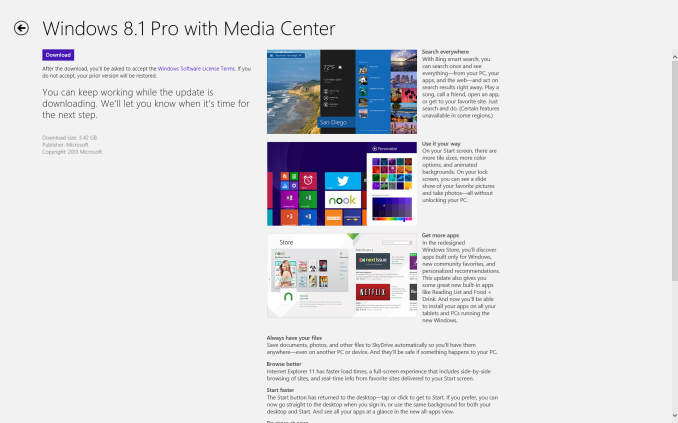








105 Comments
View All Comments
OoklaTheMok - Thursday, October 17, 2013 - link
In 8.1 you can define, on a per application basis, the compatibility with the high DPI scaling. It's on the Compatibility tab of the properties for the application shortcut.Regarding drive pooling performance, are referring to the performance of Windows software RAID implementation or Windows Storage Spaces?
b4bblefish - Thursday, October 17, 2013 - link
DO NOT UPDATE TO THIS!!! The scaling is horrendous because for some reason Microsoft decided to link 100% scaled UI to 100% scaled programs. Before scaling was defaulted to 125% UI and 100% programs.This leaves you 3 options for using 8.1:
1. Set everything to 100% your programs look like they used to, but the Windows UI is tiny and fonts are screwed up
2. Use windows scaling and all your programs look blurry as hell
3. Use windows scaling and manually set compatibility mode for EVERY SINGLE program to not use the awful DPI scaling
You can't revert afterwards DO NOT DO IT until more support comes out for the idiotic scaling
skiboysteve - Thursday, October 17, 2013 - link
what are you talking about? there is no different "UI" and "Program" scaling. its always a flat scaling for the entire system and has been that way since vista....b4bblefish - Friday, October 18, 2013 - link
Right... exactly Windows 8 ties 125% windows UI to default program sizes. So on my laptop once I upgraded to win 8.1 my programs all got scaled up while the UI stayed at 125% causing horrendously bad blurriness on all my programs. If I set it back to 100% programs were crisp, but my UI shrunk to an unusable size.Gigaplex - Thursday, October 17, 2013 - link
You can always re-enable the XP-style scaling at 125% if you want.SpartanJet - Thursday, October 17, 2013 - link
I updated earlier. Update process went very smoothly. This is a much larger update than a mere service pack. I'd be interested in a more in depth review I guess I will have to check out Arstechnica to get that its a shame it wasn't done here.Very satisfied good job Microsoft!
xstylus - Thursday, October 17, 2013 - link
Is there an offline installer for the Win8.1 update available?I absolutely refuse to use the trojan horse that is the Windows app store.
Doh! - Thursday, October 17, 2013 - link
Use this: http://web.esd.microsoft.com/W81GA/81GF9D695DA9DF8...Hrel - Thursday, October 17, 2013 - link
Tiles8.1 update *jimbo2779 - Thursday, October 17, 2013 - link
I use tons of windows (applications) in my install of win8, so why are you calling it tiles again? Oh because of the new menu system it has which is as big a part of windows as the start menu was.Did you used to call win95 to win7 menu95 to menu7? No of course not because that would be absolutely stupid.