SanDisk Extreme II Review (480GB, 240GB, 120GB)
by Anand Lal Shimpi on June 3, 2013 7:19 PM EST
A few weeks ago I mentioned on twitter that I had a new favorite SSD. This is that SSD, and surprisingly enough, it’s made by SanDisk.
The SanDisk part is very unexpected, because until now SanDisk hadn’t really put out a very impressive drive. Much like Samsung in the early days of SSDs, SanDisk is best known for its OEM efforts. The U100 and U110 are quite common in Ultrabooks, and more recently even Apple adopted SanDisk as a source for its notebooks. Low power consumption, competitive pricing and solid validation kept SanDisk in the good graces of the OEMs. Unfortunately, SanDisk did little to push the envelope on performance, and definitely did nothing to prioritize IO consistency. Until now.
The previous generation SanDisk Extreme SSD used a SandForce controller, with largely unchanged firmware. This new drive however moves to a much more favorable combination for companies who have their own firmware development team. Like Crucial’s M500, the Extreme II uses Marvell’s 88SS9187 (codename Monet) controller. SanDisk also rolls its own firmware, a combination we’ve seen in previous SanDisk SSDs (e.g. the SanDisk Ultra Plus). Rounding out the nearly vertical integration is the use of SanDisk’s 19nm eX2 ABL MLC NAND.
This is standard 2-bit-per-cell MLC NAND with a twist: a portion of each MLC NAND die is set to operate in SLC/pseudo-SLC mode. SanDisk calls this its nCache. The nCache is used as a lower latency/higher performance write buffer. In the Ultra Plus, I pointed out that there simply wasn’t much NAND allocated to the nCache since it is pulled from the ~7% spare area on the drive. With the Extreme II SanDisk doubled the amount of spare area on the drive, which could impact the size of the nCache.
| SanDisk Extreme II Specifications | |||||||||||
| 120GB | 240GB | 480GB | |||||||||
| Controller | Marvell 88SS9187 | ||||||||||
| NAND | SanDisk 19nm eX2 ABL MLC NAND | ||||||||||
| DRAM |
|
256MB DDR3-1600
|
512MB DDR3-1600
|
||||||||
| Form Factor | 2.5" 7mm | ||||||||||
| Sequential Read |
|
550MB/s
|
545MB/s
|
||||||||
| Sequential Write |
340MB/s
|
510MB/s
|
500MB/s
|
||||||||
| 4KB Random Read |
91K IOPS
|
95K IOPS
|
95K IOPS
|
||||||||
| 4KB Random Write |
74K IOPS
|
78K IOPS
|
75K IOPS
|
||||||||
| Drive Lifetime | 80TB Written | ||||||||||
| Warranty | 5 years | ||||||||||
| MSRP |
$129.99
|
$229.99
|
$439.99
|
||||||||
Some small file writes are supposed to be buffered to the nCache, but that didn’t seem to improve performance in the case of the Ultra Plus, leading me to doubt its effectiveness. However, SanDisk mentioned the nCache can be used to improve data integrity as well. The indirection/page table is stored in nCache, which SanDisk believes gives it a better chance of maintaining the integrity of that table in the event of sudden power loss (since writes to nCache are quicker than to the MLC portion of the NAND). The Extreme II itself doesn’t have any capacitor based power loss data protection.
Don't be too put off by the 80TB of drive writes rating for the drives. The larger drives should carry higher ratings (and they will last longer), but in order to claim a higher endurance SanDisk would have to actually validate to that higher endurance specification. For client drives, we often times see SSD vendors provide a single endurance rating in order to keep validation costs low - despite the fact that larger drives will be able to sustain more writes over the lifetime of the drive. SanDisk offers a 5 year warranty with the Extreme II.
Despite the controller’s capabilities (as we’ve seen with the M500), SanDisk’s Extreme II doesn’t enable any sort of AES encryption or eDrive support.
With the Extreme II, SanDisk moved to a much larger amount of DRAM per capacity point. Similar to Intel’s S3700, SanDisk now uses around 1MB of DRAM per 1GB of NAND capacity. With a flat indirection/page table structure, sufficient DRAM and an increase in spare area, it would appear that SanDisk is trying to improve IO consistency. Let’s find out if they have.


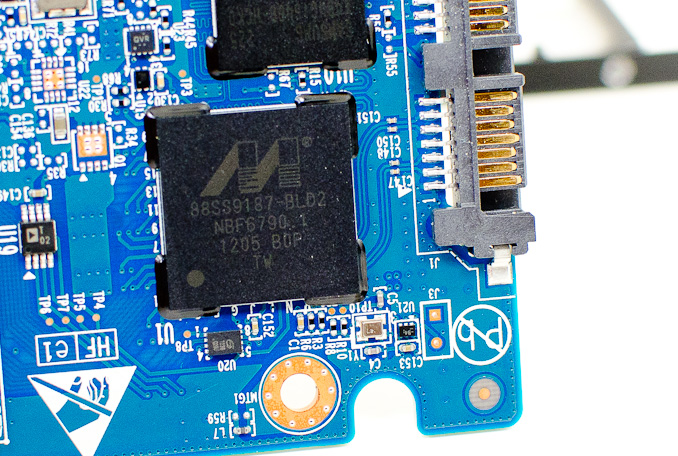
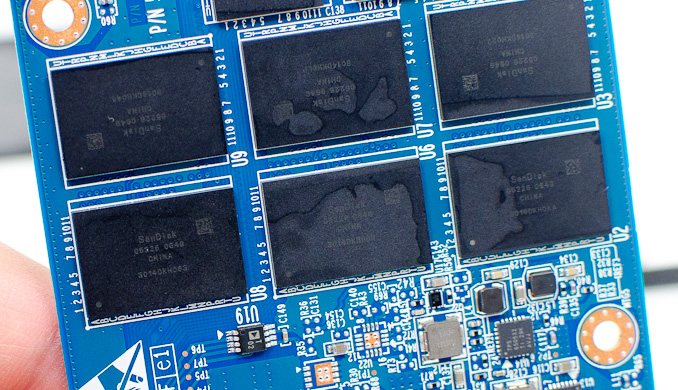














51 Comments
View All Comments
klmccaughey - Wednesday, June 5, 2013 - link
Hey, as one of these here "Coders" I can tell you my bread and butter is a ratio of 10:1 on thinking to coding ;) I suspect most programmers are similar.tipoo - Monday, June 3, 2013 - link
But in a sense Tukano is right, the SATA 3 standard can already be saturated by the fastest SSDs, so the connections between components are indeed the bottleneck. Most SSDs are still getting there, but the standard was saturated by the best almost as soon as it became widespread. They need a much bigger hop next time to leave some headroom.A5 - Monday, June 3, 2013 - link
The first round of SATA Express will give 16 Gbps for standard drives and up to 32 Gbps for mPCIe-style cards (used to be known as NGFF). I think we'll see a cool round of enthusiast drives once NGFF is finalized.althaz - Tuesday, June 4, 2013 - link
Storage is almost always the bottleneck. Faster storage = faster data moving around your PC's various subsystems. It's always better. You are certainly not likely to actually notice the incremental improvements from drive to the next, but it's important that these improvements are made, because you sure as hell WILL notice upgrading from something 5-6 generations different.What causes your PC to boot in 30 seconds is a combination of a lot of things, but seeing as mine boots in much closer to 5 seconds, I suspect you must be running a Windows 7 without a really fast SSD (I'm running 8 with an Intel 240Gb 520 series drive).
sna1970 - Tuesday, June 4, 2013 - link
not really.Storage is never a bottle neck . if you have enough memory , they will load once to the memory and thats it.
you need to eliminate the need to read the same data again thats all.
try to max your memory to 32G or 64 G , and make a 24G Ramdisk and install the application you want there. you will have instant running programs. there is no real bottlenecks.
kevith - Wednesday, June 5, 2013 - link
"Closer to 5 seconds".... From what point do you start counting...?seapeople - Wednesday, June 5, 2013 - link
Probably after he logs in.compvter - Friday, July 19, 2013 - link
5 seconds would be very fast, i get to windows desktop in w8 in 11 seconds. Calculated from pressing the power button on my laptop and stopped when i get to real desktop (not metro). I have older samsung 830 and first generation i7 cpu and 16gb memory.ickibar1234 - Friday, December 20, 2013 - link
After getting an SSD with a SATA 3 computer, it's mostly likely driver initialization, timers and stuff like that that is the bottleneck during bootup.Occas - Tuesday, June 4, 2013 - link
Regarding PC Boot time, easily for me it was my motherboard post time.My old Asus took minimum 20 seconds to post! When I bought my new system I researched post times and ended up with an ASRock which posts in about 5 seconds. Boom, now I can barely sit down before I'm ready to log in. :)