Microsoft Surface Pro Review
by Anand Lal Shimpi on February 5, 2013 9:00 PM ESTThere's clearly interest in a device that converges the tablet and notebook. ASUS saw some of the earliest success in this department with its Transformer line of Android tablets. Once the first Windows RT/8 designs started appearing, it became clear that everyone was aiming to deliver something that delivered the best of both worlds. Even listening to Intel's description of Haswell you can get a good idea for where part of the industry is headed: everyone is working towards delivering a platform/device that has the battery life and portability of a tablet, but with the performance and flexibility of a notebook PC. Apple has remained curiously quiet on this front, but I suspect that too will change in good time.
Last year Microsoft unexpectedly threw its hat into the ring with quite possibly the best branding decision since the Xbox. Under the Surface brand, Microsoft would produce two tablets of its own. These Surface devices would be built from the ground up to address this converged tablet/notebook space. The lesser of the two, Surface for Windows RT, would use ARM hardware and serve as a launch vehicle for Windows RT. The big brother in the family, Surface for Windows 8 Pro, would use traditional x86 hardware and come around 3 months later.
Surface RT launched less than four months ago to mixed reviews. I saw potential in the device, but it needed faster hardware and honestly Windows RT needed some sanding around the edges. Today we have the official introduction of Surface Pro. With a higher price, thicker/heavier chassis and lower battery life, could Surface Pro possibly fare any better than Surface RT did last year?
In my opinion? Surprisingly, yes. Let's get to it.
Surface Pro: Heart and Soul
The heart and soul of Microsoft’s Surface Pro is a 17W Intel Core i5-3317U (Ivy Bridge) processor. This is a two core/four thread part with Intel’s HD 4000 graphics and a 3MB L3 cache. Microsoft told me that it simply used the best hardware available when designing Surface Pro, which likely means that it didn’t get early access to any of the 7W SDP Ivy Bridge SKUs (the Intel/Microsoft relationship has seen better days, Intel isn’t super happy about the whole Windows RT thing).
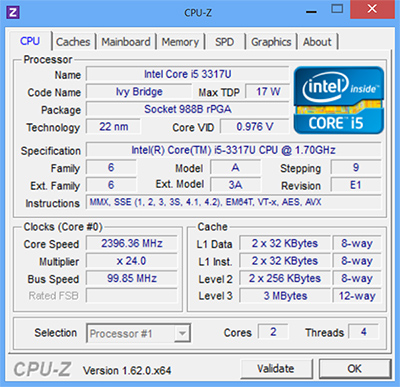
The i5-3317U finds its way into Surface Pro unimpeded. In power saver mode without being plugged into the wall it’ll run both cores at 800MHz just like any other Windows notebook, but in balanced mode you’ll find the cores will start doing work at a 1.7GHz base clock and turbo all the way up to 2.6GHz (and beyond, for short periods of time). This is the same level of CPU performance you can get in most Ultrabooks, and the exact same hardware that’s used in Apple’s 11-inch MacBook Air by default. I won’t spoil the fun, but it’s considerably faster than what you’ll get in any ARM based tablet. That includes Google’s Nexus 10, Apple’s iPad 4, and of course Microsoft’s own Surface RT.
The performance advantage doesn’t stop at the CPU either. Microsoft integrated 4GB of DDR3-1600 memory (dual-channel, soldered on-board) and a full 64GB or 128GB SATA based SSD into Surface Pro. While Surface RT used a single chip eMMC solution, Surface Pro uses a 6Gbps SSD similar to what you’d find in an Ultrabook, MacBook Air or even some desktops. I’ll get to the deltas later in the review, but we’re talking a completely different league of performance here.
The usual tablet bells and whistles are all still here: WiFi, Bluetooth 4.0, ambient light sensor, accelerometer, gyroscope, compass, front and rear facing cameras. The only missing checkbox is the lack of any cellular connectivity. Both of Microsoft’s tablets remain WiFi-only at this point.
| Microsoft Surface Comparison | ||||||||
| Surface RT | Surface Pro | Apple iPad 4 | ||||||
| Dimensions | 10.81 x 6.77 x 0.37" | 10.81 x 6.81 x 0.53" | 9.50 x 7.31 x 0.37" | |||||
| Display | 10.6-inch 1366 x 768 PLS | 10.6-inch 1920 x 1080 PLS | 9.7-inch 2048 x 1536 IPS | |||||
| Weight | 1.5 lbs | 2.0 lbs | 1.44 lbs | |||||
| Processor | NVIDIA Tegra 3 |
Core i5-3317U with HD4000 Graphics (17W Ivy Bridge) |
Apple A6X |
|||||
| Connectivity | WiFi | WiFi | WiFi , Optional 4G LTE | |||||
| Memory | 2GB | 4GB | 1GB | |||||
| Storage | 32GB or 64GB | 64GB or 128GB | 16GB—128GB | |||||
| Battery | 31.5 Wh | 42.0 Wh | 42.5Wh | |||||
| Starting Price | $499 | $899 or $999 | $499 | |||||
Surface Pro comes with a 10.6-inch capacitive touch screen and it runs Windows 8 Pro, meaning it not only runs everything that Surface RT can run, but it also runs all of your legacy Windows applications. Look around the edge of Surface Pro and you’ll find a miniDP output and a USB port. Has the lightbulb gone off yet? Surface Pro has the same underlying hardware as a notebook PC and it has the basic connectivity you need - this is the first tablet that can truly replace your tablet, notebook and desktop if you want. No compromises, no new apps, and no waiting for Flash to die and HTML5 to take over. Surface RT was Microsoft’s first attempt at a convergence device, but Surface Pro really is the first tablet that truly attempts to replace a PC and not just augment it.
All of this of course comes at a price. The CPU from Intel alone retails for $225, that’s over half the price of a Nexus 10. Surface Pro has Ultrabook insides and it’s priced accordingly. The 64GB model retails for $899, while the 128GB model is $999. Compared to similar capacity iPads, you’re looking at a $200 premium. Although to really get full use out of Surface Pro you need either the $119 Touch Cover or $129 Type Cover, so adjust those prices accordingly.












228 Comments
View All Comments
DogmaHunter - Thursday, February 7, 2013 - link
You'ld be surprised.It wouldn't be the first time I see pc's in hospitals or private practices rendering a 3d model of for example shoulder joints or whatever.
Death666Angel - Thursday, February 7, 2013 - link
Consider me surprised. :DI thought that tablets for medical purposes would serve as clients to a server running in the background.
@cknobman: what kind of company do you work for and what did the Atom tablets fail to do? I agree completely that Atom is still anemic. But it would be good enough for my wife for example. Her flash heavy websites would suffer a bit but there would be pros in other areas. :)
Jollydogg - Wednesday, February 6, 2013 - link
I'm a nurse. The last thing I'd want to do is sit down and do productivity work on this tablet during or after a long shift. I own a Nexus 7 (from which I'm using right now while out to lunch) to get me through times I'm not at a PC.I'm also in grad school. I can see one of these being AWESOME for someone who is continually out of the house and is in a grad program that requires short, frequent sessions of checking PDFs and online articles. Then again, any used laptop can do the same thing.......and for far less.......that includes a keyboard.......for far less money........see what I mean?
I think the design is conflicting. Its like its meant for a very narrow, specific target audience, and even at that, its not competitively priced. Its meant to be a laptop replacement with tablet/portability convenience, yet the situations in which you would need to be in to use it effectively are basically the same ones in which you use a laptop. Somewhere stable and comfortable.
I mean, I love this concept, and I really, really want one. I just can't really justify the cost, then having to pay additional for a keyboard, and then also only having 23gb of use able space. I'm not a space hog, but damn, if my unit is going to substitute as a laptop, I'm gonna need more than that.
Jollydogg - Wednesday, February 6, 2013 - link
When I meant used effectively, I meant used effectively for productivity, not just common usage.andrewaggb - Wednesday, February 6, 2013 - link
Any used laptop will be heavy and get lousy battery life. 5-6 Hours battery life is pretty good by laptop standards.It's not that expensive compared to an ipad with the same storage, and intel charges $225 for the cpu, which is basically the entire reason for the price difference between the ipad and surface pro.
I think it'll sell fairly well for a device in it's price range.
Alucard291 - Tuesday, February 19, 2013 - link
5-6 hours of battery is about double compared to this... Shocking piece of... technology...DogmaHunter - Thursday, February 7, 2013 - link
You can free up another 20gb by making a copy of the recovery partition.And I think you miss the point about its versatility... the whole point of it is to be usable as a tablet, a laptop and even as a desktop by attaching additional monitors. And all that without needing to change devices and thus also shifting files around.
You can be working at your desk as if behind a desktop, unplug the screen and take your surface into a meeting. You can go to another physical desk next to a collegue, plug in their and you're back on a desktop setting.
No more running around with docking stations, no more syncing files through cloud or USB, no more cables everywhere.
I think this is the wet dream of mobility.
KoolAidMan1 - Thursday, February 7, 2013 - link
iPads have been used in hospitals for a few years now, things like entering into patient records remotely.You don't need an i5 for that sort of thing, you need something very light with tons of battery life that will either run your applications or a web browser.
DogmaHunter - Thursday, February 7, 2013 - link
I've been in a lot of companies for my job as IT consultant, including hospitals, and I have never seen ipads (or anything from apple) being used for another purpose then the "flash factor" by sales people.And when they return from their sales talk, they sit behind a desk with a windows laptop or desktop.
Reason is simple: they don't want foreign devices (ie: non-windows machines) on their network for security purposes.
While I'm sure you can find a few businesses that actually uses ipads and stuff like you described, I think you'll find these to be a very small minority... most likely with a frustrated and/or angry IT admin.
seapeople - Sunday, February 10, 2013 - link
I think you mistyped your comment... you did mean to say that you've been in a lot of caves for your job as an IT consultant, right?I don't see any other way that you haven't seen the wave of large/small business iPad usage popping up everywhere in your area.