Seagate 2nd Generation Momentus XT (750GB) Hybrid HDD Review
by Anand Lal Shimpi on December 13, 2011 12:51 AM EST- Posted in
- Storage
- Seagate
- Momentus XT
- Hybrid Drive
- HDDs
- SSHDs
To say I liked the original Momentus XT would be an understatement. While Seagate had the lofty goal of negating the need for an SSD with its first mass-market hybrid HDD, the reality was the Momentus XT ended up being the best 2.5" hard drive on the market. In many cases, it was fast enough to be better than 3.5" desktop hard drives as well.
Seagate earned this praise by combining a small amount of of SLC NAND (4GB at the time) with a traditional 7200RPM 2.5" hard drive. A separate NAND controller was introduced to handle caching of frequently accessed data to the NAND. By acting solely as a read cache (only read requests to the drive are pulled into the cache), Seagate skirted the complicated issue of effectively building an on-board SSD by only caching reads from the hard drive and not writes to it.
It's Analogy Time: How Caches Work
Caches are pretty simple to understand. Let's say you're running a library with thousands of books and thousands of users. Allowing everyone to roam freely would create a traffic nightmare so you make all requests for books go through your help desk. A customer approaches the desk, tells your employee what book they want, and your employee runs to grab the book. This happens for each request. The time it takes your employee to return with a book after receiving a request from a customer is your service time and it's a value that you want to keep as low as possible in order to prevent you losing your customers to another library.
Over time your employee may notice that certain books are frequently requested. A smart employee would decide to have copies of these books at the help desk, to more quickly service those requests. With a large enough desk, your employee could likely accommodate a good percentage of the requests that come by. At the end of the day, doing so would lower your service time and allow you to serve more customers. Requesting a book not located at the help desk would still take the same amount of time.
If reading patterns change over time, your employee could adapt. Assuming there's a finite amount of space at the help desk, books that are no longer as frequently read as they once were could be evicted from the desk and replaced with more popular titles.
The library I've described above is an example of a cache. The books are of course data, the customers are instructions and the help desk is the cache itself. Data that's accessed more frequently is stored in the cache and as access patterns change, so does the data in the cache.
Improving Mechanical Storage via a NAND Cache
Caches exist in several locations in any modern day computer, both in hardware and software. We often talk about CPU caches that are used to save trips to main memory, but in the case of Seagate's Momentus XT there's an on-board NAND cache to save trips to the spinning platters.
The mechanical components of a hard drive are what make it slow. Dealing with electrons is far quicker than waiting to reposition a head over a spinning platter. For a while, hard drive manufacturers were able to improve performance through spinning the magnetic platters at higher speeds. Power and reliability concerns have limited progress in spindle speed however, most high performance client drives spin their platters at 7200RPM. Instead, increasing platter density has been the hard drive maker's weapon of choice to address performance over the past decade.
Improving platter density only really addresses sequential access performance, without faster spindle speeds, random access performance remains mostly untouched from one generation to the next. Amdahl's law tells us the maximum speedup we can hope to gain from a new system is ultimately bound by the portion of the system that isn't upgraded. The same rule applies to hard drives. For any workload that isn't perfectly sequential in nature, not addressing random access performance means that improvements to platter density will provide increasingly smaller performance improvements. In other words, even if you double sequential performance, you'll see a less than double increase in overall performance. Taken to the extreme, it'll eventually mean that doubling the sequential performace of a hard drive will result in virtually no impact in overall performance.
Granted the hard drive manufacturers won't let it get to that point, and the Momentus XT shows us one path to avoiding this problem.
Seagate takes its standard 7200RPM 2.5" drive architecture and combines it with a NAND controller, firmware and 8GB of SLC NAND. The job of the NAND controller is to look at LBAs requested by the host controller and pull the most frequently read data into the NAND. A copy of the data remains on the mechanical drive, so in the unlikely event of a failure in the NAND the data is still safe. The controller only caches read requests to the drive, which has a couple of major implications. On the one hand, this greatly simplifies the Momentus XT's architecture. It reduces traffic to the NAND, allowing for a simpler page management algorithm and guaranteeing longer lifespan (although using SLC NAND already helps in that department). On the other hand by only caching reads, it means that writes to the hard drive are no faster than they would be on a more conventional drive. Seagate is banking on the fact that most client usage models are read rather than write heavy. Although the Momentus XT's NAND doesn't directly cache writes, it can improve write performance by allowing the drive to service some reads through the cache, thus freeing up the drive's heads for write operations instead of being weighed down by servicing both.
The New Momentus XT
The Momentus XT originally only had 4GB of SLC NAND on board, but the second generation 750GB version now comes with 8GB. The new drive retails for $249, up nearly $100 from the $156 MSRP of the original 500GB version.
| Seagate Momentus XT Comparison | ||||
| ST750LX003 | ST95005620AS | |||
| Capacity | 750GB | 500GB | ||
| Sector Size | 4KB | 512B | ||
| DRAM Buffer Size | 32MB | 32MB | ||
| NAND Cache Size | 8GB SLC NAND | 4GB SLC NAND | ||
| SATA Interface | 6Gbps | 3Gbps | ||
| Price | $245 | $140 | ||
A doubling of the NAND capacity allows Seagate to be much more aggressive with caching. The Momentus XT will now achieve near peak-performance in many cases by the second time you access data, while its predecessor could require more runs to make optimal use of the cache.
Seagate will eventually use the larger NAND to cache writes as well as reads. Early next year 750GB Momentus XT owners will get a firmware update adding write caching support. I've played with an early version of this firmware and it does improve performance tremendously.
Intel obviously believed that 20GB was the right size for an SSD cache, so why did Seagate stick to 8GB when upgrading the Momentus XT? Ultimately it's an issue of cost. Seagate is hoping to drive its hybrid HDD technology into the mainstream by convincing OEMs to use its Momentus XT drives. To gain widespread adoption Seagate needs two things: 1) aggressive pricing and 2) a second supplier of hybrid HDDs.
Hard drives are treated as commodities by all OEMs. They're a checkbox on a spec sheet that typically only values capacity and cost. Performance can be used as an upgrade but only if the capacity and cost points are compelling. It's this mentality that limits the Momentus XT to 8GB of NAND while encouraging an upgrade to a 750GB capacity. From a performance standpoint, Seagate probably needs at least twice as much NAND on board to really deliver an optimal solution for all users. Ideally I'd like to see 32GB of NAND on a hybrid drive like the Momentus XT. Unfortunately, by using SLC NAND Seagate pretty much guarantees it's not going to ship anything close to that size anytime soon.
Meeting the second requirement is a more difficult one. Most OEMs want two suppliers for commodity parts like display panels or hard drives. Today, Seagate is the only HDD manufacturer delivering a high-performance hybrid solution like the Momentus XT. Seagate does expect this to change eventually, but until it does the Momentus XT's sales potential is limited.
With the second generation Momentus XT we have a hybrid hard drive that has the ability to outperform its predecessor, without really seeing the huge upgrade necessary to fully negate the need for an SSD. To quantify the performance improvement over the previous generation as well as its place in the HDD-SSD continuum, we turn to a mix of application based, trace based and synthetic benchmarks.





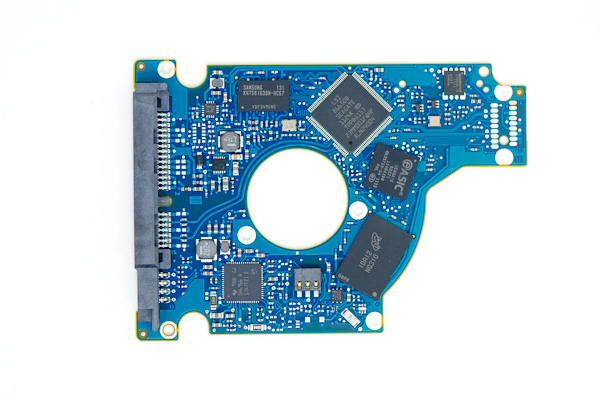








98 Comments
View All Comments
alan101 - Tuesday, February 28, 2012 - link
I've tried Seagate support by they can't seem to understand the question. Perhaps one of you fellow geeks can help?I want to buy the Momentus XT and then run OS X with FDE (FileVault 2). I'm curious whether the Momentus XT will still give me a better speed. My understanding is that the drive's firmware optimises by, for example, ignoring AVI files. With FDE, the firmware will not be able to detect whether a file is AVI or not. Will this noticeably affect the firmware's ability to optimise the use of the NAND cache?
Has anyone tested the performance with FDE? Results?
Rick999 - Sunday, March 4, 2012 - link
Good article by the way. I have read several analysis of the Momentus XT 750GB (and the 500GB - whose firmware was originally frought with bugs) and am now seriously looking at buying one of these, especially as you indicate that future firmware will cache writes (yes, put my swap/page files on that SSD). What I have not heard discussed is whether Windows Defrag (which will change LBA for portions of files) will impact the SSD Cache, especially if Seagates optimizing algorithms are looking at LBA to determine what is being repeatedly used. I.e., will a Defrag basically cause the read cache to need to be refreshed? Also, what impacts will certain applications that scan the entire disk have on the cache (like antivirus scans, search indexes, defrag, disk cleaner, chkdsk, backup, etc.). I.e. just because several of these different scans would seem to tell the drive that it sees file A read multiple times (for example, in a single weekend: antivirus, search index, defrag, backup - all reading file A - and EVERY other file too), so cache it, then file B is read multiple times too so cache it, file c, etc. You get the idea. Could these actions make the cache essentially overwrite itself constantly? Curious on your thoughts...djfourmoney - Tuesday, April 10, 2012 - link
I've been looking at RAID 0 for the laptop, but then I have a server. So do I really need 1.5TB or more like 1.2TB of space in my HTPC when I already have 1.3TB locally and 4TB in the server????I don't think I need a large hybrid drive and I consider myself a technician (A+) and an enthusiast though I am not much of a PC Gamer and a mild console gamer (don't even have a PS3 yet).
I guess for all the games I want to run on Rom Collector, that might make sense. But all SNES and NES games total are not very big (about 3GB) this would seem meaningless.
For consumers that use a laptop (and a cheap one, sub $500) for daily use/main use, this is a good compromise between the speed of SSD and the storage capacity @GB per $1 ratio spinning drive.
It would cost about $120-$150 for 2 SSD's (60-64GB) to run in RAID 0. Now why would you do that? Because a SATA III 120GB SSD say a Samsung is $175. The truth is, I only need 64GB for the HTPC. I will think about RAID 0 to take advantage of speed, but that increases my build budget and frankly I would put a 120-128GB in the Laptop and large drives (when prices come back down) in the server.
stdg20 - Saturday, May 5, 2012 - link
Hi Anand, How would the momentus xt 750gb compare to two 7200rpm hdds n RAID 0 configuration. And also what effect would putting a RAID 0 configuration of either 2 momentus xts or 2 7200rpm drives have on a laptops battery life. Thanks :)FloydT3 - Saturday, June 16, 2012 - link
I have never set up or used a RAID configuration on my PC and am wondering if the Momentus XT 750 would be a good choice?If so, I would like to set up and use the redundant configuration. The one where if a drive fails, no information is lost. Any tips or articles you can suggest for me to read on how to do this would be greatly appreciated.
Thanx
Floyd
jb510 - Friday, July 13, 2012 - link
I loved the Momentus XT line as a value/performance combination while SSD's were just too expensive at large capacity. I suffered through beachballs and stalls with my 500GB Momentus XT while waiting for firmware upgrades (which did finally resolve it) because when it worked it was much faster than a standard HDD... However...I figured the 2nd gen would be more reliable so I bought one right away... 2 months later it developed an inordinate number of bad blocks, going from SMART warning to SMART Failure in a couple more weeks. Seagate warranty replaced it only charging me for advanced replacement shipping. 2nd drive same problem 1 month later... repeat... The Seagate tech support rep I talked to when the 2nd drive failed didn't seem surprised and was actually confused because he said these drives were "known not to work with Mac's", however upon further checking he said that was the 1st gen drives but the 2nd gen were supposed to work fine. Trustingly I ordered a 3rd drive. Dead 1 month later....
I give up, SSDs have come down to what I consider reasonable prices (<$1/GB). Before all this I was of the mindset that the major brands had about equal failure rates and support... Now I'm I'm thinking Seagate isn't what it once was and am doublely disappointed that Samsung is now part of Seagate.
tipoo - Saturday, December 15, 2012 - link
2012 is all but over, Seagate support gave me some useless response about where to find the latest firmware when I asked them, and I couldn't join the Seagate forums due to some bugs in their software. So where is the write caching firmware update?The latest firmware is still the one the 750 originally shipped with.
danwat1234 - Sunday, October 11, 2015 - link
I share your pain, I'd love to see new firmware for this 750GB 7200RPM hybrid drive. And for Seagate to release a new one that's 2TB and 32GB of cache or so. But who knows how long it'll be before they get there.