Quad Xeon 7500, the Best Virtualized Datacenter Building Block?
by Johan De Gelas on August 10, 2010 5:10 PM EST- Posted in
- IT Computing
The 32-Core, 64-Thread Beast: QSSC-S4R
The heavy—50kg—QSSC-S4R server found its way to our lab. The ODM (Original Design Manufacturer) is the Taiwanese firm Quanta, who designed the server jointly with Intel. The 4U server is equipped for maximum expandability with 10 PCIe slots, quad gigabit Ethernet onboard, and 64 DIMM slots.
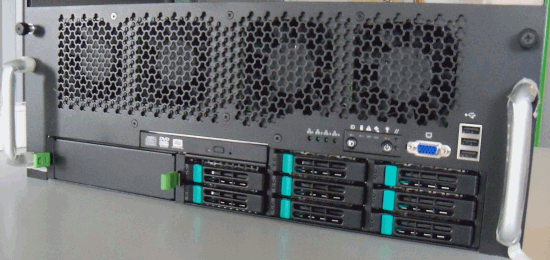
The enormous amount of DIMM slots is a result of the use of eight separate memory boards. Each memory board has two memory buffers and eight DIMMs onboard.
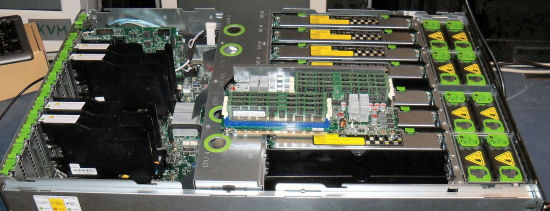
A 7+1 hot-swap, redundant fan module setup cools this system down. Notice that the disk system is not in front of the cooling as in most server systems. That is a plus, as the disks should not get the coldest air: disks perform best with medium temperatures (30-40°C, 86-104F) as the lower viscosity of the grease in the rotation motor puts less stress on the rotating components. Google’s study also suggests that disks should be kept at a higher temperature than the rest of the server.
The CPUs and DIMMs however should be kept as cool as possible to reduce the leakage power. The fans are well positioned: the memory boards and the heatsinks of the CPUs right behind them get the coolest air. In the back of the server you find the motherboard. You can see that the heatsinks on the 7500 chipset receive extra airflow.

Four 850W high efficiency power supplies feed this massive machine in a 2+2 or 3+1 configuration. You can find more detailed information about this QSSC-S4R server here. The other benchmarked configurations are identical to this page.










51 Comments
View All Comments
davegraham - Wednesday, August 11, 2010 - link
which is actually why you should be using a Cisco C460 for this type of test.dave
MySchizoBuddy - Wednesday, August 11, 2010 - link
Is there an exact correlation with number of cores and VMs. How many VMs can a 48 core system support.Let's assume you want 100 systems virtualized. What's the minimum number of cores that will handle those 100 VMs.
dilidolo - Wednesday, August 11, 2010 - link
Depends on how many vCPU and memory you assign to each VM and how much physical memory your server has. CPU is rarely the bottleneck , memory and storage are.Then not all the VMs have the same workload. So no one can really answer your question.
davegraham - Wednesday, August 11, 2010 - link
was going to say that a small amount of memory oversubscription is "ok" depending on the workload but you'd want that buffered with something a little more powerful than spinning disk (SSD, for example).tech6 - Wednesday, August 11, 2010 - link
The parameters for determining the optimal configuration for VMWare go well beyond just which CPU is faster. I like the AT stories about server tech but there need to be broader considerations of server features.1. Many applications are memory limited and not CPU bound so the memory flexibility may trump CPU power. That is why 256Gb with a dual 75xx or 6xxx series CPU in an 810 may well be the better choice than either a quad socket or dual socket 56xx configuration.
2. Software licensing is a big part of choosing the server as it is often licensed per socket. Sometime more cores and more memory is cheaper than more sockets.
3. Memory reliability is another major issue. Large amounts of plain ECC memory will most likely result in problems 2-3 years after deployment. The platforms available with the 6xxx and 75xx series CPUs support memory reliability features that often make it a better choice for VM data centers.
4. Power and density is another major issue which drive data center costs that must be given consideration when reviewing servers.
don_k - Wednesday, August 11, 2010 - link
Would like to see some non-windows VM benchmarks as well as a different virtualisation application used and by extension an SQL server that does not come from microsoft. Also would like to see benchmarks on para-virtualised VMs along with full hardware virtualised VMs.The review as is is quite meaningless to anyone that does not run windows VMs and/or does not use VMware.
You do have oracle on a windows VM so maybe oracle on a solaris/bsd VM as well as oracle on a linux para-virtualised guest.
There is also no mention of how, if at all, the VMs were optimised for the workloads they are running. In particular and most importantly how are the DBs using the disks? Where is the data and where are the logs? How are the disks passed on to the VM (local file, separate partition, virtual volume, full access to one/more drives etc etc).
Way too many variables to make any kind of an accurate conclusion in my opinion.
phoenix79 - Wednesday, August 11, 2010 - link
I'm curious as to why you didn't include a quad-socket Magny-Cours system. I would have been very interested to see how it would have stacked up in this article.Stuka87 - Wednesday, August 11, 2010 - link
Ditto, I would like to see the best from each CPU maker. To really see which has the best price:performance ratio.davegraham - Wednesday, August 11, 2010 - link
if vApus II was available i could run it on my Magny-Cours.dave
JohanAnandtech - Thursday, August 12, 2010 - link
The Dell R815 and quad MC deserve an article on their own.