What to Expect with Windows 11: A Day One Hands-On
by Brett Howse on October 4, 2021 4:00 PM EST- Posted in
- Software
- Operating Systems
- Windows
- Microsoft
- Windows 11
Microsoft Store
There are some big changes to the Microsoft Store model, although not all of them will be available at launch. Microsoft is dramatically changing their policies on what can go in the store, which should open the store up to more applications. Unlike the user interface changes though, the new store features/policies will be applied to Windows 10 as well.
When the Microsoft Store first appeared in Windows, it forced developers to utilize what eventually became known as Universal Windows Platform applications, or UWP apps. That nomenclature has morphed over time, and eventually Microsoft created methods for developers to publish more traditional Win32 applications in the store as well. The Windows 11 store dramatically expands this, allowing developers to publish any application built in any framework. Win32, .NET, UWP, Xamarin, Electron. React Native, Java, and of course Progressive Web Apps are now all supported frameworks in the store. This should immediately make the store much more useful to all users.
Microsoft is also changing the revenue share that they take from developers, perhaps inspired by some of the angst and anger directed at Apple’s App Store. The revenue share is now 85/15 for the developer for applications, and 88/12 for games. What’s more, if application developers bring their own e-commerce platform to their applications, whether one that is in-house or a third party one, Microsoft will take none of the revenue. In addition, Microsoft will be allowing stores within their store, so for example, Epic Games will be available through the Microsoft Store, but Microsoft will not take any of the revenue from Epic for any games sold. The only exception to these rules are video games distributed through the store – game developers will have to give Microsoft a cut regardless, which is perhaps not too surprising given that games are the single largest source of revenue on any of the app store platforms.
Overall, these are dramatic changes and should help the Microsoft Store be a place where people can actually find the apps they want and need. Which not only simplifies the install for the user, but provides a safety net compared to installing random software off the internet.
To be fair, Microsoft is not making these changes because they are a kind, generous company. They are making these changes to try to help the Microsoft Store compete. If applications do not show up in the store now, there seems to be little more they will be able to do to convince developers.
Android Apps on Windows
One of the biggest announcements for Windows 11 is Android application support, and Microsoft will be partnering with the Amazon App store to provide these applications. The underlying technology to support Android applications will be very similar to the Windows Subsystem for Linux, and will be called the Windows Subsystem for Android.
This is another key play for Microsoft to expand Windows 11 and bring additional functionality. Although Microsoft has supported tablet-style applications in Windows since Windows 8, they have never achieved very much developer support. That being said, Android tablet applications have never taken off in a way that most would have expected – Android tablets are predominantly used as portable TVs, as opposed to productivity devices – so we will have to wait and see if this is as big of a deal as promised.
The bad news is that, like many of the promised features for Windows 11, this is not available on launch day, and is scheduled to be available some time in 2022.
Install Apps from the Web
To simplify the experience, Microsoft will also be supporting a simplified install via pop-up on the web for sites that have apps in the store. This is something that other operating systems already support, but still nice to see.


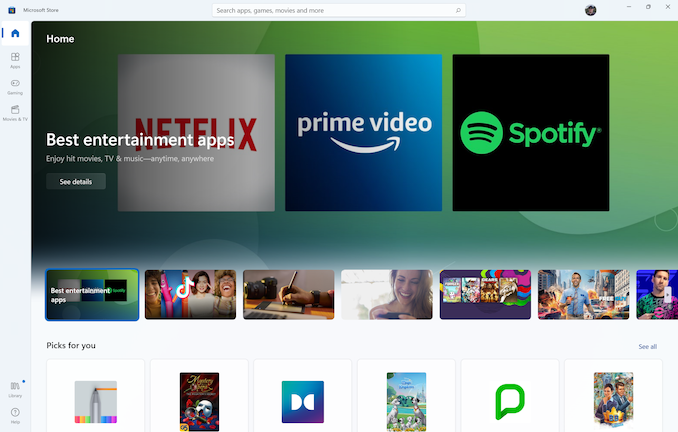
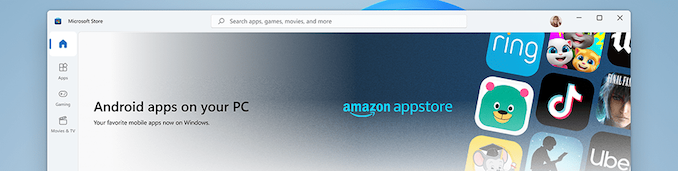
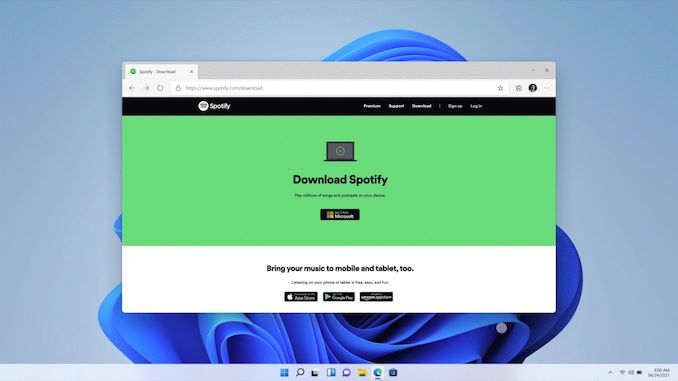








95 Comments
View All Comments
Peter2k - Tuesday, October 5, 2021 - link
Gotta remember the Windows 10 credo back then"Windows everywhere"
Means PC, XBOX and phones
Since that failed I guess the new direction is to clamp down on security
While you could have all the security on 10, 11 is enforcing it
Guess they try to go after big business bucks
I'm on a first Gen Ryzen, not gonna upgrade just because I could force it
For what really
It looks a bit prettier, and sounds a bit prettier
That isn't weigh for me as a private person to upgrade the OS, and especially not to build a new rig
Personally I think the getting "Windows crammed into everything anywhere " isn't this generations motto at all
It's more, take it or leave it
Also keep in mind Windows terrible history/cycle
One OS is great, next one is trash
Hasn't been broken yet
While 11 might not be trash, it could very well be under performing for adoption
griffin_short - Tuesday, October 5, 2021 - link
Exactly. Just release a massive UI overhaul for Windows 10 rather than launching a whole new OS.dullard - Tuesday, October 5, 2021 - link
EcoQoS and enhanced PowerThrottling API are why. Just about every Windows 11 app was recompiled for lower power usage compared to Windows 10, this will be especially true when Alder Lake comes out.croc - Tuesday, October 5, 2021 - link
They REALLY NEED to get a better typeface....The current one is too 'light' for weaker eyes to not have to strain, causing some to have headaches after LONG usage times.The loss of Win 10's start-up 'groups' can be solved by making folders and copying (or creating) shortcuts inside. For instance, a folder called 'Office' with the various shortcuts inside.
Really, this is more about new paint as it is about a better OS
beginner99 - Tuesday, October 5, 2021 - link
The fact you can't change the taskbar location is just one small things about how the taskbar is now almost useless and productivity will be heavily impacted.Like the claimed improved multi-monitor support but yet the new taskbar only show the clock on the primary monitor which when in full screen-mode means no clock visible. It's a 1 step forward 2-steps back situation really.
voicequal - Tuesday, October 5, 2021 - link
I'm guessing they'll add the taskbar location option, since almost every Win11 article seems to mention it as a deficiency. This seem like a minimum viable product. Time will tell how fast features will be added to fill in the rough spots.damianrobertjones - Tuesday, October 5, 2021 - link
Installs Windows 11 onto a Surface Book. Installs applications while changing a few configuration options. launches applications. Continues as normal.No issues here. Then again, I'm not LOOKING for a reason to moan and complain. It still does what it should do (mostly).
incanter - Tuesday, October 5, 2021 - link
If your Surface Book had 16:9 screen, you might be more tolerant to "moans and complaints" about inability to move taskbar to the side of the screen, then again, maybe you do not have to work with the structured text the whole day long...haplo602 - Tuesday, October 5, 2021 - link
Hmm ... not being able to move the task bar is a big negative for me ... I may be one of the few people that used that feature, but for years (since windows 2k) my desktop layout was centered around having the taskbar on the right side of the screen.I hope somebody will program an extension that will allow this.
incanter - Tuesday, October 5, 2021 - link
You are, definitely, not alone -- a lot of people who work with the structured text (e.g code) value every pixel of the vertical real estate. This said, it is certainly less of an issue on Microsoft devices with 3:2 screen aspect ratio...