What to Expect with Windows 11: A Day One Hands-On
by Brett Howse on October 4, 2021 4:00 PM EST- Posted in
- Software
- Operating Systems
- Windows
- Microsoft
- Windows 11
Microsoft Store
There are some big changes to the Microsoft Store model, although not all of them will be available at launch. Microsoft is dramatically changing their policies on what can go in the store, which should open the store up to more applications. Unlike the user interface changes though, the new store features/policies will be applied to Windows 10 as well.
When the Microsoft Store first appeared in Windows, it forced developers to utilize what eventually became known as Universal Windows Platform applications, or UWP apps. That nomenclature has morphed over time, and eventually Microsoft created methods for developers to publish more traditional Win32 applications in the store as well. The Windows 11 store dramatically expands this, allowing developers to publish any application built in any framework. Win32, .NET, UWP, Xamarin, Electron. React Native, Java, and of course Progressive Web Apps are now all supported frameworks in the store. This should immediately make the store much more useful to all users.
Microsoft is also changing the revenue share that they take from developers, perhaps inspired by some of the angst and anger directed at Apple’s App Store. The revenue share is now 85/15 for the developer for applications, and 88/12 for games. What’s more, if application developers bring their own e-commerce platform to their applications, whether one that is in-house or a third party one, Microsoft will take none of the revenue. In addition, Microsoft will be allowing stores within their store, so for example, Epic Games will be available through the Microsoft Store, but Microsoft will not take any of the revenue from Epic for any games sold. The only exception to these rules are video games distributed through the store – game developers will have to give Microsoft a cut regardless, which is perhaps not too surprising given that games are the single largest source of revenue on any of the app store platforms.
Overall, these are dramatic changes and should help the Microsoft Store be a place where people can actually find the apps they want and need. Which not only simplifies the install for the user, but provides a safety net compared to installing random software off the internet.
To be fair, Microsoft is not making these changes because they are a kind, generous company. They are making these changes to try to help the Microsoft Store compete. If applications do not show up in the store now, there seems to be little more they will be able to do to convince developers.
Android Apps on Windows
One of the biggest announcements for Windows 11 is Android application support, and Microsoft will be partnering with the Amazon App store to provide these applications. The underlying technology to support Android applications will be very similar to the Windows Subsystem for Linux, and will be called the Windows Subsystem for Android.
This is another key play for Microsoft to expand Windows 11 and bring additional functionality. Although Microsoft has supported tablet-style applications in Windows since Windows 8, they have never achieved very much developer support. That being said, Android tablet applications have never taken off in a way that most would have expected – Android tablets are predominantly used as portable TVs, as opposed to productivity devices – so we will have to wait and see if this is as big of a deal as promised.
The bad news is that, like many of the promised features for Windows 11, this is not available on launch day, and is scheduled to be available some time in 2022.
Install Apps from the Web
To simplify the experience, Microsoft will also be supporting a simplified install via pop-up on the web for sites that have apps in the store. This is something that other operating systems already support, but still nice to see.


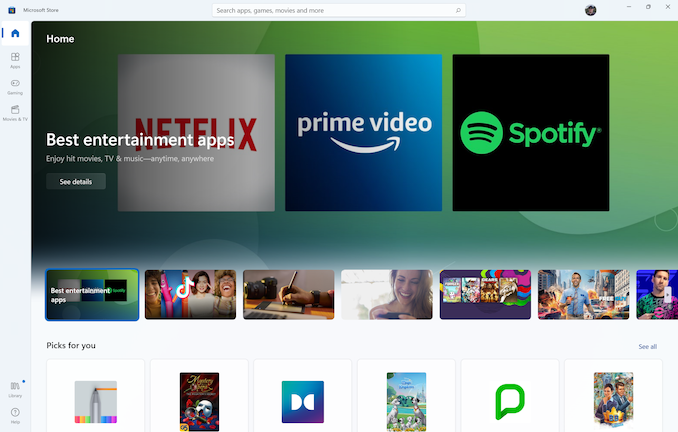
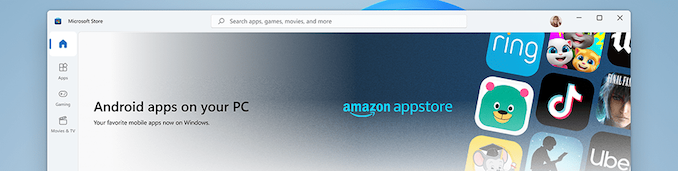
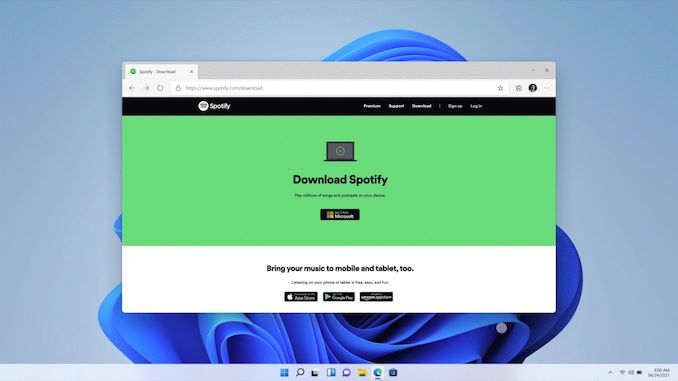








95 Comments
View All Comments
GeoffreyA - Tuesday, October 5, 2021 - link
How's the space? I noticed the ISO is surprisingly small at 1.1 GB. W10 used to be 4-5.GeoffreyA - Tuesday, October 5, 2021 - link
My mistake. Faulty mobile browser. The ISO's 5.5 GB.Oxford Guy - Saturday, October 16, 2021 - link
Perhaps they’ll copy Apple further and force people to download all the basic components of the OS — like the English dictionary.Clever strategy to derail air gapping to avoid the ‘telemetry’.
GeoffreyA - Saturday, October 16, 2021 - link
Apple and Microsoft should just shake hands and create the ultimate OS, Macdows, so modern they select the wallpaper for you, and report you if you change it.Jokes aside, Microsoft has made an honest attempt reducing the OS's footprint, even in 11, and the size of updates have been reduced considerably (~40%), owing to the new system that doesn't package the reverse deltas.
Meteor2 - Tuesday, October 5, 2021 - link
Good mini-review. It does look very pretty. Win 10 is... "functional", at best.Can't believe Control Panel is *still* there. That has has to be an in-joke by now.
alpha754293 - Monday, October 11, 2021 - link
Can you bypass the TPM requirement completely or do you still need, at LEAST TPM 1.2?GeoffreyA - Monday, October 11, 2021 - link
Haven't tried this myself, and caution is advised. Apparently, one can bypass TPM entirely, but it's best first to try Microsoft's method of bypassing TPM 2.0 and using 1.2. Also, 11's said to be in quite a shabby state right now, so it might be best to wait for the next update. Backups, too, are wise.https://support.microsoft.com/en-us/windows/ways-t...
https://www.techradar.com/how-to/how-to-upgrade-to...
GeoffreyA - Monday, October 11, 2021 - link
For my part, I would have installed 11 already, but I'm just not looking forward to a degraded taskbar, along with having to turn on Secure Boot.GeoffreyA - Saturday, October 16, 2021 - link
Apologies for the comments, but thought I'd add this here for the sake of completion. TPM can be bypassed entirely, along with Secure Boot. If one isn't fond of the Registry, the popular Rufus tool can be used to do this as well.https://www.techpowerup.com/287584/windows-11-tpm-...
flyingpants265 - Monday, October 4, 2021 - link
Customizability and features being dropped? You don't say? Ever since mobile came around, any semblance of real computing went out the window and it's like nobody even noticed.Developers intentionally restrict, hide or block features to make you use the application in the way they want you to use it (also to save precious lines of code on creating a functional settings menu). If you compare the flexibility, usability, configurability, and features of Windows apps to Android apps, it's like 1,000 to 1. Things are being intentionally dumbed down, and it's not for the good. If you're going to dumb something down, then at least include the advanced version for users who want to actually use their computer and don't want arbitrary restrictions.
I can't imagine why anyone would be interested in Windows 11. Windows 10 is the most insane piece of software I've ever used. I have 134 processes running on cold boot, some of them protected, and virtualized apps I can't manipulate. Several "helper" services designed to run alongside Windows services and help them, the OS is held together with tape. Multiple settings applications. The Microsoft and Xbox stores are some of the worst apps ever, laggy, ugly, poor descriptions and poor configurability, which is strange because they could have just copied the gold standard which is Steam. Candy crush was installed by default. The spying features are quite comprehensive and built in all over the place.
Meanwhile, the Start menu takes a very long time to open even on my new PC when it should be 50-100ms. The new task manager is absolute junk (there's a way to get the old one with winaero). It's clear to see where their priorities were, and where the resources were spent.
I had a situation a while back where my calculator application wouldn't open. It just stopped working one day, probably a problem with Windows update or something - because somehow it's not just a simple binary anymore, it's a space calculator from the future. I had to reinstall Windows to get it to work.
Windows Update restarts your computer automatically while you are not there. There is no setting to disable the restart, just to delay it. I can't even tell you how many times I've woken up in the morning to find all my documents and applications closed because of this. I had to download and install the Policy Editor on Home edition just to turn off automatic restarting.