The EVGA Z590 Dark Motherboard Review: For Extreme Enthusiasts
by Gavin Bonshor on October 15, 2021 9:00 AM ESTVisual Inspection
Opting for a unique and unconventional set of design characteristics, the EVGA Z590 Dark is primarily geared for extreme overclocking. This includes a transposed LGA1200 socket with plenty of space for users to mount an LN2 pot, as well as adopting right-angled connectors throughout, including power connectors and fan headers. Looking at fan headers, there are six in total, with two designated for CPU fans and six for chassis fans or water pumps. EVGA includes an RGB LED logo on the rear panel cover, with two ARGB and two RGB headers onboard for users to add external LED strips.
Dominating the lower portion of the board is a set of large black heatsinks and the board's PCIe slots. EVGA includes two full-length PCIe 4.0 slots that can operate at x16 and x8/x8, with one half-length slot electronically locked down to PCIe 3.0 x4. In between the full-length slots is a trio of M.2 slots, one with support for super-fast PCIe 4.0 x4 NVMe drives, one limited to PCIe 3.0 x4, and the other limited to PCIe 3.0 x4/SATA. The third M.2 slot shares bandwidth with the bottom full-length PCIe 3.0 x4/SATA slot.
Other storage options include one PCIe 3.0 x4 U.2 slot for stackable storage and eight SATA ports. Six of the SATA ports support Intel RAID 0, 1, 5, and 10 arrays, while an ASMedia ASM1061 SATA controller powers the other two.
Looking at DRAM support, the EVGA Z590 Dark has two horizontally mounted memory slots above the LGA1200 socket, which is designed to bolster the overclocking ability. The two memory slots can support up to DDR4-5333 out of the box with a maximum capacity of up to 64 GB. Not only this, but it allows extreme overclockers better access to the CPU socket.
EVGA also includes an extensive overclocker's toolkit, which is primarily located along the top edge of the board. A power and reset button pairing is included, with a 3-way BIOS selector switch as the Z590 Dark comes with three BIOS ROM chips. Also included is a set of PCIe dip switches that allow users to enable or disable them, as well as a small clear CMOS button.
Focusing on the power delivery on the EVGA Z590 Dark, it is equipped with a sizable 21-phase power delivery which is split into 16+1+1. There are sixteen Renesas ISL99390 90 A smart power stages dedicated to the CPU VCore, which are doubled up using eight Renesas ISL6617 doublers. This means the CPU VCore section is technically an 8-phase design, so the power delivery operates at 8+1+1. This is a slight stretch labeling it as 21-phases. In essence, it is, but the CPU VCore is using a doubled 8-phase design.
EVGA also includes a pair of ON Semiconductor NTMFS4C05N high side and NTMFS4C10N low side MOSFETs for the VCCIO2 voltage, one Renesas ISL99360 60 A power stage for the VCCSA, one and one ISL99360 A power stage for VDDR voltage. Overall it's a pretty comprehensive power delivery and one that has been designed with extreme overclocking in mind. The CPU socket also uses the flatter tantalum capacitors, which stop obstructions when mounting an LN2 pot.
Keeping the power delivery cool is a large pair of heatsinks that are interconnected to the chipset heatsink via a single heat pipe. Helping keep things running cool is a pair of 40 mm cooling fans that vent the air out via the rear of the I/O shield.
The Z590 Dark uses a Realtek ALC1220 HD audio codec with an assisting EVGA NU SV3H615 amplifier for integrated audio. EVGA is also using four large yellow Bennic Bi-Polar audio capacitors, which are premium quality. The ALC1220 HD audio codec omits any EMI shielding, and EVGA uses a line of separation from the rest of the board's components.
EVGA includes one USB 3.2 G2x2 Type-C, four USB 3.2 G2 Type-A, and two USB 3.2 G1 Type-A ports on the rear panel. The Realtek ALC1220 HD audio codec and EVGA NU SV3H615 power five 3.5 mm audio jacks and S/PDIF optical output, while an HDMI 2.0b and DisplayPort 1.4 video output pairing provide integrated graphics support. Networking support consists of two RJ45 ports powered by individual Intel I225-V 2.5 GbE controllers, with an Intel AX201 Wi-Fi 6 CNVi delivers both wireless and BT 5.2 connectivity. Finishing off the rear panel is a PS/2 combo port and a small clear CMOS button.
What's in The Box
The accessories bundled with the EVGA Z590 Dark include two Probelt voltage monitoring cables, three M.2 thermal pads, and screws, as well as an Intel AX201 Wi-Fi 6 antenna set. It wouldn't be a motherboard accessories bundle without SATA cables which EVGA provides four, and an EVGA case badge and a small USB flash drive with the board's software and drivers.
EVGA also includes a printed backboard that allows users to set a system up like a test bench, which also has a visual map of the board's components. Also included are ten long standoffs and ten screws to allow users to install the motherboard onto the backboard.
- Quick installation guide
- Bench table stand
- 10 x standoffs and screws
- Intel Wi-Fi 6 antenna
- Driver/software installation USB drive
- 4 x SATA cables
- 3 x M.2 thermal pads
- 2 x Probelt OC cables
- EVGA case badge



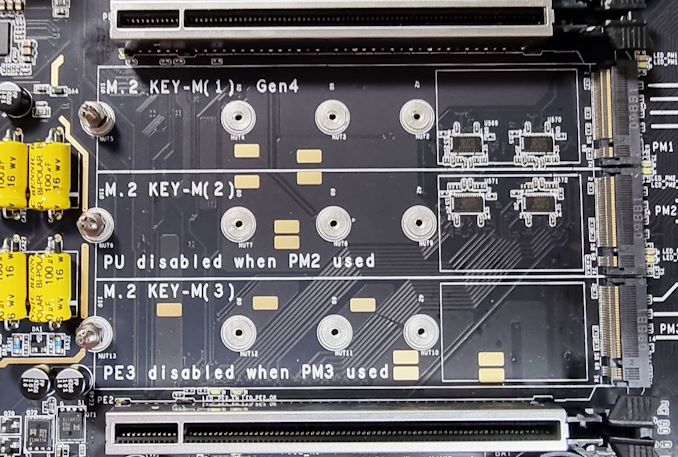
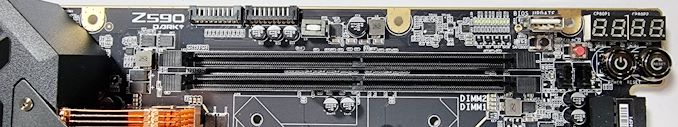
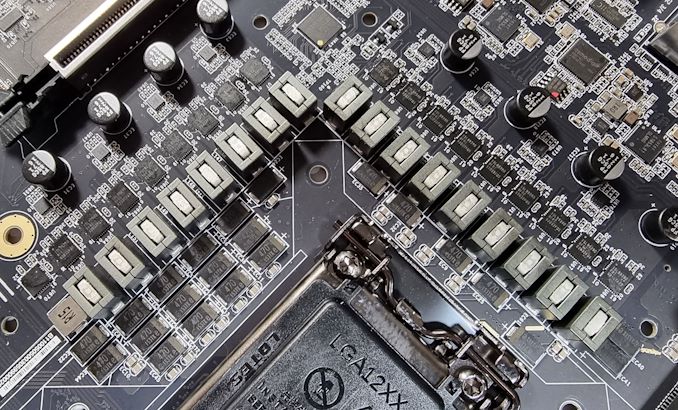

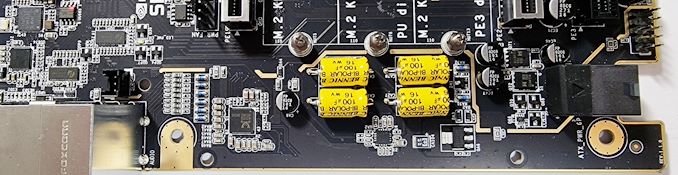










27 Comments
View All Comments
Wrs - Monday, October 18, 2021 - link
AM4 isn't that bad. AMD has a ways to catch up to Intel in architecture & support, but the Zen 3 core is great, the CCD process node is world class, and PBO is effortlessly stable. As of April 2021 the USB issues are no longer. I specifically waited till then to buy a 5800x. That's 8C, 1 CCD, comparable to RKL but at half the power. You really don't need to upgrade BIOS/AGESA unless there are issues, or you're changing the CPU/OS. Haven't heard of AM4 specific PCIe issues (shoddy riser cables are a physical thing), and WHEA errors come from unstable all-core OCs or not taking a few hours to test and tune XMP RAM, seeing as XMP is tested on Intel platforms.That said, AM4 is nearing EOL as well, just 7 or 9 months later than Z590. I view performance as effectively a toss-up between the two, but that is a painful power delta over several years of ownership.
Silver5urfer - Monday, October 18, 2021 - link
Sorry you are wrong. I've seen people reporting USB issues on OCN, Reddit, NBR and other forums. All the issues are an inherent design flaw of Ryzen. This is AMD's specific first time come back so It's kinda expected. Nobody should push their IMC part 3600MHz of 1:1 FCLK.You are parroting April because that's the AGESA 1.2.0.2 fix which did not fix anything. I read already 70 pages of the thread on OCN about initial batch issues and the new thread as well regarding WHEA, as I said. Run Zen 3 on barebone stock or don't bother if you bother the CPU will glitch out with all the issues. Period. I'm a new buyer man what should I have even an incentive for looking for all these ? because I don't want to dabble in headaches on a DIY build.
Wrs - Tuesday, October 19, 2021 - link
Idk how else to tell ya this. I actually run a 5800x, it sits on a B550 board, there's 64 GB of RAM (4 sticks) at 3600 MHz, and Fclk is 1800 MHz aka 1:1 as listed on CPU-z. I do not get USB dropouts for my mouse, keyboard, external drive, or occasional printer or thumb drive. I don't get WHEA errors when I leave HWInfo running for a few days. My average uptime (wall clock time between reboots) is 8 days 14 hours. I haven't had a bluescreen since I gave up per-core undervolting.We're in agreement that people reported USB issues. That's why I waited before buying the 5800x. I do not know if it was a design flaw or configuration error or even if my specific system needed fixing, but with AGESA 1.2.0.1 Patch A back in April (my mobo maker listed USB connectivity among the release notes) I've never had the chance to experience USB dropouts.
danny11 - Monday, October 18, 2021 - link
Unfortunately TiN is retired from EVGA. He moved to US I guess due to family. Now those nice amazing articles on Xdevs are nowhere since Z490 series. <a href="www.abcd.com">abc</a>KennethHo - Saturday, February 19, 2022 - link
Is this not a weird MB?It's a massive E-ATX board, but only has 2 usable PCIe slots and 2 DIMM slots, for $600, with OK performance.
https://jaredspears.com/
ridnout - Monday, August 1, 2022 - link
That is to accommodate NVLink with 4-slot spacing because of the size of premium 30 Series Nvidia and 6000 series AMD offerings. Blower style fans are limited as per Nvidia, so adequate spacing for cards using NVLink (think SLI on steroids) is a must for cooling the hotter 3080/90 graphics cards. For machine learning, scientific computing, CAD, video editing, and host of other professional applications that can leverage NVLink, a linked pair of 3090 will markedly outperform on most tasks a an A6000 for a fraction of the cost. Remember, the consumer cards won't do high precision...limitations of the drivers.Just 2 cents.
haileynelson10 - Wednesday, April 13, 2022 - link
Appreciate detailed reviews for EVGA Z590 Dark Motherboard. I still have some doubts but this post solves it.https://findaword.co/