The Inland Performance Plus 2TB SSD Review: Phison's E18 NVMe Controller Tested
by Billy Tallis on May 13, 2021 8:00 AM ESTAnandTech Storage Bench - The Destroyer
Our AnandTech Storage Bench tests are traces (recordings) of real-world IO patterns that are replayed onto the drives under test. The Destroyer is the longest and most difficult phase of our consumer SSD test suite. For more details, please see the overview of our 2021 Consumer SSD Benchmark Suite.
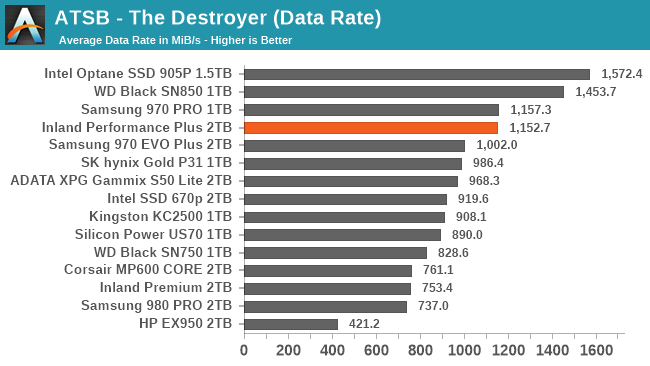 |
|||||||||
| Average Data Rate | |||||||||
| Average Latency | Average Read Latency | Average Write Latency | |||||||
| 99th Percentile Latency | 99th Percentile Read Latency | 99th Percentile Write Latency | |||||||
| Energy Usage | |||||||||
The Inland Performance Plus delivers excellent overall performance on The Destroyer, but the WD Black SN850 beats it on almost every subscore. The best result from the E18 drive is with write latency, where it is the clear leader in average latency and a close second in 99th percentile latency. The energy efficiency of the Inland Performance Plus is poor—common for high-end drives, but Samsung and especially WD are better here.
AnandTech Storage Bench - Heavy
The ATSB Heavy test is much shorter overall than The Destroyer, but is still fairly write-intensive. We run this test twice: first on a mostly-empty drive, and again on a completely full drive to show the worst-case performance.
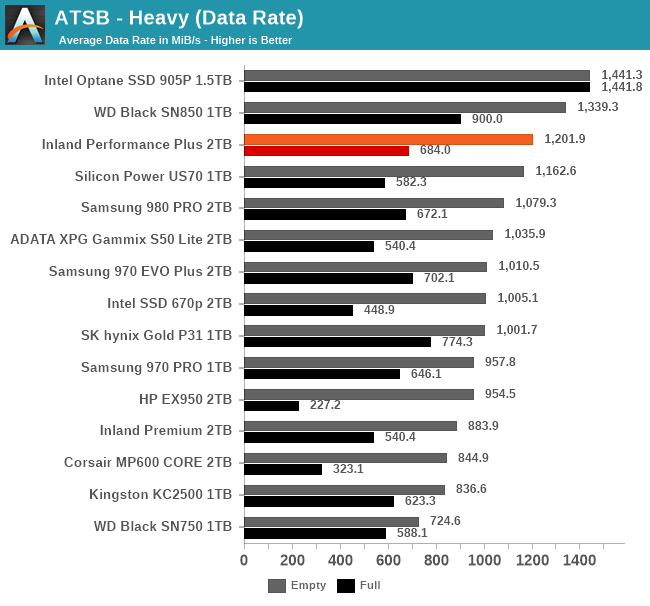 |
|||||||||
| Average Data Rate | |||||||||
| Average Latency | Average Read Latency | Average Write Latency | |||||||
| 99th Percentile Latency | 99th Percentile Read Latency | 99th Percentile Write Latency | |||||||
| Energy Usage | |||||||||
On the Heavy test, the Inland Performance Plus delivers great performance, though again it falls short of the WD Black SN850. It's also only a small improvement over the Phison E16-based Silicon Power US70, and several of the best Gen3 drives end up with better performance when testing against a full drive. The Performance Plus is also one of the most power-hungry drives on this test, again requiring almost 50% more energy to finish the tests than the WD Black SN850.
AnandTech Storage Bench - Light
The ATSB Light test represents ordinary everyday usage that doesn't put much strain on a SSD. Low queue depths, short bursts of IO and a short overall test duration mean this should be easy for any SSD. But running it a second time on a full drive shows how even storage-light workloads can be affected by SSD performance degradation.
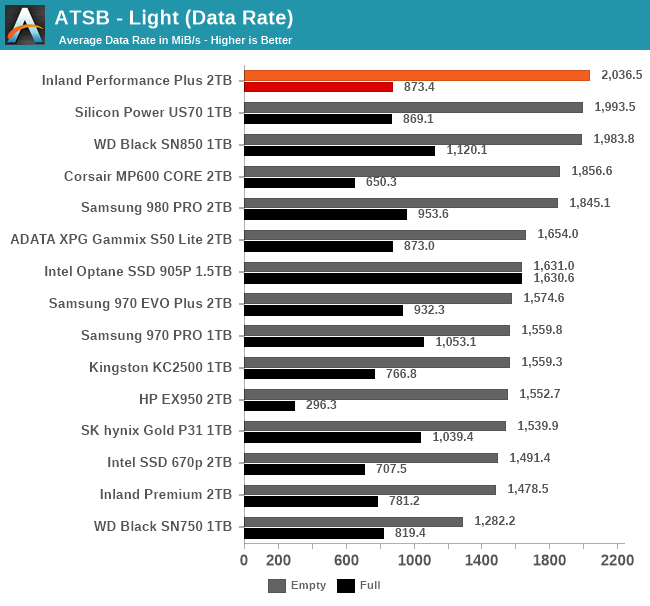 |
|||||||||
| Average Data Rate | |||||||||
| Average Latency | Average Read Latency | Average Write Latency | |||||||
| 99th Percentile Latency | 99th Percentile Read Latency | 99th Percentile Write Latency | |||||||
| Energy Usage | |||||||||
The Inland Performance Plus manages a first-place finish for overall performance on the Light test, but it's only a hair faster than the Phison E16 drive or the WD Black SN850—and the WD Black has significantly better performance on the full-drive test run. The Performance Plus also doesn't quite manage first place on most of the latency subscores, and it shows a larger full-drive penalty to the write latency scores than most other high-end drives. The Inland Performance Plus is also in last place for energy usage.
PCMark 10 Storage Benchmarks
The PCMark 10 Storage benchmarks are IO trace based tests similar to our own ATSB tests. For more details, please see the overview of our 2021 Consumer SSD Benchmark Suite.
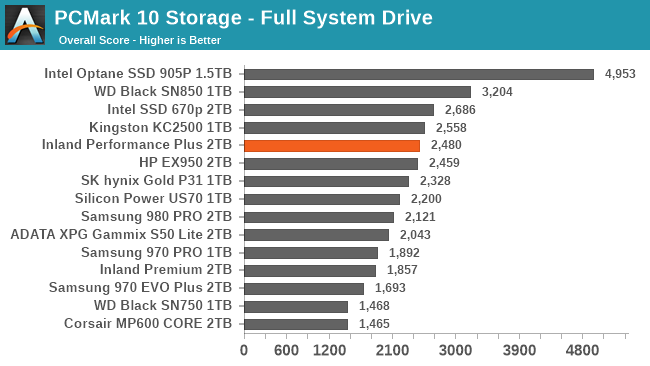 |
|||||||||
| Full System Drive | Overall Score | Average Bandwidth | Average Latency | ||||||
| Quick System Drive | Overall Score | Average Bandwidth | Average Latency | ||||||
| Data Drive | Overall Score | Average Bandwidth | Average Latency | ||||||
The Inland Performance Plus provides decent but not chart-topping performance on the PCMark 10 Storage tests. For the Full System Drive and Quick System Drive tests it is not able to outperform some of the faster Silicon Motion-based NVMe drives that usually provide lower random read latency than Phison drives. On the Data Drive test that is more focused on sequential IO, several older Phison drives provide better performance, suggesting that the firmware for the E18 is tuned more for general real-world performance rather than exclusively trying to maximize simple benchmark scores—but we'd still like to see a controller this powerful consistently beating its predecessors on all kinds of workloads.










118 Comments
View All Comments
GeoffreyA - Friday, May 14, 2021 - link
By the way, methinks the worst nightmare was ME.Spunjji - Monday, May 17, 2021 - link
@GeoffreyA - agreed, it was somehow even worse than the first release of 98.mode_13h - Tuesday, May 18, 2021 - link
Lucky for me, I skipped all the bad Windows releases: 98, ME, Vista, and Win 8.I went 95 -> NT 4 -> 2k -> XP -> 7 -> 10.
sonny73n - Friday, May 14, 2021 - link
There's nothing pretty about Windows 10. Just more and more malicious codes aka spywares added for Big Brother.Mdarrish - Friday, May 14, 2021 - link
It’s the old classic: Intel (and even more so now, AMD) giveth and Microsoft taketh away. If they would stick to making a better operating system, they might be able to reduce the bloat and giveth back. They never will do that, of course. They are too busy trying to kill off anything remotely resembling a competitor to any of their products to put out the best products.GeoffreyA - Friday, May 14, 2021 - link
Don't worry. Intel and AMD will raise performance, and software developers will take it back in no time.pSupaNova - Saturday, May 15, 2021 - link
Total rubbish, try out WSL 2 and then repeat what you just said with a straight face. Windows 10 is a powerhouse of an operating system!Billy Tallis - Saturday, May 15, 2021 - link
How is WSL 2 any kind of argument in favor of Windows? It only exists because Microsoft couldn't fix all the fundamental Windows problems that were getting in the way of WSL 1 working well, so they had to switch to a full VM instead.mode_13h - Saturday, May 15, 2021 - link
Microsoft is now less focused on being anti-competitive and more focused on selling cloud services and harvesting its users' data.Contrary to my experience on Win 7, I've hated every minute of 10. It's far more heavy-weight and the instability problems never end.
My previous approach to Windows upgrades was to wait until a couple service packs got released and things generally settled down. With Windows 10, you cannot do that. They basically force you to take their rolling releases.
And I don't know what they're adding in these releases, but I know most of it is of no benefit to me. It's all just so much spy-ware and support for cloud services that I don't want or need.
GeoffreyA - Sunday, May 16, 2021 - link
That's the bad part about 10, all the cloud nonsense they're trying to force onto people and things running in the background. At any rate, ShutUp10 is a nice tool that can help to curtail some of that; and from an aesthetic point of view, to get it looking more like < Windows 8, I installed Open-Shell, which re-creates the classic Start menu. Also got rid of that search box from the taskbar, brought back Quick Launch, sent Cortana into exile, renamed "This PC" to "My Computer," minimised the Ribbon, and it feels almost like home again :)