GIGABYTE Z590 Aorus Master Review: Soaring High With Rocket Lake
by Gavin Bonshor on April 28, 2021 1:00 PM ESTVisual Inspection
If you were to compare the previous Aorus Master with the latest version we have here, you would be hard-pressed to find any real notable differences in regards to aesthetics. The GIGABYTE Z590 Aorus Master keeps the same black and silver aesthetic that has worked for the vendor for the last year or so. The Master has a typical Aorus design with a large rear panel cover including integrated RGB LEDs, PCIe slot armor, three M.2 heatsinks, and a large chipset heatsink which all mold into the overall design theme of the board.
Focusing on the lower portion of the board and protected by PCIe slot armor and metal reinforcement are three full-length PCIe slots. The top two slots feature support for PCIe 4.0 x16 and x8/x8, while the third slot is electronically locked down to PCIe 3.0 x4. Located above the top full-length PCIe 4.0 x16 slot is one PCIe 4.0 x4 M.2 slot, with one PCIe 3.0 x4/SATA slot located in the middle of the full-length slots, and another PCIe 3.0 x4/SATA M.2 slot located in between the bottom two full-length slots. This brings the total to three M.2 slots, with six SATA ports offering support for devices such as SATA-based HDDs and SSDs, as well as optical drives. The SATA ports also support RAID 0, 1, 5, and 10 arrays. None of the M.2 slots and the SATA ports share any bandwidth, which means all of the slots can be populated with SATA drives with no restrictions.
The GIGABYTE Z590 Aorus Master has plenty of integrated connectivity and front panel headers. Along the bottom is a pair of BIOS switches as the board features dual BIOS chips. In the top right-hand corner is a power and reset button pairing, as well as a two-digit LED debugger. Located around the edge of the board are eight 4-pin cooling headers, including one for a CPU fan, one for an optional CPU fan/water cooling fan, four for chassis fans, and a further four designed for system fans and water pumps. There is also a single USB 3.2 G2 Type-C header, two USB 3.2 G1 headers with support for an extra four Type-A ports, and two USB 2.0 headers which can also support four ports.
Located in the top-right hand corner of the board are a total of four memory slots. These slots can support DDR4-5400 memory, which is one of the highest speeds we've seen from a vendor's QVL lists for Z590 so far. It should be noted this level of memory frequency support relates to users planning to use Intel's 11th generation Rocket Lake processors. The four memory slots can accommodate up to 128 GB of capacity.
Looking at the power delivery, and the Z590 Aorus Master has a combined 19-phase power delivery which is configured into a (9*2)+1 design. The CPU section includes eighteen Intersil ISL99390 90 A power stages, which are doubled up by nine Intersil ISL6617A doublers, with a single Vishay SIC651 50 A power stage powering the board's SoC. This is an impressive power delivery for enthusiasts and overclockers alike, as the CPU section can deliver a maximum output of 1620 A to the processor. Controlling the power delivery is an Intersil ISL69269 PWM controller and is operating in a 9+1 (18+1) configuration.
Keeping the power delivery cool is a large two-section heatsink connected by a single heat pipe. This heatsink pairing uses multiple aluminum cooling fins to catch and direct airflow within a chassis, with plenty of mass in the main area of the heatsink. Attached to the end of the heatsink, which sits under the rear panel cover, is a small cooling fan that is designed to cool the Aquantia AQC107 10 GbE controller. Unfortunately, the way this is designed doesn't add any cooling properties to the power delivery itself.
On the rear of the board is a large metal backplate, which adds rigidity to the board and adds some cooling properties to the rear of the power delivery through the use of thermal pads. It stretches from the top of the board to the bottom, with cut-outs in the bottom and in the center around the socket area, to allow sufficient passive airflow to prevent choking the componentry out.
For on-board audio, the solution is driven by a Realtek ALC1220-VB HD audio codec, with an additional ESS Sabre ESS9118 DAC, which assisting the codec. This solution includes support for DTS:X Ultra, which is surround sound virtualization and is direct competition in both specification and quality to Dolby's solutions. Located on the audio section of the PCB are five Japanese Gold Nichicon audio capacitors, with four red WIMA audio capacitors, and the audio area includes PCB separation for less interference from the rest of the board's componentry. It is covered by a plastic cover for aesthetic purposes, although the HD audio codec doesn't include EMI shielding.
On the rear panel is plenty of connectivity, which is spearheaded by one USB 3.2 G2x2 Type-C, five USB 3.2 G2 Type-A, and four USB 3.2 G1 Type-A offering a lot of premium connectivity for the price. For networking, there's an Aquantia AQC107 10 GbE controller, with Intel's latest AX210 Wi-Fi 6E CNVi, which offers both 6 GHz band access and support for BT 5.2 devices. A single DisplayPort 1.2 video output allows users to use Intel's integrated UHD graphics, while five 3.5 mm audio jacks and S/PDIF optical output is powered by a Realtek ALC1220-VB HD audio codec and ESS Sabre ESS9118 DAC pairing. Finishing off the rear panel is a Q-Flash BIOS Flashback button and a Clear CMOS button.
What's in The Box
The accessories bundle includes four black SATA cables, an Intel AX210 Wi-Fi 6E antenna, a G-Connector, a large Aorus branded sticker sheet, a user manual, and a driver installation disc. GIGABYTE also includes a pair of thermistor cables for allowing users to monitor temperatures externally, which is typically a feature associated with enthusiast models.
- User manual
- Driver/Software installation disk
- Aorus sticker sheet
- Aorus case badge
- 4 x SATA cables
- 2 x Thermistor cables
- G-Connector
- RGB extension cable
- Intel AX210 Antenna
- Noise-detection cable



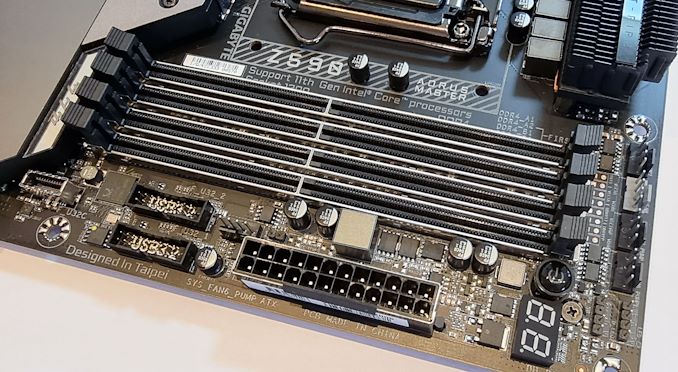
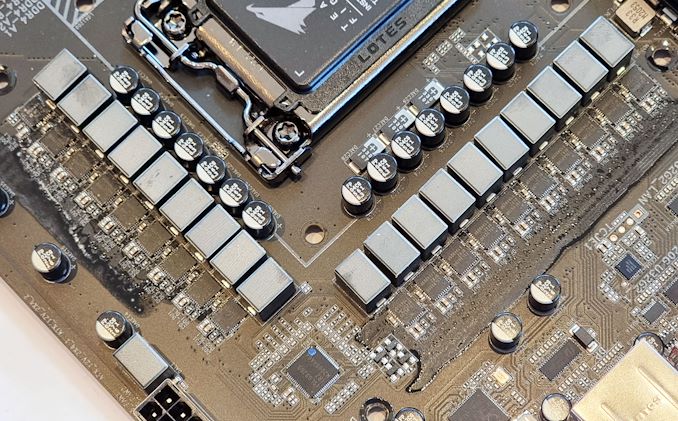


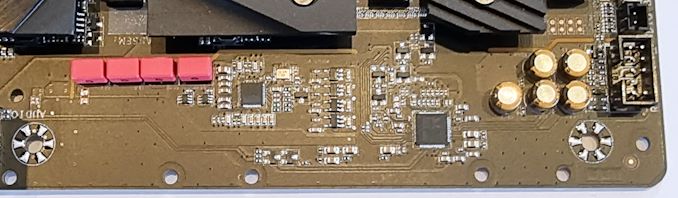










39 Comments
View All Comments
JVC8bal - Friday, April 30, 2021 - link
I don't understand your point you responding to what I wrote. This has nothing to do with AMD vs. Intel. I guess there is a MAGA-like AMD crown on here looking for conspiracies and confrontations.As written above, the PCIE 4.0 specification implementation first found on x570 showed up on Intel's first go-around. If anything can be said, those working on the Intel platform motherboards learned nothing from prior work on the AMD platform. But whatever, read things through whatever lense you do.
TheinsanegamerN - Friday, April 30, 2021 - link
I thought it was more of a BLM- like intel crowd that looks for any pro AMD comment and tries to railroad it into the ground while dismissing whatever merit the original comment may have hadTheinsanegamerN - Wednesday, April 28, 2021 - link
I'm dissapointed that these newer boards keep cutting down on I/O. This board only offers 3 PCIe X16 slots, the third is only x4 and the second cuts half the bandwidth from the first slot despite multi GPU being long dead. So if you had, say, a sound card and a capture card, you'd have to cut your GPU slot bandwidth in half AND have one of the cards right up against the GPU cooler.IMO the best setup would have all the x1/x4 slots ont he bottom of the motherboard so you can use a tiriple slot GPU and still have 3 other cards with room between for breathing, with all the bottom slots fed fromt he chipset not the CPU.
And for those whoa re going to ask: "why do you want more expansion everything is embedded now blah blah". If you only have a GPU and dont use the other slots that's why you have mini ITX, or micro ATX if you want a bigger VRM. Buying a big ATX board for a single expansion card is a waste.
abufrejoval - Thursday, April 29, 2021 - link
While I am sure they'd love to sell you everything you're asking for, I'm less convinced you'd be ready to pay the price.You can't get anything but static CPU PCIe lane allocations out of a hard wired motherboard, with bi/tri/quad-furication already being a bonus. You need a switch on both ends for flexibility.
That's what a PCH basically is, which allows you to oversubscribe the ports and lanes.
In the old 2.0 days PCIe switch chips were affordable enough ($50?) to put next to the CPU and gain full multiple x16 slots (still switched), but certainly not without a bit of latency overhead and some Watts of power.
All those PCIe switch chip vendors seem to have been bought up by Avago/Broadcom who have racked up prices, probably less because they wanted to anger gamers, but because these were key components in NVMe based storage appliances where they knew how much they could charge (mostly guessing here).
And then PCIe 3.0 and 4.0 are likely to increase motherboard layout/trace challenges, switch chip thermals or just generally price to the point, where going for a higher lane-count workstation or server CPU may be more economical and deliver the full bandwidth of all lanes.
You can get PCIe x16 cards designed to hold four or eight M.2 SSDs that contain such a PCIe switch. Their price gives you some idea of the silcon cost while I am sure they easily suck 20 Watts of power, too.
If you manage to get a current generation GPU with PCIe 4.0, that gives you PCIe 3.0 x16 equivalent performance even at x8 lanes. That's either enough, because you have enough VRAM, or PCI 4.0 x16 won't be good enough either. At both 16 or 32GByte/s PCIe is little better than a hard disk, when your internal VRAM delivers north of 500GB/s...because that's what it takes to drive your GPU compute or the game.
The premium for the ATX form factor vs a mini ITX is pretty minor and I couldn't care less how much of the tower under my desk is filled by the motherboard. I tend to go with the larger form factors quite simply because I value the flexibility and the ability to experiment or recycle older stuff. And it's much easier to manage noise with volume.
TheinsanegamerN - Friday, April 30, 2021 - link
Boards like the gigabyte X570 elite exist, which have a plethora of USB ports and multiple additional expansion ports none of which sap bandwidth from the main port.This master is a master class is taking money for looking "cool" and offering nothing of value.
Spunjji - Thursday, April 29, 2021 - link
Agreed, that layout is a big mess and rather defeats the point of having an ATX board - but then a huge number of these are just going to go into systems that have one GPU and nothing else, but the buyer wants ATX just because that's what they're used to 🤷♂️Linustechtips12#6900xt - Thursday, April 29, 2021 - link
AGREED, my b450m pro 4 has like 4 USB 3, 1 USB-a 10gbps, 1 USB-c 10gbps and 2 USB 2.0. frankly amazing io and i couldn't appreciate it moreMolor1880 - Thursday, April 29, 2021 - link
Not completely the motherboards fault though. There are only 20 PCIe 4.0 lanes from the CPU. 4 for IO and 16 for graphics. There are no general purpose PCIe 4.0 lines off the Z590 chipset, and the DMI link is wider, but still just PCIe 3.0. When Intel starts putting general purpose PCIe 4.0 lanes on the chipset (690?), a lot of those issues would be resolved. Otherwise, it's a bit of a wonky workaround to shift things for one generation.Silver5urfer - Wednesday, April 28, 2021 - link
Unfortunately GB BIOS is not that stellar ? And why does this mobo have a fan to cool the 10G LAN chip ? I do not see that with some other boards like X570 Xtreme, X570 Prestige Creation and Maximus XIII Extreme.TheinsanegamerN - Thursday, April 29, 2021 - link
Gigabyte BIOS is fine, the UI is a tad clunky, but hey it's a huge leap from BIOSes from the core 2 era. Just takes a little getting used to.