USB 3.2 Gen 2x2 State of the Ecosystem Review: Where Does 20Gbps USB Stand in 2020?
by Ganesh T S on October 5, 2020 10:30 AM EST- Posted in
- Storage
- SSDs
- Western Digital
- SanDisk
- ASMedia
- USB 3.2 Gen 2x2
Testbed Travails
Regular readers of our direct-attached storage reviews might have noticed that we upgrade our DAS testbed approximately every couple of years. It is important to keep the testbeds consistent across reviews of different storage devices so that the effect of the CPU, DRAM bandwidth, etc. remain the same across different runs of the benchmarks on different devices.
Our most recent update to the DAS testbed was in early 2019 - a move to the Hades Canyon NUC triggered by the inconsistent performance of the Alpine Ridge port in our Skylake DAS testbed. This inconsistency started showing up after we attempted a Thunderbolt firmware upgrade to enable eGFX functionality on the machine. Prior to the Skylake-based testbed, we were using a Haswell-based system. We opted against building a fresh DAS testbed with either the TRX40 or Z490 boards, as the imminent arrival of USB4 meant that we could again be forced to do an upgrade. A testbed change not only involves preparing a new machine - it also involves benchmarking older drives again (to the extent possible). We wanted to put this off as much as possible.
The Hades Canyon NUC, without PCIe expansion cards handling capability, was ruled out as a recipient of the Yottamaster C5. The initial plan was to use the Ghost Canyon NUC for this purpose after removing the discrete GPU. As we soon discovered, the PSU of the Ghost Canyon NUC doesn't come with SATA power cables, and an adapter cable wasn't handy. We moved on to our next option, the Skylake-based DAS testbed.
Yottamaster C5 in the GIGABYTE Z170X-UD5 TH ATX Motherboard
The installation of the Yottamaster C5 in the GIGABYTE Z170X-UD5 TH ATX board was uneventful - no drivers to install, as the ASMedia ASM3242 in the C5 uses Microsoft's XHCI drivers built into Windows 10 (May'20 update). As a first step, we took the SanDisk Extreme Portable SSD v2 (SuperSpeed USB 10Gbps) for which we already had recent benchmark numbers, and processed it with our test suite using the C5's Type-C port. The benchmarks with the ASM3242 host delivered better results than what was obtained with the Alpine Ridge port of our regular testbed - but this was to be expected, given the ASMedia chipsets at either end of the chain. After being satisfied with the shaping up of the updated testbed, we connected the SanDisk Extreme PRO Portable SSD v2 to the C5's port. Unfortunately, the drive kept connecting and disconnecting frequently (YouTube video link for screen capture). Sometimes, it stayed up for long enough to process a couple of iterations of one of the CrystalDiskMark workloads before disappearing (as shown in the screenshot below).
Initially, the suspicion was on the Plugable USBC-TKEY in the middle of the chain (kept in place for power measurement), but the behavior was the same with the direct connection too. The WD_BLACK P50 also exhibited the same problems. Based on the online reviews, this problem doesn't seem to be isolated to the Yottamaster C5 - ASM3242 cards from other vendors also appear to have similar issues.
Ruling out the Skylake-based testbed for the evaluation, we decided to attempt the installation of the card on our Haswell-based testbed. In this system, we no longer had the disconnection issue. Our test suite managed to run to completion on all the drives that we wanted to test.
Testing in Progress on the 'Best-Performing' USB 3.2 Gen 2x2 Testbed - (Core i7-4790 / Asus Z97-PRO Wi-Fi ac ATX / Corsair Air 540)
We did observe one hiccup in the set of tests - while processing the CrystalDiskMark 4K random reads and writes with 16 threads and a queue depth of 32, the system completely froze up for a good 30-60s before recovering (the effect can be seen in the CrystalDiskMark power consumption graphs in a later section). Our internal SSDs review editor, Billy, was able to reproduce the same with a Haswell-based system (using Core i7-4790K) at his end while using an Intel USB 3.0 port and a SuperSpeed 10Gbps enclosure using the JMicron JMS583 chipset. The problem was not reproducible with internal drives. Our inference is that the combination of high queue depth and thread count creates way too much driver overhead that the Haswell-based systems find difficult to handle.
As a final resort, we shifted back to the current DAS testbed, the Hades Canyon NUC. Taking the eGFX route, we connected the PowerColor Gaming Station to the Thunderbolt 3 port after removing its internal daughtercard responsible for all of its I/O ports. The PowerColor Gaming Station unofficially supports a SATA drive, which meant that its PSU has a spare SATA power cable. Using this, it was a breeze to get the Yottamaster C5 up and running in the eGPU enclosure.
Our test suite was processed on the WD_BLACK P50 and the SanDisk Extreme PRO Portable SSD v2 using multiple testbed configurations detailed above. We also processed the SanDisk Extreme Portable SSD v2 (SuperSpeed USB 10Gbps device) using the same ports for comparison purposes. The two SuperSpeed USB 20Gbps drives were also processed with our regular testbed to provide an idea of their performance when connected to regular Gen 2 (SuperSpeed USB 10Gbps) ports.
| AnandTech DAS Testbed Configurations for USB 3.2 Gen 2x2 Testing | ||
| Configuration | Suffix in Graphs | Notes |
| Asus Z97-PRO Wi-Fi ac ATX Core i7-4790 Corsair Vengeance Pro CMY32GX3M4A2133C11 DDR3-2133 32 GB (4x 8GB) @ 11-11-11-27 Seagate 600 Pro 400 GB Yottamaster C5 USB 3.2 Gen 2x2 Expansion Card Corsair AX760i 760 W Corsair Air 540 |
[ASM3242] | N/A |
| Intel NUC8i7HVK Core i7-8809G Crucial Technology Ballistix DDR4-2400 SODIMM 32GB (2x 16GB) @ 16-16-16-39 Intel Optane SSD 800p SSDPEK1W120GA Intel SSD 545s SSDSCKKW512G8 PowerColor Gaming Station Yottamaster C5 USB 3.2 Gen 2x2 Expansion Card |
[ASM3242 via JHL6540] | N/A |
| Intel NUC8i7HVK Core i7-8809G Crucial Technology Ballistix DDR4-2400 SODIMM 32GB (2x 16GB) @ 16-16-16-39 Intel Optane SSD 800p SSDPEK1W120GA Intel SSD 545s SSDSCKKW512G8 |
[JHL6540] | Alpine Ridge Thunderbolt 3 port used in USB 3.1 Gen 2 mode |
| GIGABYTE Z170X-UD5 TH ATX Core i5-6600K G.Skill Ripjaws 4 F4-2133C15-8GRR DDR4-2133 32 GB ( 4x 8GB) @ 15-15-15-35 Samsung SM951 MZVPV256 NVMe 256 GB Yottamaster C5 USB 3.2 Gen 2x2 Expansion Card Cooler Master V750 750 W Cooler Master HAF XB EVO |
[ASM3242 Skylake] | SanDisk Extreme Portable SSD v2 only |
The table above lists all the configurations that were tested, along with notes on the implications of the suffix seen in the graphs in the following sections.


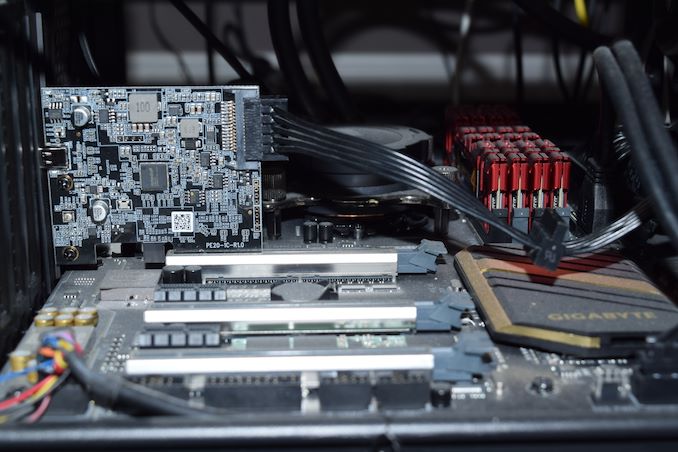
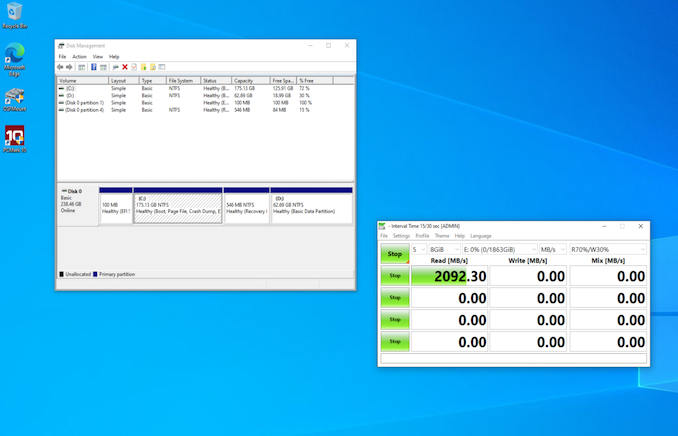










81 Comments
View All Comments
repoman27 - Wednesday, October 7, 2020 - link
According to the USB4 spec, host-to-host tunneling is possible via inter-domain links even when using a hub, but of course YMMV.Thanks for pointing out that Thunderbolt 4 hub, that's awesome! And way cheaper than I was expecting. It looks like a Goshen Ridge hub based on Intel's Thunderbolt 4 Compact Dock reference design to me. However, I'm a little worried that OWC's wording implies that it is not backwards compatible with Thunderbolt 3 hosts. That would seem insane, and it may just be an OS support issue at this juncture, but it sure sounds like it's for Thunderbolt 4 PCs only. Aargh!
CaptainChaos - Wednesday, October 7, 2020 - link
It *might* work, and cost may not be prohibitive & worth a shot! I don't see networking mentioned at all on the product page. Also, aren't thunderbolt 3 cables required to be active to do 40GB speeds?CaptainChaos - Wednesday, October 7, 2020 - link
... plus it's described as a hub and not a switch so expectations would need to be tempered accordingly!repoman27 - Wednesday, October 7, 2020 - link
IP over Thunderbolt is a thing, but you'll never see it advertised. Much like IP over IEEE 1394 (a.k.a. FireWire) was also a thing... that nobody knew about. Where we're going, we don't need Ethernet!It is a Thunderbolt 4 / USB4 hub, almost certainly based on the recently launched Intel JHL8440 chip. Per the USB4 spec, it contains a router which "includes a flat point-to-point, configurable switch necessary to create the internal paths between adapters", in addition to a PCIe switch as well as USB 3.2 and USB 2.0 hubs. It is also required to support Thunderbolt 3 interoperability and DisplayPort Alternate mode on all downstream facing ports. It's the real deal.
repoman27 - Wednesday, October 7, 2020 - link
Oh, also, the max length for passive cables at 40 Gbit/s is 0.8 m, and FWIW Apple sells theirs for $39. Full featured active cables are available in lengths up to 2.0 m, but cost $129 (from Apple).And throughput for host-to-host communications will be limited by the available bandwidth of the PCIe link between the host CPU and Thunderbolt controller. For Thunderbolt 3 hosts, that tends to be a PCIe Gen3 x4 link which results in real-world throughput of about 22 Gbit/s after accounting for protocol overhead.
So Thunderbolt isn't exactly going to be a panacea, but if you can live with those constraints, it is still a very fast interface.
CaptainChaos - Wednesday, October 7, 2020 - link
i want one (or 2 - wonder if they can be cascaded?)! Should be interesting to see follow ons from this or other vendors for cost or features. I've been eyeballing the 2.5baseT switch recently released by QNAP but this might be a better option for me.CaptainChaos - Wednesday, October 7, 2020 - link
... except that I guess I'd need to use a PC to bridge TB subnet to a 10 GB ethernet network :-(Deprectuod - Saturday, October 10, 2020 - link
It looks good!xpclient - Tuesday, October 13, 2020 - link
Hi Anandtech, can you do a performance comparison of 2 PCs networked via Thunderbolt 3 to Thunderbolt 3 standard cables (since it allows running 10Gbps Ethernet) vs networking using USB 20 Gbps (Gen 2x2) to RJ-45 10 Gbps Ethernet adapters between 2 PCs? Which is faster? I bet the Thunderbolt 3 connection will be faster due to the protocol overhead of USB.Howard - Sunday, October 18, 2020 - link
With the stupidity (or anti-consumerist behavior) so glaringly obvious, It's almost as if USB-IF want people to stick with Lightning for as long as possible.