USB 3.2 Gen 2x2 State of the Ecosystem Review: Where Does 20Gbps USB Stand in 2020?
by Ganesh T S on October 5, 2020 10:30 AM EST- Posted in
- Storage
- SSDs
- Western Digital
- SanDisk
- ASMedia
- USB 3.2 Gen 2x2
Device Features and Characteristics
A quick overview of the internal capabilities of the storage devices is given by CrystalDiskInfo. The drive information doesn't change based on the host. This also serves to verify that S.M.A.R.T access (and despite not being mentioned explicitly, TRIM support also) is available irrespective of the port that the drives connect to.
| Drive Information |
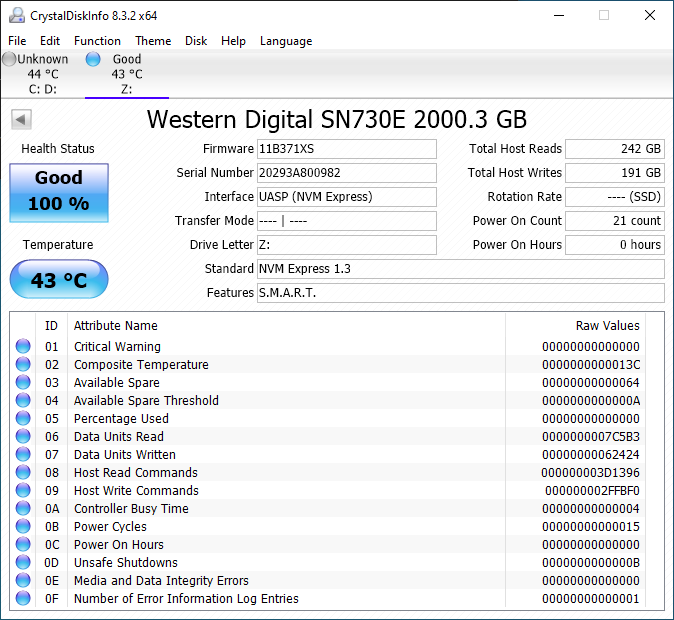 |
CrystalDiskInfo confirms the internal SSDs being used in the WD_BLACK P50 and the SanDisk Extreme PRO Portable SSD v2 to be the SN750E and SN730E respectively. Prior to looking at the usage characteristics of the various drives, it is helpful to compare their specifications and also take a look at the internals.
| Direct-Attached Storage Characteristics | ||
| Aspect | ||
| Upstream Port | USB 3.2 Gen 2x2 Type-C | USB 3.2 Gen 2x2 Type-C |
| Bridge / Controller | ASMedia ASM2364 SanDisk 20-82-007011 |
ASMedia ASM2364 SanDisk 20-82-007011 |
| Flash | SanDisk BiCS 4 96L 3D TLC | SanDisk BiCS 3 64L 3D TLC |
| Power | Bus Powered | Bus Powered |
| Physical Dimensions | 57.34 mm x 110.26 mm x 10.22 mm | 62 mm x 118 mm x 14 mm |
| IP Rating | IP55 | N/A |
| Weight | 85 grams (without cable) | 115 grams (without cable) |
| Cable | USB 3.2 Gen 2x2 Type-C to Type-C USB 3.2 Gen 2 Type-C to Type-A (30cm each) |
USB 3.2 Gen 2x2 Type-C to Type-C USB 3.2 Gen 2 Type-C to Type-A (30cm each) |
| S.M.A.R.T Passthrough | Yes | Yes |
| UASP Support | Yes | Yes |
| TRIM Passthrough | Yes | Yes |
| Encryption Support | Hardware (SanDisk SecureAccess App) | N/A |
The key difference is that our review samples have a SN750-class NVMe SSD equipped with 64L 3D TLC in the WD_BLACK P50, and 96L 3D TLC in the SanDisk Extreme PRO v2. The former doesn't have hardware encryption enabled (and even software encryption with the WD Security app is not available). The latter uses the SanDisk SecureAccess App to activate the hardware encryption.
The teardown galleries above shows the significant amount of thermal design in both drives. The presence of the ASMedia ASM2364 bridge chip in both drives is also confirmed. The SanDisk Extreme PRO has a significant chunk of aluminum directly in touch with the thermal pad / covering for the heat-generating components of the internal boards. A clasp is also seen on the Type-C port to help achieve the IP55 rating. In contrast, the WD_BLACK P50 appears over-engineered with a large number of thermal pads, a separate aluminum heat-sink, and a thermal pad on top of that heat sink. Since the underside of the P50 is plastic, a metal flap is also placed between it and the internal SSD assembly. Overall, the thermal design appears fairly effective, and its evaluation report is provided in a subsequent section.






















81 Comments
View All Comments
henkhilti - Monday, October 5, 2020 - link
Why do boot, office, PCMark10 runs.DAS is only about copying data from internal to external move the DAS to other system and do the opposite (copy data from external to internal).
Users don't have ram drives or use robocopy (you already have the synthetic benchmarks).
Just use fast internal drives (that people actually buy) and start dragging files/folders with File Explorer like humans do :)
repoman27 - Monday, October 5, 2020 - link
I boot from USB external media all the time. It's a pretty common part of many workflows. So is running VM's that reside on external media. Or working with large media files that live on external media dedicated to a particular project / client.hubick - Tuesday, October 6, 2020 - link
I was bike commuting from home to work with my SSD (Samsung X5 Thunderbolt 3) in my pocket and booting Linux off it at either end. Easier than trying to sync data, plus I only had to maintain the, like, 1000 development tools I need in once place.drajitshnew - Monday, October 5, 2020 - link
I have been reading Anandtech for 16 years now and this is the most outright confusing article that I have read for the reasons listed1. I disagree with the testbed choice-- IT IS NOT A SYSTEM,IT IS A HACK . I do not think that it has realworld applicability. Could you try a couple of Ryzen system. Failing that just stop giving 16 threads q32 results. I cannot think of a case where a 1 TB, bus powered DAS would be used in a realworld use requiring 16*32 random reads. Can you?
2. I agree with @danneely @spunjji @stormyparis, USB 3.2 is a mess. Even rtfm fails. I would request your reviewers to add the supported speeds to each system, board and flagship mobile review. With 8k video (and limited storage) it is not unthinkable to use one of these devices to transfer files.
ganeshts - Monday, October 5, 2020 - link
The article is a description of our attempts to make use of USB 3.2 Gen 2x2 as a regular consumer. Rarely do people go out on a limb and make a new PC for something that could be achieved with an expansion card. That is the reason for the piece being described as 'ecosystem review', rather than a review of just the WD_BLACK P50 and the SanDisk Extreme PRO v2.The testbed choice was an attempt to use the three 'direct-attached storage testbeds' we have used since starting the reviews set back in 2014. It did end up as a 'hack', but that serves the purpose of this particular review well. If you see many more Gen 2x2 reviews using the same Haswell testbed, then your complaint is justified.
AnandTech's editors do not operate out of a central location. Most (including me) are freelancers spread out throughout the world. As far as testing out a couple of Ryzen systems goes - all the Ryzen PCs with me are SFF machines without a PCIe expansion slot. I am loath to building a new testbed at *this point in time* because USB4 is just around the corner. It is better to build a testbed that can serve the purpose well for at least 2 to 3 years.
As for bus-powered DAS and the 4KQ32T16 workload - if you don't think it is suitable, feel free to disregard the numbers. The limited applicability of the workload is exactly the reason we felt it was OK to present the results from the other workloads on the same machine.
supdawgwtfd - Monday, October 5, 2020 - link
What editors?drajitshnew - Tuesday, October 6, 2020 - link
Thank you for addressing my concerns. In light of this I have 2 fresh ones1. As you also agree the host system is a hack-- it should not become the regular testbed. I do not bother with T16q32 results in any review, because I do not have any workload that can generate such a workload.
2. Please again I would like like that all devices with USB 3xyz are labelled with speeds and power output supported.
PaulHoule - Monday, October 5, 2020 - link
The issues they run into here make me think of the practical problems I have with USB.I have a few recent Windows laptops that have USB 3 Type A and Type C ports.
In the old days you were supposed to be able to plug a hub into a host then plug a hub into a hub and do it again and have it work. The spec said you could do it and you really could.
In the USB3 spec I don't see anything promised as to what kind of configurations are supported and I find I can't take it for granted that I plug my PC into a 4-way hub and can then plug my monitor into the hub and then plug my keyboard and mouse into the monitor.
Some configurations work but then I plug in the RealSense camera and my mouse stops working; or maybe the SD card reader connects and disconnects all the time and I am always hearing the notification tone for that.
The hard way I learned "at most four way hubs" and "never plug a hub into a hub" and I've finally settled in on something that works but plug in a USB hard drive and I pray that the filesystem doesn't get corrupted.
Let's see an expose on that!
eastcoast_pete - Monday, October 5, 2020 - link
I know this will read old-fashioned, but I really wish that one of these USB flavors would allow true "serial" use, i.e. the ability to daisy-chain USB devices directly in the plug. With most "ultraportables" now down to 1-2 ports, USB charging is often made absurd by the then-lost connectivity. If one could simply plug another device into the back of the male USB plug, that issue would be moot. Is there such a solution? I will gladly stay on 3.1 or 3.2 if that feature would be enabled.repoman27 - Monday, October 5, 2020 - link
In theory, they all do. You just need to embed a USB hub to create that topology. It costs money, adds complexity, and consumes power, but plenty of dongles and some chargers already do this.