USB 3.2 Gen 2x2 State of the Ecosystem Review: Where Does 20Gbps USB Stand in 2020?
by Ganesh T S on October 5, 2020 10:30 AM EST- Posted in
- Storage
- SSDs
- Western Digital
- SanDisk
- ASMedia
- USB 3.2 Gen 2x2
Device Features and Characteristics
A quick overview of the internal capabilities of the storage devices is given by CrystalDiskInfo. The drive information doesn't change based on the host. This also serves to verify that S.M.A.R.T access (and despite not being mentioned explicitly, TRIM support also) is available irrespective of the port that the drives connect to.
| Drive Information |
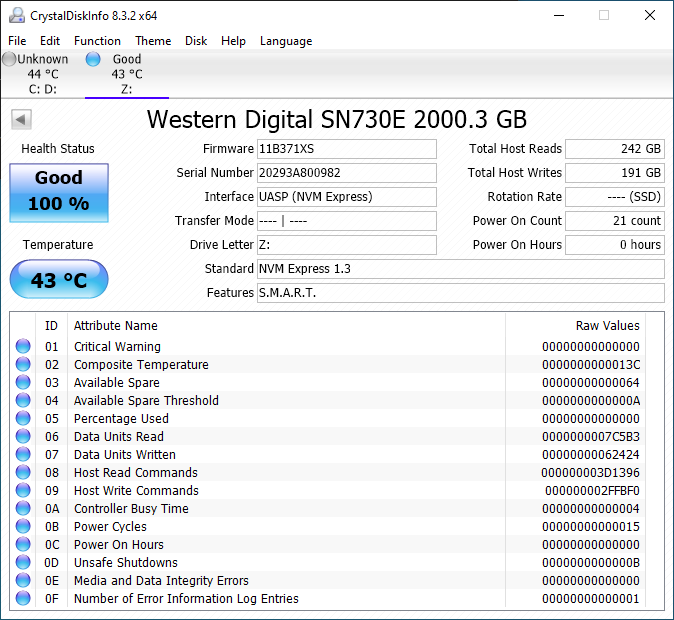 |
CrystalDiskInfo confirms the internal SSDs being used in the WD_BLACK P50 and the SanDisk Extreme PRO Portable SSD v2 to be the SN750E and SN730E respectively. Prior to looking at the usage characteristics of the various drives, it is helpful to compare their specifications and also take a look at the internals.
| Direct-Attached Storage Characteristics | ||
| Aspect | ||
| Upstream Port | USB 3.2 Gen 2x2 Type-C | USB 3.2 Gen 2x2 Type-C |
| Bridge / Controller | ASMedia ASM2364 SanDisk 20-82-007011 |
ASMedia ASM2364 SanDisk 20-82-007011 |
| Flash | SanDisk BiCS 4 96L 3D TLC | SanDisk BiCS 3 64L 3D TLC |
| Power | Bus Powered | Bus Powered |
| Physical Dimensions | 57.34 mm x 110.26 mm x 10.22 mm | 62 mm x 118 mm x 14 mm |
| IP Rating | IP55 | N/A |
| Weight | 85 grams (without cable) | 115 grams (without cable) |
| Cable | USB 3.2 Gen 2x2 Type-C to Type-C USB 3.2 Gen 2 Type-C to Type-A (30cm each) |
USB 3.2 Gen 2x2 Type-C to Type-C USB 3.2 Gen 2 Type-C to Type-A (30cm each) |
| S.M.A.R.T Passthrough | Yes | Yes |
| UASP Support | Yes | Yes |
| TRIM Passthrough | Yes | Yes |
| Encryption Support | Hardware (SanDisk SecureAccess App) | N/A |
The key difference is that our review samples have a SN750-class NVMe SSD equipped with 64L 3D TLC in the WD_BLACK P50, and 96L 3D TLC in the SanDisk Extreme PRO v2. The former doesn't have hardware encryption enabled (and even software encryption with the WD Security app is not available). The latter uses the SanDisk SecureAccess App to activate the hardware encryption.
The teardown galleries above shows the significant amount of thermal design in both drives. The presence of the ASMedia ASM2364 bridge chip in both drives is also confirmed. The SanDisk Extreme PRO has a significant chunk of aluminum directly in touch with the thermal pad / covering for the heat-generating components of the internal boards. A clasp is also seen on the Type-C port to help achieve the IP55 rating. In contrast, the WD_BLACK P50 appears over-engineered with a large number of thermal pads, a separate aluminum heat-sink, and a thermal pad on top of that heat sink. Since the underside of the P50 is plastic, a metal flap is also placed between it and the internal SSD assembly. Overall, the thermal design appears fairly effective, and its evaluation report is provided in a subsequent section.






















81 Comments
View All Comments
epobirs - Wednesday, October 7, 2020 - link
This was tried and rejected by the world already, under the name SATA Express. A whole generation of motherboards shipped with SATA Express ports but nobody made any drives of any sort to use with the port. (IIRC, WD had a demo at Computex one year.) The closest I ever came to using a SATA Express port for anything was the clever ASrock adapter that let you repurpose the port to create a pair of USB 3.1 ports, Type A and C with 10Gb/s support, that went into a front drive bay.Once NVMe caught on it just didn't make much sense to pursue a direct successor to SATA.
https://en.wikipedia.org/wiki/SATA_Express
Hrunga_Zmuda - Tuesday, October 13, 2020 - link
Exactly.StormyParis - Monday, October 5, 2020 - link
Performance is one thing, and I understand it's the primary concern in some cases.In most cases though, compatibility not performance is the main issue, and we run into 2 problems:
1- it's hard to know what *should* work. A USB-C port doesn't mean anything at all by itself, there's not even a color code as a quick hint. Any consumer tech that requires to RTFM is failing at a very basic level.
2- even stuff that should work sometimes doesn't. Apparently USB-PD charging on MacBooks works much better on one side than on the other. I've seen a lot of issues with video, even simple storage/LAN stuff.
The goal of USB is laudable. The way they're going at it is laughable.
drexnx - Monday, October 5, 2020 - link
yeah, USB used to mean it just worked, didn't have to think about it or read anything. Literally plug and play.now? no clue, unless the mfg puts iconography to let you know what each port can do.
imaheadcase - Monday, October 5, 2020 - link
Even with speeds it varies so wildly by device its silly. The real only advantage i found with a SSD for portable drive is the size and weight is better. Performance is Meh, because most people aren't using it for own devices so much as plugging it into someone elses. I've seen top selling drives that will barely get usb 2.0, and even then the read/write to usb speed is insanely different between devices.imaheadcase - Monday, October 5, 2020 - link
I forgot to mention that even cables mater so much, i'm not talking about scam monster cable stuff, i'm talking just even same brand to brand, can get a bulk 20 pack of usb-c cables, and each one could be different in speed.BeethovensCat - Monday, October 5, 2020 - link
Agree!! A complete joke! Have Patriot and a Sandisk SSD and they don't work with the same USB C cable. How can USB have come to this?drexnx - Monday, October 5, 2020 - link
this is really getting back to the dark ages of RS232 where there were different baud rates for different peripherals, now that I think about itdontlistentome - Monday, October 5, 2020 - link
I'll bite. Bit of a correction on diagram, more complexity needed.USB 1.0 was 1.5Mbps, USB 1.1 was 12Mbps
repoman27 - Monday, October 5, 2020 - link
Nope. USB 1.0 defined both low-speed 1.5 Mbit/s and full-speed 12 Mbit/s signaling. It just sucked, which is why 1.1 was released to fix a bunch of issues that were encountered in real-world implementations.