The ASUS ROG Strix B550-F Gaming Wi-Fi Motherboard Review: Premium Value
by Gavin Bonshor on July 22, 2020 9:00 AM EST- Posted in
- Motherboards
- AMD
- Asus
- ROG
- AM4
- Strix
- Ryzen 3000
- Ryzen 3700X
- B550
- B550-F

Motherboards based on AMD's B550 chipset have exploded onto the scene. Despite B550 being a cost-down version of X570 for the budget market, motherboard manufacturers have gone a little overboard in offering over 50 different models to consumers, ranging in price between $120 and $300+. The usual battleground for a good solid motherboard is in the $200 range, which should enable something with the standard features but a bit of quality thrown in as well. For $210 with Wi-Fi 6 or $190 without, the ASUS ROG Strix B550-F Gaming straddles that popular price point. Today we're reviewing what the B550-F Gaming has to offer.
B for Budget, F for Fine Balance
The B550 chipset brings to the table a staple of what future motherboards need: PCIe 4.0. In most models we get it with a single x16 PCIe slot as well as an M.2 NVMe storage slot, with B550 having the angle to upgrade to newer Zen 3 processors when they are released later this year. As with any motherboard design, it can be done as cheap as possible, ensuring bare minimum compliance with specifications, or it can be overengineered to the hilt, just in case you want to go for 9000 MHz in sub-zero conditions. The B550-F Gaming aims to strike a finer balance, combining classical ROG aesthetics with some enhanced cooling and more premium controller support.
Some of the main features of the B550-F Gaming include 2.5 gigabit Ethernet, Wi-Fi 6 (on the Wi-Fi model), a menagerie of USB 3.2 Gen 2 support, and upgraded audio though ASUS' custom SupremeFX S1200A HD audio codec with additional audio tweaks. In classical ASUS style, there is also some buffed power delivery, which is set to support overclocking on even the most demanding processors.
For our multi-page review, we scruitinize the looks, the bundle, the performance and the thermals.
In our benchmarking suite, the ASUS ROG Strix B550-F Gaming performs superbly in our system tests, with big wins in our non-UEFI POST time test and DPC latency out of the box. Its performance in our power tests also puts the B550-F in a positive light, with competitive performance in our CPU and game testing too. More detail inside the review.
Our experience when overclocking was also competitive - it's just as good as the more expensive X570 models we have tested. Despite the lack of an integrated VRM temperature sensor, the B550-F Gaming performed very well in our VRM thermal testing with a recorded temperature of between 50 and 52 degrees Celsius on our two calibrated K-type probes. Using our FLIR thermal imaging camera, we measured 54.9 degrees celsius on the hottest part of the CPU socket area and power delivery, which is cooler than most.
Competition
Perhaps due to motherboard vendor 'eagerness', the number of B550 motherboards in the sub-$200 price range is perhaps lower than anticipated, especially as we look back at previous B-series motherboard prices. The added expense is due to a couple of things, mainly through what it takes to create official support for PCIe 4.0, and for this generation most vendors have added considerably better networking support, even more so than some X570 models at similar price points. This makes B550 attractive to the mid-range in that $200 segment, with more budget B550 models starting from $150 range starting to come to market.
The ASUS ROG Strix B550-F Gaming WiFi has an MSRP of $210, with the non-Wi-Fi 6 version available for $190. On paper this makes both models solid contenders for anyone looking to build a solid B550 based gaming system. The competition at the price point includes the B550 Gaming Carbon Wifi ($220) which includes a very similar feature set with a Realtek based 2.5 GbE Ethernet controller instead of an Intel one, and there are also a number of GIGABYTE offerings in the mix.
Read on for our extended analysis and comparison tests.



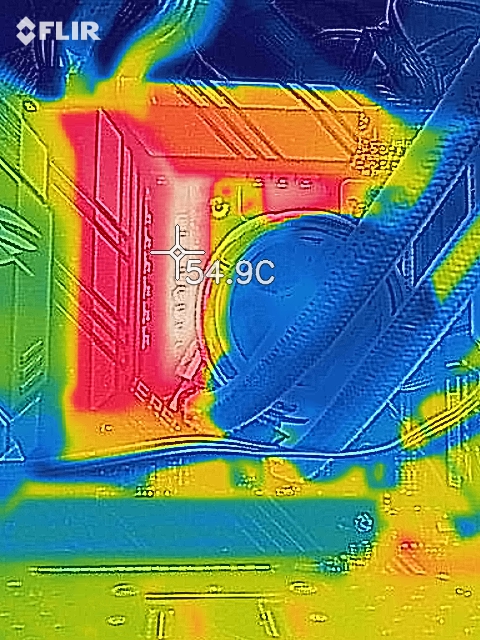








40 Comments
View All Comments
Death666Angel - Wednesday, July 22, 2020 - link
So, single players games aren't a thing anymore? I game, but I don't play multiplayer modes or games.ZipSpeed - Wednesday, July 22, 2020 - link
I dunno, I'm not a competitive gamer by any means and I've been playing online via Wi-Fi for years with no issue. Maybe I'm just less sensitive to the variation because I honestly can't tell the difference wired and wireless.PeachNCream - Wednesday, July 22, 2020 - link
I haven't noticed a substantial difference, but there is a lot of hair splitting going on out there and it is well supported by marketing departments at hardware companies that want to land sales from people. Higher refresh rates, faster mouse polling, overclocking to gain like 2% more performance, Killer NICs that claim to give your game's data packets priority over other packets and so forth all appeal to people that feel like buying all of those things will make them more competitive so they get to teabag someone's corpse more often and feel proud of themselves when their only accomplishment in life is being at or around the top of a leader board. It's sad, but male competitiveness easy to exploit because the individual experiencing it is typically blind to it and will not think rationally about it. Why else to obese men purchase large pickup trucks or glitter bomb glowing computers except to feel empowered in some small way? The WiFi versus wired ethernet thing is just one more way to proclaim you feel superior to someone that doesn't care enough to throw a twisted pair cable across a room or two.CardiWAP - Tuesday, August 11, 2020 - link
Absolute rubbish.Play any fighting game and you can tell right away when somebody is on Wi-Fi. Same thing in shooters.
Wi-Fi really is awful for anything requiring quick action.
Fighting games are based on frames and you have to be aware at every single moment of the frame data of moves.
Any added latency, jitter or any hiccup and the things you thought should have worked (and would have worked in a low latency wired connection) doesn't anymore. You drop a combo, you fail to punish a move, you fail to party and you die.
This particular example that is familiar to me can be extended to any online game requiring quick action, reflexes and constant known data and behavior.
Not using WiFi in these online games is not about anything you've described. It's just about having the best online experience - meaning one closest to offline. And you obviously wreak havoc playing on WiFi it might also be a question of respect for people playing with/against you.
The part about high refresh rate monitor is as misinformed and far-fetched as the Wi-Fi one.
You simply need to drag a simple window in your favourite OS and switch between 60Hz and 144Hz to understand the wonders of the smoothness in high framerate gaming.
Moreover, the switch to flat screen panels really was in some instances a regression that is somewhat mitigated with high refresh rate panels (in the blur department).
Overclocking has been a core part of PC gaming for decades so I won't even bother going further than this.
You might have a leg to stand on regarding Killer NICs and their drivers but they don't jack up the price of the motherboards they are in so it doesn't matter anyway.
MrVibrato - Wednesday, July 22, 2020 - link
I didn't know that you spell ISP like "WiFI" in your corner of the world. ;-PGastec - Sunday, January 3, 2021 - link
WiFi "kills" more than just gaming performances, it's slower than Ethernet cable connection for everything. A WiFi connection between the computer and the router is useful in certain situations but we can't deny that there is a consistent propaganda campaign to convince the consumers to switch from Ethernet to wireless connections, for a good price of course. The more you buy, the more we profit, after all! :)DanNeely - Wednesday, July 22, 2020 - link
"USB 3.0 (5 Gbps) 2 x Type-A Header (2 x ports)"Type A headers are 2 ports, each so this should either be 1x header, or 4x ports.
Ryan Smith - Wednesday, July 22, 2020 - link
Thanks Dan. That's indeed 1 header.mooninite - Wednesday, July 22, 2020 - link
What about a test network performance? The I225-V has two bad revisions (v1 & v2) and there is no known way to know what version you will buy. A benchmark could confirm it.DanNeely - Wednesday, July 22, 2020 - link
If they're not making it explicit in the specsheet any test Gavin did would be of limited value since there would be nothing stopping Asus from having a silicon lottery where not all production runs use the same version of the controller.