A New Approach To Updates: Windows 10 May 2019 Update Available Today
by Brett Howse on May 21, 2019 9:15 PM EST- Posted in
- Operating Systems
- Software
- Microsoft
- Windows 10
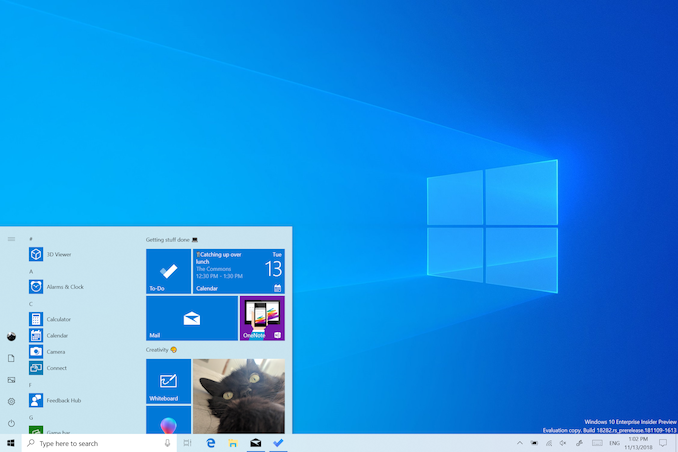
For those eager to get the latest and greatest production build of Windows 10; good news. For those who would rather watch from the sidelines until the kinks are worked out; good news. Today Microsoft has officially launched the spring 2019 update for Windows 10, affectionately called the Windows 10 May 2019 Update. There’s a few new features under the hood, but the biggest change to Windows 10 this time is not a new feature you may or may not use, but instead a new approach to updates. And, after almost four years of users not being in control, Microsoft has put the control back in the hands of the people using their OS. Finally.
I’m not going to pine on about days gone past, but one of the biggest changes to Windows 10 when it launched was that the update system was going to be better. Improved. More reliable. Except it wasn’t. Some changes, such as the cumulative updates, have been a huge relief for people setting up new machines, since they no longer needed to update their computer for several days. An update comes every month which should have everything you need to get you to current in one batch. This was a win for end users. However, Windows 10 also brought about a new idea called feature updates, where occasionally, a new version of Windows would come down the same pipe as a normal update. Assuming everything was well tested, the update should install with little fanfare, but as we know that’s not been the case. Windows is on far too many machines to make any update easy, and Microsoft’s feedback mechanism for update issues was not being monitored as it needed to, which lead to multiple feature updates with enough major problems that even the last update from October is only now being pushed out to some machines.
So today we get Windows 10 1903, or the May 2019 Update, and home users will finally get an option to pause updates even if they are using Windows 10 Home. It’s a small step, but coupled with a very measured rollout, hopefully this will be the smooth update Microsoft has been craving for the last couple of years. For those looking for further transparency, Microsoft has a Windows release health dashboard, which shows the status of current known issues, letting you know ahead of time if you may have an incompatible piece of software or hardware.
There are of course new features as well, since this is in fact a feature update for Windows 10. There’s a new light theme, providing a refreshing look for Windows 10 which pairs nicely with the dark mode that arrived a couple of versions ago. Cortana is no longer part of the search bar, and now lives on its own app icon on the task bar. More default applications can now be removed.
There’s more complex features as well, such as Windows Sandbox, which allows you to run an application in a virtualized container for testing without it having access to the system files. Think of it like Hyper-V, but without the complexity. It’s not as powerful as Hyper-V, but it’s also much easier to set up and use.
There’s a few other features as well that we’ll go through in a more comprehensive article after we’ve had time to dig through some of the new abilities. That being said, updates are now offering fewer and fewer big changes, which makes sense due to the maturity of Windows 10 now. Plus, with the lack of stability, it makes sense to offer less user-facing features that are more stable, rather than continue to offer a multitude of new things that may or may not get used.
For those looking to get a jump-start on the upgrade process, Windows 10 May 2019 Update is currently rollout out via Windows Update where you can just check for updates, and you’ll receive it if your computer doesn’t have any blocking hardware or software. Microsoft is taking a very measured and cautious approach here, which is the right thing to do. For those that don’t want to wait for Windows Update, you can always check out the Windows 10 Download page to get the update right now.
Source: Windows Blog


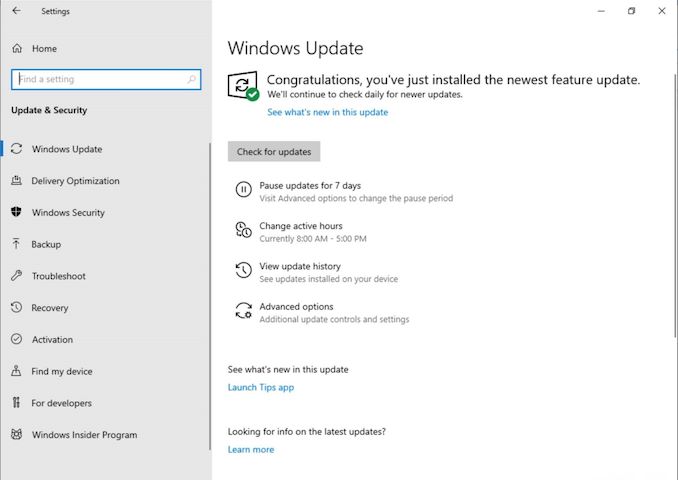
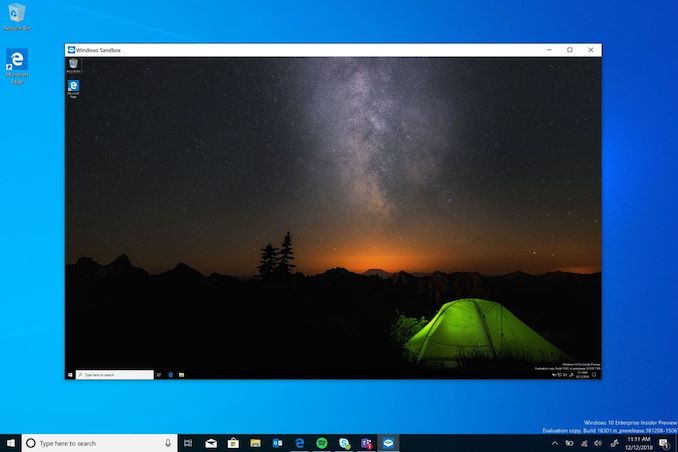








43 Comments
View All Comments
abufrejoval - Wednesday, May 22, 2019 - link
I just happened to update anyway, a freshly purchased Lenovo S730 had a prior...1803 I guess. since 1903 wasn't on auto-update this morning, 1809 went through first.
And as I feared, it took hours.
This is a quad-core i7, 4.6GHz top clocks, actually saw it do 4.4 on all four physical cores but even if Prime95 will push it down to 2.x GHz after a minute or so, even at 15Watts this is a beast of a CPU. And the Samsung NVMe SSD is certainly no slouch either.
I'll never know why Windows updates must diddle for hours, nor why cleanmgr.exe will take yet more hours to clean out "Windows Updates", but eventually it got all done.
Was ready to settle down for yet more hours, but actually the 1809->1903 update was fairly quick, perhaps an hour overall.
Of course, I had to tell Windows again, that indeed I don't want it to phone home, and that I wasn't interested in Cortana, Edge, XBox or the Windows store.
In fact if that new Linux subsystem clashes with VMware and VirtualBox (who live quite happily side-by-side as type 2 hypervisors on Windows), I'm pretty sure I won't care for one of the most interesting new features of this release.
I just thought it prudent to do this next update before I had anything important on the machine...
And I guess I got lucky: Everything fine so far.
anoyedc - Thursday, May 23, 2019 - link
this update created problems on my computer no print, no trouble shooting wizard, froze. rolled back to yesterday, working as usual. Be very wary of this update.twtech - Thursday, May 23, 2019 - link
Ironically, you'll need to get the update in order to opt to wait on future updates.