Maxon Releases Cinebench R20 Benchmark
by Ian Cutress on March 5, 2019 2:38 PM EST- Posted in
- CPUs
- Benchmarks
- CineBench
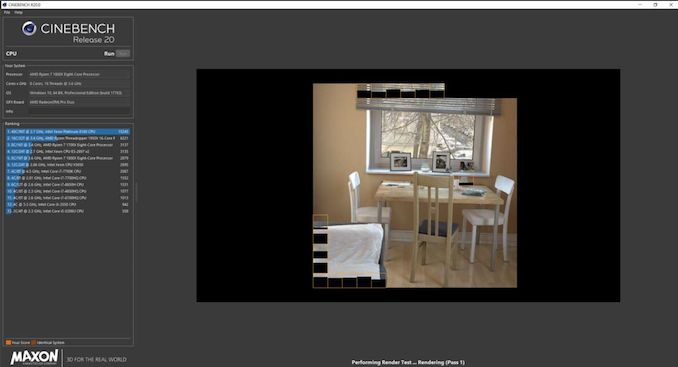
One of the key benchmarks that have been used in the industry is Cinebench. The latest version has been Cinebench R15, released for version 15 of Cinema 4D. In recent years it has slowly become less relevant, as Maxon has moved through to version 19 and 20 of the software. To match the latest version of the software, the company has now launched the Cinebench R20 benchmark.
The benchmark is already available from the Maxon website, working through the Windows Store or the Apple App Store on Macs. It does not look like there is a separate standalone download.
The new benchmark implements a number of new features available for x86 processors. This includes newer AVX instructions, implemented through Intel's Embree raytracing technology, applicable on both AMD and Intel processors. The new benchmark focuses purely on CPU performance, and solves one of the issues with the R15 version - it now scales beyond 64 threads better by having a larger scene. There will be a minimum performance limit to run the new benchmark, which is listed as a memory limit.
Similar to R15, there is a single threaded test and a multithreaded test. The GPU test has been dropped (it hasn't been relevant for a long time).
For performance, the following results are provided as standard in the benchmark download:
- 2x Xeon Platinum 8168, 48C/96T: 16436 points
- 4x Xeon E7-4890 v2, 60C/120T: 12986 points
- Ryzen Threadripper 1950X, 16C/32T: 6670 points
- Ryzen 7 1700X, 8C/16T: 3455 points
- Xeon E5-2697 v2, 12C/24T: 3225 points
- 2x Xeon X5650, 12C/24T: 2705 points
- Core i7-7700K, 4C/8T: 2420 points
- Core i7-6700HQ, 4C/8T: 1647 points
- Core i7-4850HQ, 4C/8T: 1509 points
- Core i5-3550, 4C/4T: 1059 points
- Core i5-5300U, 2C/4T: 514 points
With my Whiskey Lake Core i7-8565U that I'm writing this news post on, I scored 1245 points.
For the single core benchmark, the numbers are:
- Intel i7-7700K: 476 points
- AMD 1950X: 400 points
- Platinum 8168: 379 points
- AMD 1700X: 378 points
- Intel i7-6700HQ: 359 points
- Intel i7-4850HQ: 298 points
- Intel i5-3550: 283 points
- Intel i5-5300U: 280 points
- Xeon E5-2697 v2: 255 points
- Xeon E7-4890 v2: 197 points
- Xeon X5650: 191 points
The link to Maxon's page is as follows:
https://www.maxon.net/en/products/cinebench-r20-overview/
We will be looking to see if we can roll this benchmark out across our CPU suite.


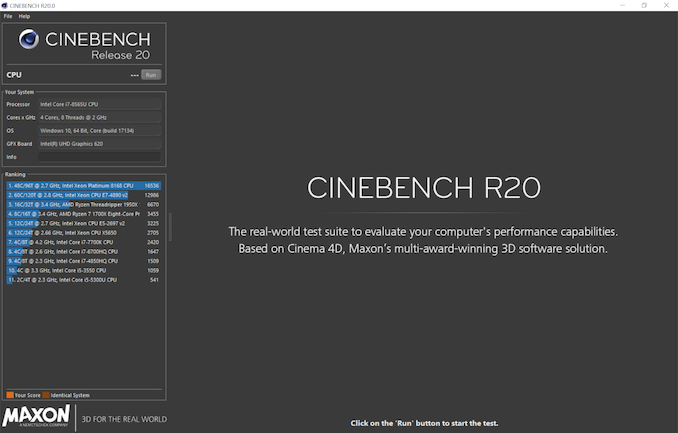









57 Comments
View All Comments
Samus - Tuesday, March 5, 2019 - link
Wow this is actually awesome someone is doing this. If they had a "DVR" mode that could really simplify scaling security camera installations without unnecessarily overbuilding.My current rule of thumb is at least a Core i7-8700 per 10 4K (8 megapixel) video feeds and that's using Quicksync as a encoding aid. The problem is a lot of software (such as Sighthound) doesn't use Quicksync so I have it take the 2nd feed (h265 720p) from security cameras for analysis and have it dump the 1st feed (h265 4k) direct to disk.
Blue Iris supports Quicksync so it can encode a h264 4k stream, around 10 at a time, on a Core i7-8700.
The problem is this is all subjective and often overbuilt. And when dealing with, say, 45 cameras in a multi-warehouse installation there is no 'single CPU' solution so I have to build at least two DVR's and segment them. It'd be really nice to just plug in what my recording\encoding requirements are and have a benchmark app tell me what CPU is needed.
CleverBullet - Tuesday, March 5, 2019 - link
I think you replied to the wrong article, this if for Cinebench.austinsguitar - Wednesday, March 6, 2019 - link
xDlooncraz - Tuesday, March 5, 2019 - link
Apparently we have to get it through an app store??This trend needs to stop.
Alistair - Tuesday, March 5, 2019 - link
It's free. What better way to get an up to date free piece of software?Ian Cutress - Tuesday, March 5, 2019 - link
Download Cinebench R20 from Windows storeLaunch App
Open Task manager,
Details tab,
find Cinebench.exe,
Right click,
select Open File Location
This will open a “bin” folder
Copy entire bin folder
You now have a standalone copy of R20
shabby - Tuesday, March 5, 2019 - link
Windows has an app store? Whodathunkit...TestOfTime - Tuesday, March 5, 2019 - link
Coming to an AMD launch event near you.beaker7 - Tuesday, March 5, 2019 - link
13859 score on my email / web machine (dual xeon 6154)BigMamaInHouse - Tuesday, March 5, 2019 - link
Maybe Cinebench R15 Extreme edition push them to launch? :-)