EGlobal's NUC-Like PC Packs Intel’s Unlocked Hex-Core i7-8750HK CPU
by Anton Shilov on February 4, 2019 8:00 PM EST
EGlobal, a PC maker from China, has started sales of its ultra-compact form-factor (UCFF) S200 PC. Uncommon for UCFF PCs, EGlobal's latest machines are based around Intel’s 45W laptop parts rather than their 65W+ desktop parts, somewhat limiting the vendor's chip options, but giving them more flexibility in terms of design. Case in point, the EGlobal S200s are only slightly larger than Intel’s own NUCs, but with the high-end Core i7-8750HK or Intel Xeon E-2176M inside they can offer considerably higher levels of performance.
When Intel introduced its first NUC UCFF computers in 2013, it not only entered the market of PCs with own-brand products, but it demonstrated its partners among makers of desktops that UCFF PCs were not only feasible from technology point of view, but also popular among end users. Since then, Intel has been releasing new versions of its NUCs, whereas its partners have been trying to refine their own UCFF PC products in an attempt to offer something unique. EGlobal is among companies that have managed to develop something unique: the S200 system measures 5.6 × 5.3 × 2.5 inches, yet it packs a rather powerful processor.
The EGlobal S200 is based on Intel’s Coffee Lake-H mobile CPUs, with the manufacturer offering the Core i5-8300H, Core i7-8750HK, or Xeon E-2176M as options. The system also has two SO-DIMM slots for DDR4 memory (thus supporting up to 32 GB), an M.2 PCIe 3.0 x4 slot for an SSD, as well as a 2.5-inch bay for a SATA storage device. The CPU is cooled using a rather simplistic air cooling system featuring an aluminum radiator, which should be plenty for stock performance, but it remains to be seen whether it would be enough for overclocking of the unlocked Core i7-8750HK.
When it comes to connectivity, the S200 has an 802.11ac + Bluetooth Wi-Fi controller, a GbE port, four USB 3.0 Type-A ports, a USB Type-C port, and two display outputs (a mini DisplayPort and an HDMI port). Notably, there isn't any Thunderbolt support here, so expandability options are limited to USB, and this would rule out using an eGFX chassis with the PC.
Various versions of EGlobal’s S200 are available at AliExpress, with prices ranging from $327 to $1058 depending on configuration.
Related Reading:
- ASRock Jupiter: 1 Liter UCFF PCs with Six-Core Coffee-Lake CPUs
- ASUS Announces VivoMini VC65-C1 SFF PC with Ultra HD Blu-Ray & Core i7-8700T
- CES 2019: ECS SF110-A320 Ultra-Compact PC using AMD Ryzen
- 10nm Cannon Lake NUC at Major US Retailers
- Shuttle XPC Slim DH370 Barebones PC: Coffee Lake with Three 4K Display Outputs
Source: Liliputing





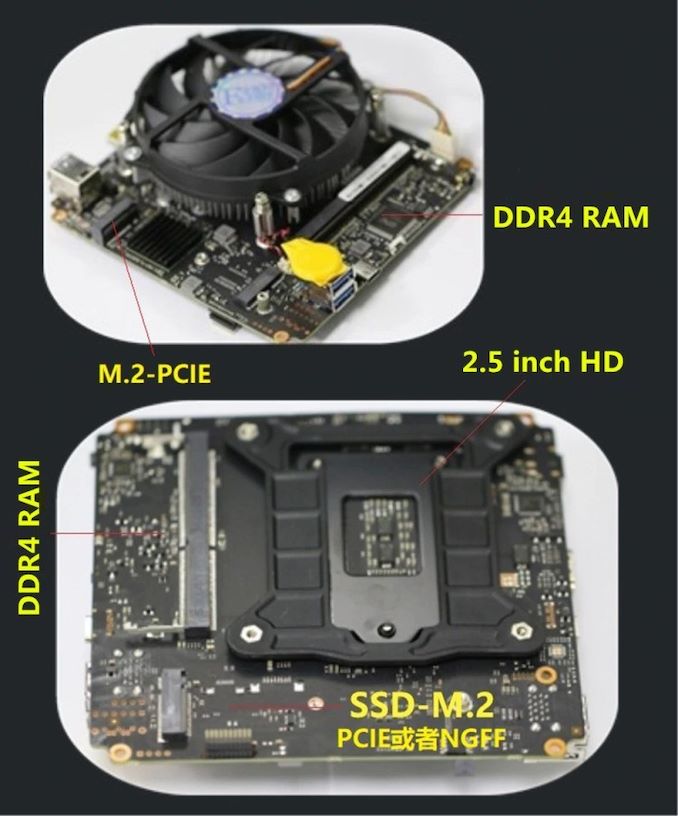








41 Comments
View All Comments
Klaus Eglobal Tech - Friday, February 15, 2019 - link
Hi Knocheg,i'm Klaus from Eglobal Tech,fi you want to know more info of the S200,please contact me directly.Klaus Lee
EGLOBAL TECHNOLOGY CO., LTD
Email:sales07@eglobaltech.cn
Skype: sales07eglobal@gmail.com
Cell&whatsapp & WeChat:+86 13392172330
Facebook&twitter: Klauslee24@gmail.com
Klaus Eglobal Tech - Thursday, February 21, 2019 - link
Hi Knocheg,I‘m Klaus from Eglobal Tech. If you want to know more info of S200 and how to get one please contact me without hesitate.Klaus Lee
EGLOBAL TECHNOLOGY CO., LTD
Email:sales07@eglobaltech.cn
Skype: sales07eglobal@gmail.com
Cell&whatsapp & WeChat:+86 13392172330
Facebook&twitter: Klauslee24@gmail.com
hanselltc - Tuesday, February 5, 2019 - link
Well then you're looking at a very limited amount of physical ports, the CPU only provides so much IO lanes and bandwidth. Dongle city.JanW1 - Tuesday, February 5, 2019 - link
It may well be related to size. This motherboard is only about 13 x 13 cm in size, which is smaller than that of many laptops, and it has a CPU cooler mount taking up quite a bit of space.Korguz - Tuesday, February 5, 2019 - link
HStewart.. it could be partly related to cost.. the price of TB3 enabled peripherals is costly, even just getting a hdd isnt cheap....id rather get a USB 3 enabled drive... but, some here would use it for a display.. which suits them.. but how many would use TB3 for a display ???
milkod2001 - Tuesday, February 5, 2019 - link
Why would u need TB3 at home. It would be overkill for 99% of none super nerd users.dontlistentome - Tuesday, February 5, 2019 - link
Really? My wife uses two external screens at home, external speakers, plus an external mouse/keyboard combo (she has a Dell XPS).That's at least 4 connectors (2 screens, power, usb) that i replaced with a single cable from a TB3 hub. I can sit at her desk and use the same setup with my work laptop (Thinkpad X1) or my personal one (Dell 7370).
Heck, I can charge my phone with it.
TB3 is the future - it will be baked into the standard Intel silicon in time. We've got docks on every desk at work now (there was no justification previously when these had to be changed every 2 years with new laptop models).
brakdoo - Tuesday, February 5, 2019 - link
How about a regular usb-c with DP and PD? Those are much more widespread in the market (e.g. new Dell displays with dp, power and usb over one usb-c connector).You don't seem to understand that TB3 is just using usb-c alternative mode for DP signals.
TB3 has very few use cases like external graphics cards and a few expansive external SSDs arrays.
dontlistentome - Tuesday, February 5, 2019 - link
I know about usb-c with DP and PD and actually own a device (Asus ZenScreen) that uses it brilliantly. TB3 uses upto two DP data streams for PCI so can carry a mix of data+video (muxed over PCI) so can carry better video - 2 4K60 streams instead of the one in usbc/DP mode. You can also chuck USB3 and PCI data down there at the same time, something you can't do in USB-c mode.Alt mode has a place, but it should be a stop-gap for now. TB is where we should be heading if you have interest in high res screens and decent speed storage.
brakdoo - Tuesday, February 5, 2019 - link
TB is crap with ridiculous active cables.You can have two streams on alternative mode DP with MST (implemented on many nice displays today). You can drive two 4k monitors at 60 hz with DP 1.3 or later over USB-C. Intel CPUs (unlike AMD APUs or dedicated GPUs) only support DP 1.2 for now but you were talking about the future anyway...
DP 1.4 starts with optional compression allowing much higher resolution for the future even over 1 or two DP lanes on USB-C, making space for additional superspeed lanes. Thunderbolt 3 does not allow 8K resolution unless it's compressed too.