The HyperX Alloy Elite RGB Mechanical Keyboard Review: A New High-End Challenger
by E. Fylladitakis on January 24, 2019 8:00 AM ESTSoftware
HyperX baptized their new keyboard control software “NGenuity”. Although HyperX advertises it as a “programmable RGB LED software”, NGenuity is not limited to lighting programming. Instead, it makes the Alloy Elite RGB a fully programmable keyboard, allowing the individual remapping/reprogramming of every key. It can hold up to three profiles into its onboard memory but more may be present locally.
The layout of the software initially appears clean and simple. There is more to it than what initially meets the eye though, with several submenus and numerous options. Fortunately, the software has in-built tutorial screens that are helpful and can be brought up at any time by clicking the icon at the top of the interface.
The first screen of the software is very simple, allowing the selection of a local or hard-programmed profile, or its creation. When a new profile is created, the user received a rather long list of pre-programmed lighting profiles to choose from. Note that the lighting profiles are accurate in terms of highlighting the default keys of each game but they are not dynamic, i.e. the key lighting will not change according to any in-game parameters. Each profile can be linked to one or more applications but, obviously, only one icon can be chosen for each profile.
After a profile has been created, users can click the “Customize” button to edit it. This brings up a new set of menus, allowing per-key input and lighting programming. The lighting programming can be either done with the keyboard as a whole, where users can select one pre-programmed lighting effect or color, in zones, where users can define zones to apply effects and colors to, or in “freestyle” mode, where each key must be individually programmed. The lighting programming controls are very versatile and should satisfy any kind of user.
The Macro programming screen holds much more than what its title suggests. From this screen users can manually reassign (or even disable) each single key. There is a wide range of options to choose from, from simple layout changes to multiple concurrent keystrokes. The software has an in-built macro programmer but is very simple, allowing only the capture of keyboard keystrokes and the manipulation of delays, with no repeat settings or the ability to insert mouse movements or clicks. Advanced commands also include the launching of third-party software, allowing the use of advanced third-party macro programmers if the need arises.


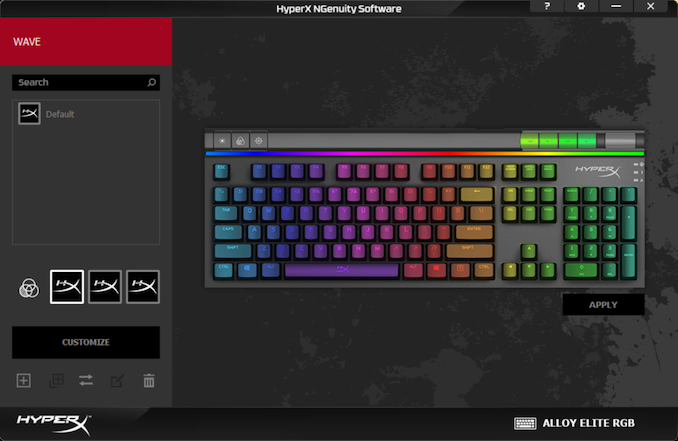
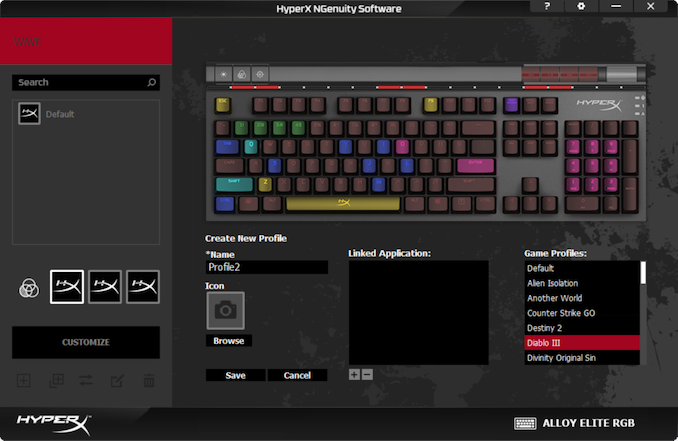
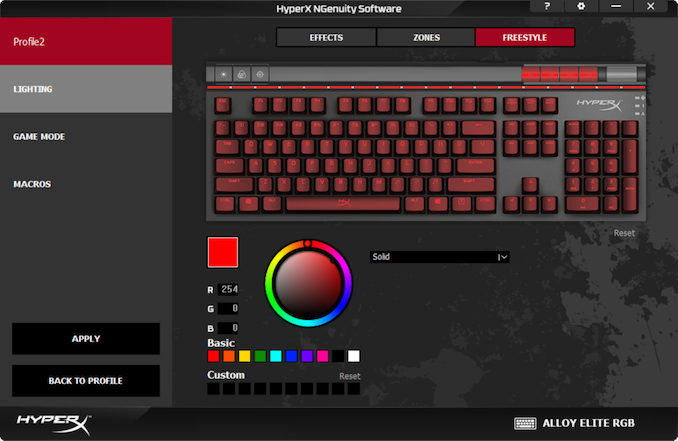
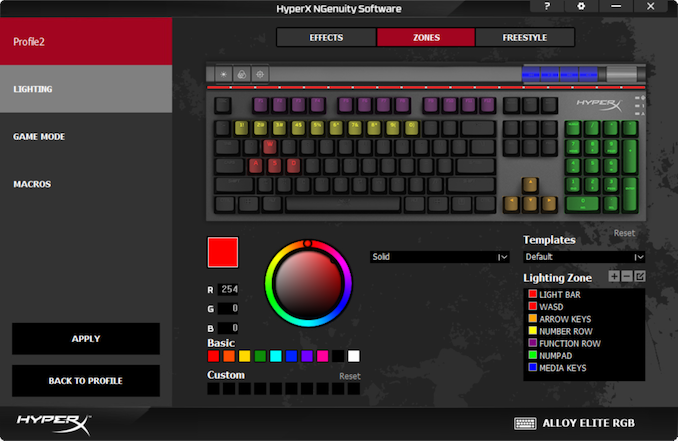
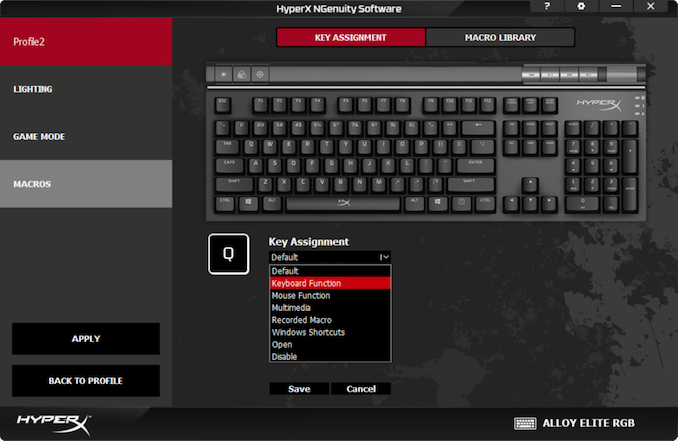
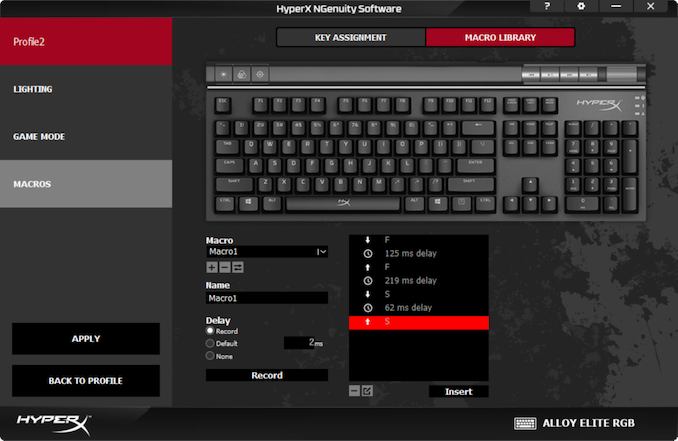








34 Comments
View All Comments
gertas - Friday, February 1, 2019 - link
U serious? :D they want it? :D to be unable to see an actual key, but have a eye piercing rainbow on the table. Whats the point of that? ... is it some kind of rgb fasion? like it was in late 90´jahid - Tuesday, February 5, 2019 - link
hyperx keyboard not available in Bangladesh But Razer RGB Keyboard available in Star Techwerpu - Thursday, February 7, 2019 - link
Frankly most keyboard tests are pointless, because they omit a vital aspect, the durability of the keycaps. Most keyboard tests are like... cherry switches feels like cherry switches, same pressure point etc.. well for f*** sake the cherry switches are known parts and top notch and have been for decades. The problems start somewhere else. Buy a 160 USD Corsair keyboard, you will get cherry switches, excellent to type on, you will get an aluminum case, again feels nice, but then you will get the cheapest thinnest keycaps on top of that so that Corsair can sell you overpriced durable doubleshot ones which should have been integrated upfront. The result the keycaps start to break after a few months til 2 years of usage (for me it happened after precisely 2 years) and people buy the durable double shot ones, because Corsair does not use a standard layout so you have a hard time to find cheap replacements for the bottom row.And Corsair is not alone in this Razr etc... many of those high end boards cheapen out on the caps to save a few dollars and add an artificial obscolescense point to the normally very durable switches.
Unless this aspect is tested, you can basically forget about most keyboard tests. The funny thing is with a 60$ run of the mill cherry keyboard you get good caps also with Duckies but once you hit the "Its fa da gamers hence it must be expensive" region you will get pure junk in those parts.
gertas - Friday, February 8, 2019 - link
amen to that...