The HyperX Alloy Elite RGB Mechanical Keyboard Review: A New High-End Challenger
by E. Fylladitakis on January 24, 2019 8:00 AM ESTSoftware
HyperX baptized their new keyboard control software “NGenuity”. Although HyperX advertises it as a “programmable RGB LED software”, NGenuity is not limited to lighting programming. Instead, it makes the Alloy Elite RGB a fully programmable keyboard, allowing the individual remapping/reprogramming of every key. It can hold up to three profiles into its onboard memory but more may be present locally.
The layout of the software initially appears clean and simple. There is more to it than what initially meets the eye though, with several submenus and numerous options. Fortunately, the software has in-built tutorial screens that are helpful and can be brought up at any time by clicking the icon at the top of the interface.
The first screen of the software is very simple, allowing the selection of a local or hard-programmed profile, or its creation. When a new profile is created, the user received a rather long list of pre-programmed lighting profiles to choose from. Note that the lighting profiles are accurate in terms of highlighting the default keys of each game but they are not dynamic, i.e. the key lighting will not change according to any in-game parameters. Each profile can be linked to one or more applications but, obviously, only one icon can be chosen for each profile.
After a profile has been created, users can click the “Customize” button to edit it. This brings up a new set of menus, allowing per-key input and lighting programming. The lighting programming can be either done with the keyboard as a whole, where users can select one pre-programmed lighting effect or color, in zones, where users can define zones to apply effects and colors to, or in “freestyle” mode, where each key must be individually programmed. The lighting programming controls are very versatile and should satisfy any kind of user.
The Macro programming screen holds much more than what its title suggests. From this screen users can manually reassign (or even disable) each single key. There is a wide range of options to choose from, from simple layout changes to multiple concurrent keystrokes. The software has an in-built macro programmer but is very simple, allowing only the capture of keyboard keystrokes and the manipulation of delays, with no repeat settings or the ability to insert mouse movements or clicks. Advanced commands also include the launching of third-party software, allowing the use of advanced third-party macro programmers if the need arises.


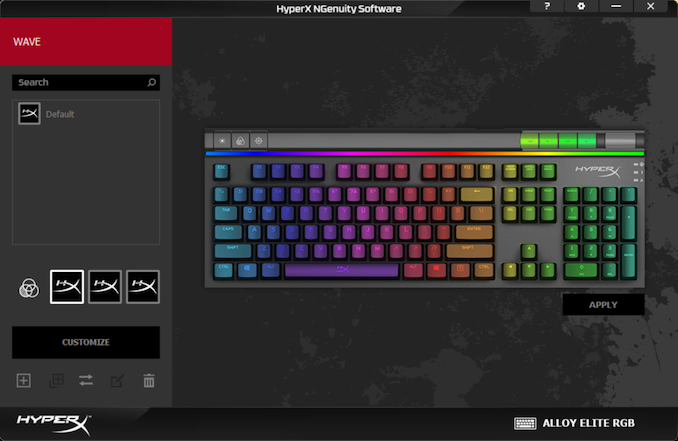
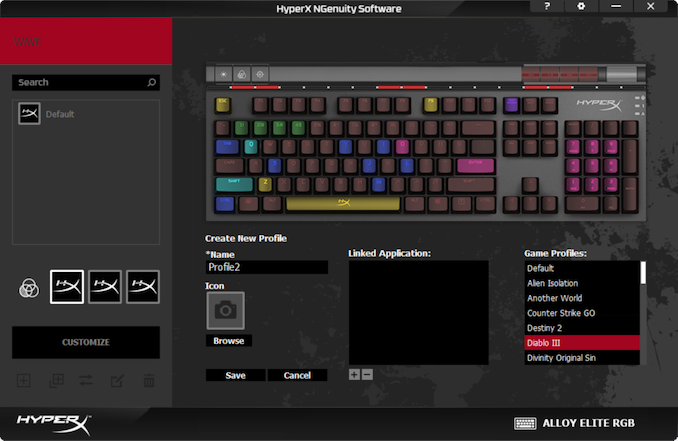
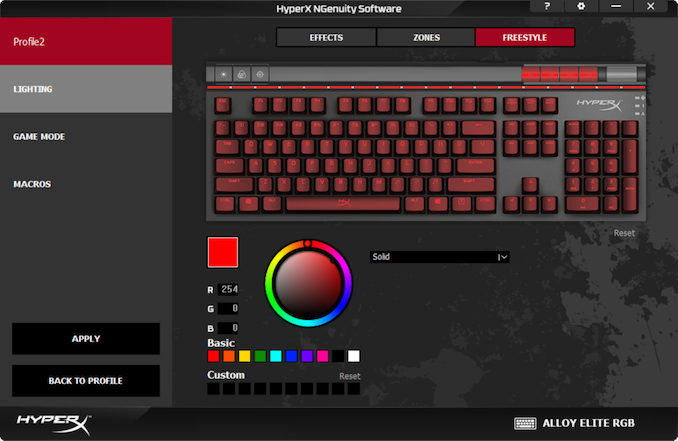
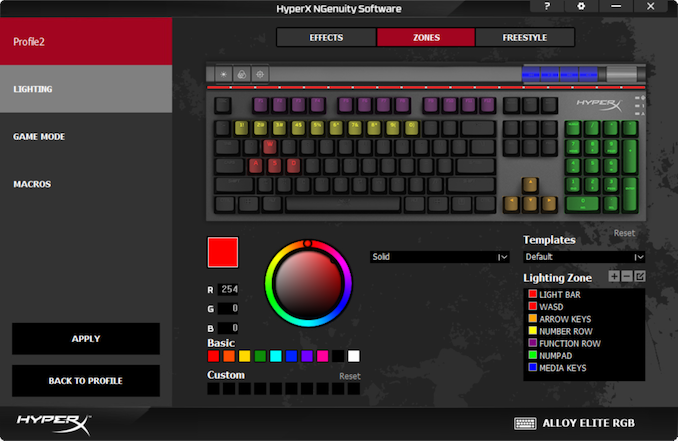
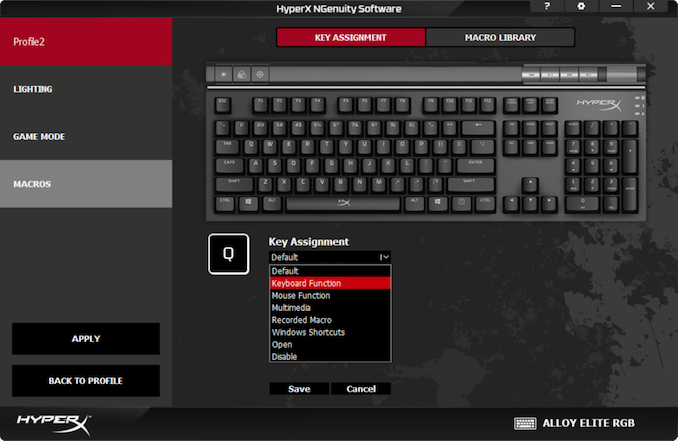
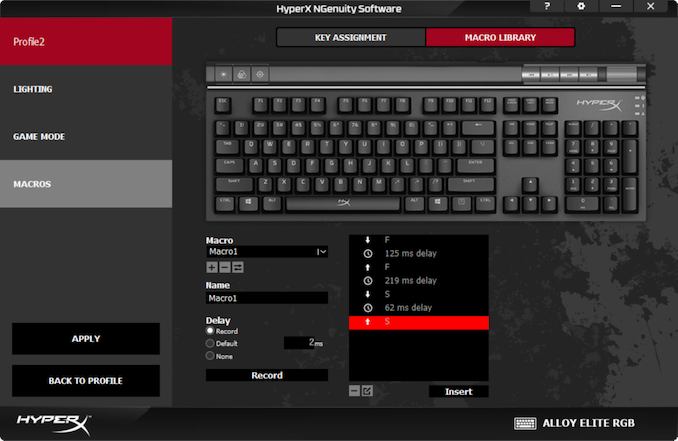








34 Comments
View All Comments
NoWayMan - Thursday, January 24, 2019 - link
I recently ordered a third Alloy Elite, as I've been very happy with the first one I started using about six months ago. I'm an infrequent gamer, was looking for something better for typing, and based on various articles wanted to give Cherry switches a try. However, an integrated wrist rest was also high on my list, and that alone narrowed the field a hugely! The HyperX Alloy Elite is also a lot tamer in the lighting, with simple red backlighting, as I didn't want RGB configurable LED's. Having this new RGB version push down prices on the original is a plus in my book, the latest regular Alloy Elite I picked up on Amazon was only $60.SkyDiver - Thursday, January 24, 2019 - link
I just got this keyboard a few months ago. It is my first mechanical keyboard since the 1990's. I was using Logitech Wave keyboards for a long time, but the the keys eventually lose their spring. I like the weight of this keyboard. When I would play games with other keyboard, I'd get a little rambunctious and the keyboard slide around and almost fall off my desk.I mainly use it for crunching in spreadsheets. It is nice to get back to a keyboard with real tactile feedback and heft. I forgot that it had the NGenuity software download until I saw this review.
qlum - Friday, January 25, 2019 - link
Owning this keyboard for about half a year I'd say its fine. However the software does have its limitations. Especialy the macro functions are rather useless as they directly replace key functionality and dont work with key combo's. There is also the matter of the caps lock light being hidden the way I use it.notR1CH - Sunday, January 27, 2019 - link
Ordered one after reading this review and I'm noticing the space bar makes an annoying ringing sound from the spring. Anyone else experiencing this or did I get a dud?fvbounty - Sunday, January 27, 2019 - link
I've had this keyboard with MX blues since April of last year, and its has good or better than my Corsair K90, Ducky Legend and My Ducky Shine 5....I use the software for just using static colors and its alright....get it you won't be sorry!sabaali - Monday, January 28, 2019 - link
Hey I loved the way you shared the valuable information with the community. I would say that please continue these efforts and we want to hear more from you. Well if you get time you must read more onhttps://krogerfeedbackreview.us/ and it will surely help you.
Regrads!
inmytaxi - Wednesday, January 30, 2019 - link
I have a HyperX Alloy Red and the keyboard has started freezing up. I tried to access the firmware which is supposed to be a fix but there is nowhere I can find on their site to download it. Supposedly the possibly new possibly not firmware fixes this, but I cannot even get a response from them. this is probably user error, I am just confused why their firmware is not something I can find for a product I purchased from them.mikegray - Thursday, January 31, 2019 - link
I've been using the non-RGB version of this keyboard with Cherry Blue switched for a over a year now. for the most part, it's a dream - but there is one extremely annoying aspect - and it looks like this one has the same problem: The CAPS LOCK key doesn't light up when it's on - and the little light that DOES go on is so well hidden behind the minus key on the number pad that you have to lean waaaay over the keyboard to actually see it. This is EXTREMELY ANNOYING FOR PEOPLE WHO DON'T WANT TO ACCIDENTALLY SHOUT ON THE INTERNET. (Oops.)gertas - Thursday, January 31, 2019 - link
How it can be high-end challanger if it fails in basics?! like backligt leaking all around keys! unacceptable.Xenx - Thursday, January 31, 2019 - link
That's actually a feature when it comes to RGB keyboards. The users want it to do that. That isn't to say all users, but enough.