The ASUS ROG Strix B360-G Gaming Review: A Polarizing $100 Motherboard Design
by Joe Shields on September 25, 2018 8:00 AM EST- Posted in
- Motherboards
- Intel
- Asus
- MicroATX
- CrossFire
- M.2
- Coffee Lake
- i7-8700K
- B360

The B360 market should be a battleground for new PC builds: it offers almost all the features needed for everyone. There is a lot of scope for motherboard manufacturers to be creative in this space, and still offer a reasonably priced product: ASUS' take here is the Strix B360-G Gaming, a microATX offering that dives deep into the ROG Strix branding. For users looking to build a single-GPU gaming system, ASUS thinks they have a board you should be looking at.
ASUS ROG Strix B360G-Gaming Overview
In our continuing series of Coffee Lake motherboard reviews, we take another look at a B360 based offering, but this time from ASUS in the form of the B360-G Gaming. The board is one of the first MicroATX size boards we have reviewed on this platform and promises a number of competitive gaming features at a low overall price. In this case, we see additional slots for RAM taking capacity up to 64GB, as well as multiple PCIe slots for expansion, an integrated rearIO panel, upgraded audio, and gaming related styling. There are two M.2 slots, six SATA ports, and the first PCIe slot is fortified using ASUS' Safeslot. Between the full-length slots are two x1 slots for expansion purposes. Compared to the Z370-F Gaming, which was a mini-ITX motherboard, we get an increase in the size on the power delivery heatsinks, which should help dissipate the heat better than smaller implementations. The board also includes USB 3.1 (10 Gbps) ports as well.
Hardware highlights out of the way, one of the more obvious design elements here is all of the writing motifs that slice their way onto the PCB. We can see ROG branded sayings in red and grey moving from the top left-hand corner of the board widening and reaching the bottom right corner of the board. Some users may like and want this branding, others however, may not. The design choice is pretty polarizing - either users will like this or stay away from it. Other design features include red (only) LEDs on the bottom side of the board which run along the audio separation line. The style/actions of the LEDs can be changed with software, but the color cannot be changed. Overall, the black and red color scheme can fit into a lot of build themes in a typical 'gaming' fashion, but a lack of flexibility on the LEDs and the writing on the board can be a turn-off.
Performance overall for this motherboard was generally competitive. One standout performance was in Non-UEFI POST times with the Strix B360-G Gaming getting through POST at 16.7 seconds which is the second fastest POST time we have seen. Outside of that, its other results floated around normal for the remaining tests and performed well without having to raise power limits to do so - something we have seen in a couple of other non-overclocking chipset boards we have tested.
Since overclocking isn't really an option on this chipset, board choice really comes down to features and ports, appearance, and price. Key differences between this ASUS B360-G Gaming and others in its price range include the number of M.2 slots (GIGABYTE and SuperMicro boards have one, the rest two), the number of SATA ports (MSI only have four, the rest, 6), the audio codecs (this board is the only that is based off latest and greatest Realtek solution), the USB implementation, and the video outputs to name a few differences. Other boards may be a bit easier on the eyes without all the words/stenciling in the middle, but beauty is in the eyes of the beholder.
The ASUS ROG Strix B360-G Gaming is currently priced around $100 at Amazon.com, behind the Supermicro C7B360-CB-M and its Wi-Fi variant, the C7B360-CB-MW, priced at $130 and $140 respectively. Other competitors include the Biostar B360GT3S at $93, the MSI B360M Mortar Titanium ($104), ASRock B360M Pro4 ($82), and a GIGABYTE B360M D3H priced notably lower at $77.
*It should be noted that from this point on in our Intel motherboard reviews, we are using Windows 10 RS3 with the Spectre/Meltdown patches as well as other script adjustments.
ASUS' B360 Strategy
ASUS has a lot of options in varying sizes and types in their B360 motherboard lineup. There is a single Micro-ITX offering, six MicroATX boards, and six ATX size boards. We see boards from the TUF series and Prime series with many of the boards with the 'gaming' nomenclature in their titles. Prices range from $80-$140.
| ASUS B360 Motherboard Lineup | |||
| Size | Amazon | Newegg | |
| B360-H Gaming/Optane | ATX | $142 | $142 |
| B360-F Gaming | ATX | $130 | $129 |
| B360-I Gaming | mITX | $128 | $128 |
| TUF B360-Pro Gaming | ATX | $123 | $130 |
| B360-H Gaming | ATX | $108 | $111 |
| B360-G Gaming | mATX | $100 | $103 |
| TUF B360-Plus Gaming | ATX | $110 | $105 |
| Prime B360-Plus | ATX | $102 | $102 |
| TUF B360M-Plus Gaming | mATX | $92 | $90 |
| Prime B360M-C/CSM | mATX | $85 | $85 |
| TUF B360M-E Gaming | mATX | $81 | $80 |
| Prime B360M-K | mATX | $78 | $80 |
| Prime B360M-A | mATX | $81 | $92^ |
^ = 3rd Party Seller
Information on Intel's Coffee-Lake CPU Desktop Processors
One important piece of information to note: technically these processors use the LGA1151 socket, also used by 6th and 7th Generation processors using the Z170 and Z270 chipsets. But due to several (albeit minor) difference in the pin-layout of these two sets of processors, the 8th Generation Coffee Lake will only work in Z370 boards and are not cross-compatible. Back in October 2017, Ian Cutress reviewed a couple of processors (i7-8700K and i5-8400) in the Coffee Lake lineup - details on the rest of the product stack are listed below.
The ASUS ROG Strix B360-G Gaming Review
In this review, we have the following pages:
- Overview
- Visual Inspection
- BIOS and Software
- Board Features
- System Performance
- CPU Performance
- Gaming Performance
- Conclusions


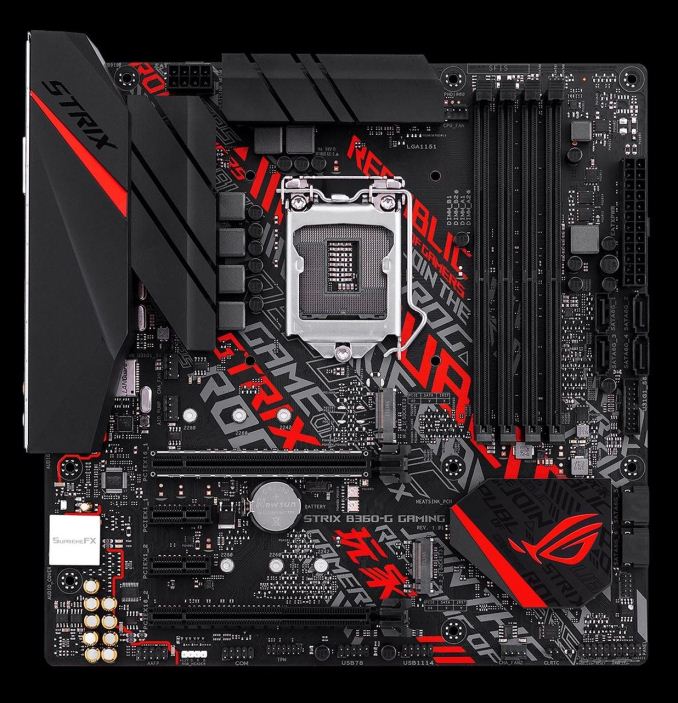

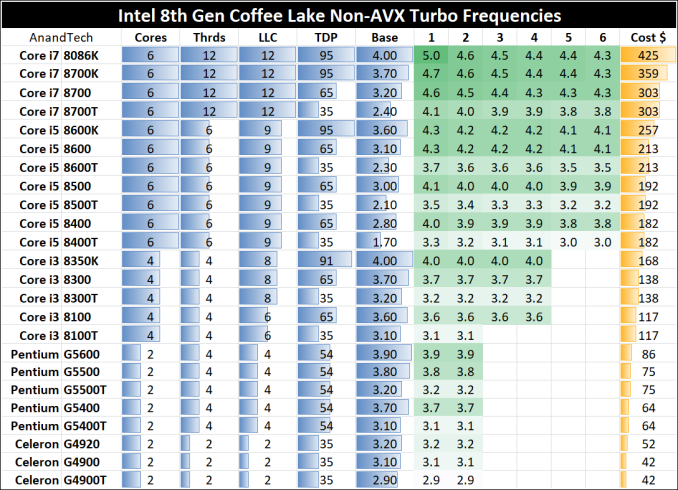








26 Comments
View All Comments
Threska - Tuesday, September 25, 2018 - link
Diagnostic displays come in handy when builds go south, or hardware dies. As for the mATX, I imagine much like houses, people are downsizing, so the computer doesn't eat the desk.Samus - Tuesday, September 25, 2018 - link
Yep. Throw it in a black case and move on. Who cares what the internals of a PC look like if you never see them.Holliday75 - Tuesday, September 25, 2018 - link
Yup thinking the same thing. If I was building a new Intel box right now I would probably purchase this board and never look at it again unless I was adding a drive or fixing something.Oxford Guy - Wednesday, September 26, 2018 - link
You do see them. Black-on-black is the bane of the computer installer's life. Board makers used to understand this and color-coded everything. Instead of ease-of-use, though, we have to be teenybopper edgelords these days. Skulls on SSDs coupled with Rainbow Brite LEDs.V900 - Thursday, September 27, 2018 - link
Oh you poor, naive fool!How will you communicate the fact that you like to game to people, with the case all locked up like that, hmm?
Didn't think about that, did you?
You know what people who come to visit you will think?
"That Samus guy is kinda cool, just too bad he's not a gamer!" Yup! Thats exactly what theyll think.
desolation0 - Friday, September 28, 2018 - link
If they don't get it from the original Unreal flyby benchmark test as screensaver I'm not sure they can be helped.willis936 - Tuesday, September 25, 2018 - link
In the DPC Latency section of the System Performance page:"Our DPC latency results for the B360-G Gaming 122 µs which is about par for the course after our minor script adjustments."
Compared to the last ryzen mobo review (asrock x470):
https://www.anandtech.com/show/12666/the-asrock-x4...
"While none of the manufacturers of the boards tested on the AM4 socket so far have been optimized for DPC latency,"
Am I to understand that sub 100 us is being considered "not optimized for DPC latency" while only two of the current list of coffee lake tested mobos approach 100 us are?
Is this an oversight or is there something I'm missing? It looks like the AM4 platform is currently ahead of coffee lake in terms of DPC latency.
Oxford Guy - Wednesday, September 26, 2018 - link
I wasn't sure what motherboard I could but that would let me play computer games. So, when I saw Gaming in the title I knew it was the board I needed.Oxford Guy - Wednesday, September 26, 2018 - link
I would like to suggest to these manufacturers, though, that they strongly consider putting a bleeding severed head on the plastic heatsinks, and prominently on the packaging also. Bleeding severed heads compliment SSDs with skulls on them and encourage people to think positively about the product.96redformula - Thursday, September 27, 2018 - link
I couldn't resist picking one up in my Mobo search a week ago a half ago at $90 shipped to the door. The text is non existent once it goes into a case, no big deal, but it sure did make me rethink it when I was purchasing it. The video card and aftermarket HSF cover it all just fine :)