BenQ Unveils EX3203R 32-inch Curved LCD with FreeSync 2, DCI-P3, & USB-C
by Anton Shilov on April 20, 2018 1:00 PM EST
AMD’s FreeSync 2 platform this week gained yet another supporter. BenQ on Thursday introduced its EX3203R gaming display that supports AMD’s latest dynamic refresh rate technology along with the DCI-P3 color gamut. BenQ’s new monitor will be the fifth FreeSync 2-supporting LCD announced so far and thus will have only a few competitors. It is also noteworthy that the EX3203R will have a USB Type-C input, a feature not available on other displays with FreeSync 2.
BenQ’s EX3203R is based on a 32-inch curved VA panel featuring a 2560×1440 resolution, 400 nits brightness, a 3000:1 contrast ratio, 178°/178° viewing angles, a 4 ms response time, and a 144 Hz maximum refresh rate. The key feature of the monitor is AMD’s FreeSync 2 dynamic refresh rate technology that mandates support of at least 90% of the DCI-P3 color space along with HDR and LFC (low framerate compensation). BenQ does not specify the range of the FreeSync 2 on the EX3203R monitor, but from our previous encounters with 32-inch FreeSync 2-supporting displays, it is reasonable to expect the new model to feature a relatively wide range from at least 72 Hz to 144 Hz.
Speaking of FreeSync 2-supporting displays in general, it is noteworthy that all 32-inch FreeSync 2 LCDs announced to date use a VA panel with a 2560×1440 resolution, a 400 nits brightness, and a 1800R curvature. While no official comments have been made on this matter, it is highly likely that AOC’s AGON AG322QC4, BenQ’s EX3203R, and Samsung’s C32HG70 are based on the same 32-inch VA panel from the Korean company. Meanwhile, Samsung itself uses a QLED backlighting (with quantum dots) to guarantee coverage of up to 95% of the DCI-P3 color space, whereas other suppliers use P3-graded LED backlighting that enables coverage of “only” 90% of this color gamut.
Back to the BenQ EX3203R. The display comes in a plastic chassis and has a stand that can adjust height, and tilt. As for connectivity, the monitor is outfitted with two HDMI 1.4 inputs, one DisplayPort 1.2 header, a USB Type-C port that can be used to connect laptops, and a mini-jack for headphones. The EX3203R is also equipped with a dual-port USB 3.0 Type-A hub that uses the USB Type-C as an upstream port.
| The BenQ EX3203R | |
| General Specifications | |
| Panel | 31.5" VA |
| Native Resolution | 2560 × 1440 |
| Maximum Refresh Rate | 144 Hz |
| Response Time | 4 ms GtG |
| Brightness | 400 cd/m² (peak) |
| Contrast | 3000:1 |
| Backlighting | LED |
| Viewing Angles | 178°/178° horizontal/vertical |
| Curvature | 1800R |
| Aspect Ratio | 16:9 |
| Color Gamut | >95% sRGB/BT.709 90% DCI-P3 |
| DisplayHDR Tier | 400 (unconfirmed) |
| Dynamic Refresh Rate Tech | AMD FreeSync 2 |
| Pixel Pitch | 0.2767 mm² |
| Pixel Density | 91.79 PPI |
| Inputs | 1 × DisplayPort 1.2 2 × HDMI 1.4 1 × USB Type-C HDCP 2.2 supported |
| Audio | 3.5 mm output |
| USB Hub | 2 × USB 3.0 Type-A connectors 1 × USB 3.0 Type-C input |
| Adjustments | Height: ±60 mm Tilt: -5˚ - 20˚ |
| MSRP | unknown |
In addition to its key selling points like FreeSync 2 support, a very high refresh rate, a USB-C input, and a curvature, the BenQ EX3203R also has very thin bezels and supports various enhancements from the manufacturer, such as the Brightness Intelligence Plus and the Low Blue Light. The BI+ detects surrounding light levels and automatically adjusts brightness and color temperature to fit the environment (professionals would hate this feature). In addition, the same tech can adjust brightness based on usage time to protect user’s eyes (this one will hardly be appreciated by both professionals and gamers). As for the LBL, it can filter blue light to reduce eye fatigue.
BenQ has not announced ETA or MSRP for the EX3203R, but it makes sense to expect the display on store shelves in the coming weeks or months.
Related Reading:
- AOC Announces AGON AG322QC4 32-Inch Curved LCD with FreeSync 2 & DisplayHDR 400
- Samsung Announces First Freesync 2 Monitors: CHG70 & CHG90 - Quantum Dots, Up to 49”, 144 Hz, DCI-P3
- AMD Announces FreeSync 2: Easier & Lower Latency HDR Gaming
- Microsoft and AMD to Bring FreeSync 2 Support to Xbox One S and Xbox One X This Spring
Source: BenQ










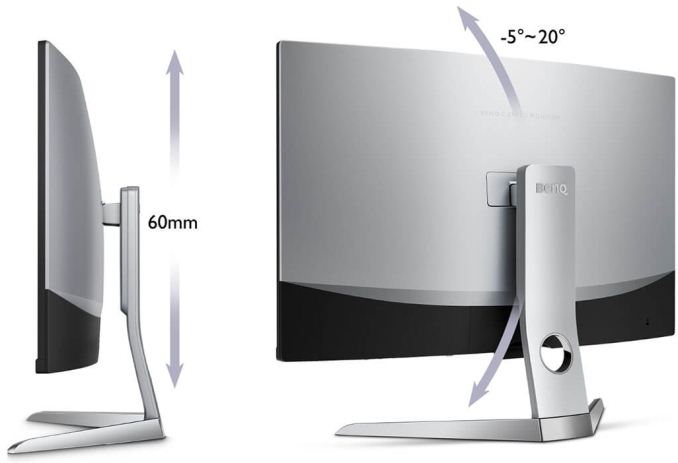








17 Comments
View All Comments
twtech - Monday, April 23, 2018 - link
I think it makes sense if you have a small apartment and a huge screen. A lot of these TV manufacturers are based in Korea, and there it probably makes sense. Here, I think the screen size would need to be a lot bigger for it to make sense for most people. If you had say, a 120" screen and sit less than 8 ft away from it, you might appreciate the curve.toffty - Monday, April 23, 2018 - link
outside of UWHD monitors I agree to no curve.I love the curve on my 3440x1440 monitor
Lolimaster - Saturday, April 21, 2018 - link
Is it that hard to actually have a FLAT 28-32" 1440p FULL GLOSSY 120Hz VA (+FLAD) monitor in 2017/2018?brunis.dk - Saturday, April 21, 2018 - link
Yes, when you have no idea what your customers want, how could they make it?Xajel - Sunday, April 22, 2018 - link
Now where's the Ultrawide 1440p version of this ? and please, bump up the brightness to at least 600, and add AdobeRGB alsomilkod2001 - Tuesday, April 24, 2018 - link
Back to drawing boards. Make it 4k, at least 100Hz ,non stupid curve, factory calibrated, HDR. $1200 max. Enough of this junk they throw at us.Lakados - Tuesday, April 24, 2018 - link
Based on other reviews and information the curve is very minor and has some of their newer anti flicker tech to reduce eye strain and better blue light options for late night sessions. The side bezels are also apparently very small so you can easily set up multiple ones for a more seamless display. I don't have the money for this but I know a few people who might be interested.