The ASRock X299 Extreme4 Motherboard Review: $200 Entry To HEDT
by Joe Shields on April 26, 2018 8:00 AM EST- Posted in
- Motherboards
- Intel
- ASRock
- X299
- Basin Falls
- Skylake-X
- Extreme4

The ASRock X299 Extreme 4 is an entry-level motherboard from ASRock designed to give users an inexpensive step into the premium land of the high-end desktop. At $200, it is the least expensive X299 motherboard we have tested, but still has a plethora of features including USB 3.1 ports, dual M.2 slots, premium audio, as well as SLI and Crossfire support. The mid-range feature set on an entry-level board makes for an intriguing selection.
ASRock X299 Extreme4 Overview
ASRock has used the Extreme line in their motherboards almost as far as I can remember. The lineup usually starts with an Extreme3 and ends with Extreme9 (or Extreme11 for some special products). The Extreme3 and Extreme4 boards have always been reserved for the entry level, attempting to offer a feature set found on more expensive boards from the competition. Many users (and reviewers) have called the Extreme4 one of the better 'bang for your buck' motherboards available.
The ASRock X299 Extreme4 is aiming high. It has large dual heatsinks to keep an 11-phase power delivery cool, dual M.2 slots both able to work at PCIe x4 speeds, SLI/Crossfire support, and USB 3.1 ports on the rear panel. While it may not have some of the added extras from the mid-range price segment (three M.2 slots, three-way GPU, front panel USB 3.1), it has enough of the major features to merit a good entry into the platform.
Our performance results show the Extreme4 is a competitor in all the tests, landing in the middle in just about everything we normally throw at it. ASRock's Multi-Core Enhancement seems to match the majority of boards we have tested, and is the reason the results we have are all around the top of that bell curve. The X299 Extreme4 boosted all cores to 3.6 GHz in any multithreaded test, and 4 GHz in single threaded ones. Our gaming results were fine as well, with this Ex4 showing out in ROTR with the most FPS yet, while the AOTSe testing showed an average result in 1080p, but for some reason was the slowest at 4K UHD, but by a small margin. Our overclocking adventures when smooth overall, with the board being able to handle our CPU at 4.6 GHz without worry.
The ASRock X299 Extreme4 is currently priced at $200 from Newegg and at the time of this writing. In this price range, its direct competitors are the MSI X299 Raider at $210 and the Gigabyte X299 AORUS Gaming at $210, both also from Newegg. All boards have their pluses and minuses but one big difference is the AORUS Gaming only supports the quad-core Kaby Lake processors only while the others support the full range of both Skylake-X and Kaby Lake-X processors. Otherwise, the biggest differences between these boards come from RAM speeds/capacity, USB port type and number, as well as PCIe slot count among other minor differences.
ASRock's X299 Strategy
Historically, ASRock doesn't push the super-high price ranges that the other three motherboard manufacturers do, preferring to sit lower in the market at both the low and high prices in its stack. For high-end desktop platforms, this usually means they are the cheapest, and we see the motherboards for X299 from ASRock range from $200 up to around $400, or $423 for the XE version of the Professional Gaming i9.
| ASRock's X299 Motherboard Lineup | |||
| AnandTech Review |
Amazon | Newegg | |
| X299 Extreme4 | $200 | ||
| X299 Killer SLI/ac | $240 | $230 | |
| X299 Gaming K6 | $278 | $260 | |
| X299 Taichi | Review 10/31 | $295 | $300 |
| X299 Taichi XE | $323 | ||
| X299 OC Formula | $400 | ||
| X299 Professional Gaming i9 | Review 9/26 | $475^ | $400 |
| X299 Professional Gaming i9 XE | $423 | ||
| X299E-ITX/ac | Review 12/4 | $510^ | $400 |
^ = sold by 3rd party
Information on Intel's X299 and our other Reviews
With Intel's release of the Basin Falls platform, encompassing the new X299 chipset and LGA2066 socket, a new generation of CPUs called Skylake-X and Kaby Lake-X were also released. The Skylake-X CPUs range from the 7800X, a hex-core part, all the way up to an 18-core 7980XE multitasking behemoth. Between the bookend CPUs are five others increasing in core count, as in the table below. The latter HCC models are set to be launched over 2H of 2017.
| Skylake-X Processors | ||||||||
| 7800X | 7820X | 7900X | 7920X | 7940X | 7960X | 7980XE | ||
| Silicon | LCC | HCC | ||||||
| Cores / Threads | 6/12 | 8/16 | 10/20 | 12/24 | 14/28 | 16/32 | 18/36 | |
| Base Clock / GHz | 3.5 | 3.6 | 3.3 | 2.9 | 3.1 | 2.8 | 2.6 | |
| Turbo Clock / GHz | 4.0 | 4.3 | 4.3 | 4.3 | 4.3 | 4.3 | 4.2 | |
| Turbo Max Clock | N/A | 4.5 | 4.5 | 4.4 | 4.4 | 4.4 | 4.4 | |
| L3 | 1.375 MB/core | 1.375 MB/core | ||||||
| PCIe Lanes | 28 | 44 | 44 | |||||
| Memory Channels | 4 | 4 | ||||||
| Memory Freq DDR4 | 2400 | 2666 | 2666 | |||||
| TDP | 140W | 140W | 165W | |||||
| Price | $389 | $599 | $999 | $1199 | $1399 | $1699 | $1999 | |
Board partners have launched dozens of motherboards on this platform already, several of which we will have an opportunity to look over in the coming weeks and months.
Other AnandTech Reviews for Intel’s Basin Falls CPUs and X299
- The Intel Skylake-X Review: Core i9-7980XE and Core i9-7960X Tested
- The Intel Skylake-X Review: Core i9-7900X, i7-7820X and i7-7800X Tested
- The Intel Kaby Lake-X Review: Core i7-7740X and i5-7640X Tested
- Intel Announces Basin Falls: The New High-End Desktop Platform and X299 Chipset
- ($480) The ASUS Prime X299-Deluxe Review [link]
- ($400) The GIGABYTE X299 Gaming 7 Pro Review [link]
- ($390) The ASRock X299E-ITX/ac Review [link]
- ($390) The ASRock X299 Professional Gaming i9 Review [link]
- ($370) The ASUS Strix X299-XE Gaming Review [link]
- ($366) The MSI X299 Gaming M7 ACK Review [link]
- ($308) The MSI X299 Gaming Pro Carbon Review [link]
- ($340) The ASUS X299 TUF Mark 1 Review [link]
- ($330) The EVGA X299 FTW-K Review [link]
- ($305) The MSI X299M Gaming Pro Carbon AC [link]
- ($290) The EVGA X299 Micro Review [link]
- ($290) The ASRock X299 Taichi Review [link]
- ($260) The MSI X299 Tomahawk Arctic Review [link]
- ($232) The MSI X299 SLI Plus Review [link]
- ($200) The ASRock X299 Extreme4 Review (this review)
To read specifically about the X299 chip/platform and the specifications therein, our deep dive into what it is can be found at this link.
X299 Motherboard Review Notice
If you’ve been following the minutiae of the saga of X299 motherboards, you might have heard some issues regarding power delivery, overclocking, and the ability to cool these processors down given the power consumption. In a nutshell, it comes down to this:
- Skylake-X consumes a lot of power at peak (150W+),
- The thermal interface inside the CPU doesn’t do much requiring a powerful CPU cooler,
- Some motherboard vendors apply Multi-Core Turbo which raises the power consumption and voltage, exacerbating the issue
- The VRMs have to deal with more power, and due to losses, raise in temperature
- Some motherboards do not have sufficient VRM cooling without an active cooler
- This causes the CPU to declock or hit thermal power states as to not degrade components
- This causes a performance drop, and overclocked systems are affected even more than usual
There has been some excellent work done by Igor Wallossek over at Tom’s Hardware, with thermal probes, thermal cameras, and performance analysis. The bottom line is that motherboard vendors need to be careful when it comes to default settings (if MCT is enabled by default) and provide sufficient VRM cooling in all scenarios – either larger and heavier heatsinks or moving back to active cooling.



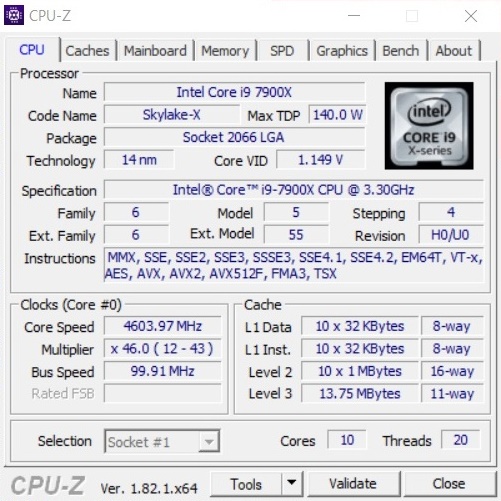








23 Comments
View All Comments
CheapSushi - Friday, April 27, 2018 - link
Can't wait to see what they do for the Extreme 11 version. I love their Extreme series. I have the Z77 Extreme 11 and X79 Extreme 11; there's just full of features, super overkill, love it.PhrogChief - Wednesday, May 2, 2018 - link
ASRock is awesome. Switched to them on a whim with their Z97 Extreme 6, was so impressed with their build quality went on to own X99 Extreme 4/3.1, X99 Taichi, and Fatality B350 mITX. About to consider their X470 Taichi. They build SOLID boards with good components and a MINIMUM of 'gamer' crap branding. Shame about X299 as a platform though, as it's pretty much DOA now...