The ASUS NovaGo: Two Minutes with Snapdragon 835 and Windows
by Ian Cutress on January 17, 2018 8:00 AM EST
LAS VEGAS, NV – Late last year, at Qualcomm’s Snapdragon Tech Event in Hawaii, we had the formal introduction of the first devices that were using the new Windows on Snapdragon platform and Qualcomm’s dream of bringing mobile technology to laptops to provide ‘Always Connected PCs’, connected through an LTE data connection. Qualcomm sells the upsides of this technology of providing laptops with 20hrs+ of battery life through using a smartphone processor, and through working with Microsoft, have a full version of proper Windows based on the system. The devices use native apps for best performance through the Windows Store, however 32-bit apps are machine translated into instructions that the Snapdragon SoC can process. It’s a lot of technology in a tiny device, and Qualcomm would seem to be the first CPU manufacturer to actually pull off x86 translation for the consumer market.
All of that aside, one of the first devices that should enter the market is the ASUS NovaGo. This is a 13-inch premium laptop/360-degree 2-in-1 design that has features such as Windows Hello and a fingerprint sensor built in while maintaining ASUS’ laptop quality and claiming up to 22 hours of battery life. We have wanted to get our hands on one for a while, and I managed to get a couple of minutes at the show with one at the ASUS suite.
Truth be told, the main fear that we have had with these devices is responsiveness. Smartphones on Android can be fast, with but something much bigger like Windows, it was not always on the cards that we would get the same level of responsiveness as, say, a Y-series Intel design. Back when we saw a super-early demo behind closed doors at IFA, it wasn’t the fastest, but on the NovaGo at least, everything seemed in order. Basic applications were quick and easy to open, and no visible lag from my untrained eye. Using the native compiled version of Edge, the best website in the world loaded as it normally does, and I was able to navigate the device as I would do normally with an Intel based laptop. Being familiar with ASUS’ device design, there were no surprises in the feel of the keyboard and touchpad either. Port support extends to a 3.5mm jack, a HDMI port, and two USB 3.0 ports.
A quick look through the system settings showed eight Snapdragon 835 cores, the Adreno graphics, and a PCIe based SSD for storage if I remember correctly. With it being connected to the internet, I tried downloading CPU-Z, even in 32-bit, but it required me adding it through the Store page to get it to work. Alas, the Wi-Fi at the Las Vegas Encore was not giving me any favors with the Windows Store so I was unable to go down that route, so at some point I obviously want to see the effects of x86 translation.
We were told by Qualcomm at the event a number of interesting things about the design of the platform, and how it has changed since we last met with them. Windows scheduler is configured to deal with cores of different level of performance, and it knows what programs are where and how to deal with them for performance and power, much like a good Android based scheduler. This was one of our worries, but we were categorically told that any internal worries they ever had are now fixed and it should run like a well-oiled machine.
In gaming, Qualcomm stated that with the modern APIs, the Adreno GPU is natively compiled and doesn’t need translation. As a result, due to the way that Adreno works, for some titles it ends up being more computationally efficient over other solutions and causes less work on the CPU, allowing for more of the power budget on the GPU and an overall better frame rate. Obviously we want to get a hold of the device and test the claim, but if offers an interesting prospect.
As for the NovaGo, with the addition of LTE and if it stands up to the battery life claims, it could be a neat little device depending on the price. ASUS said they expect it to launch sometime during Q2.


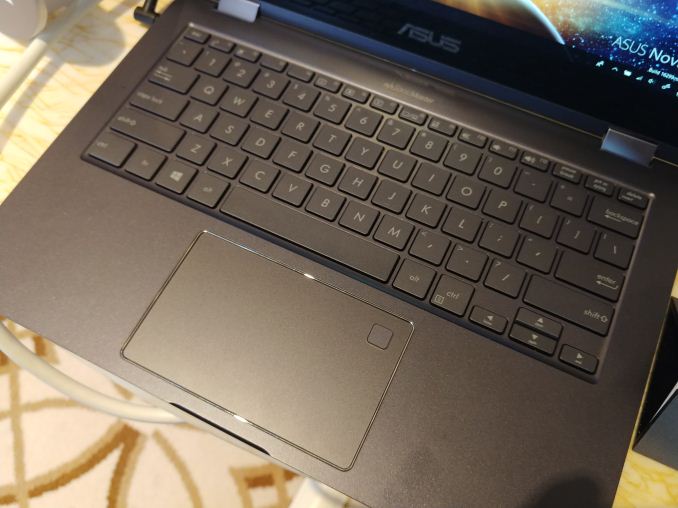


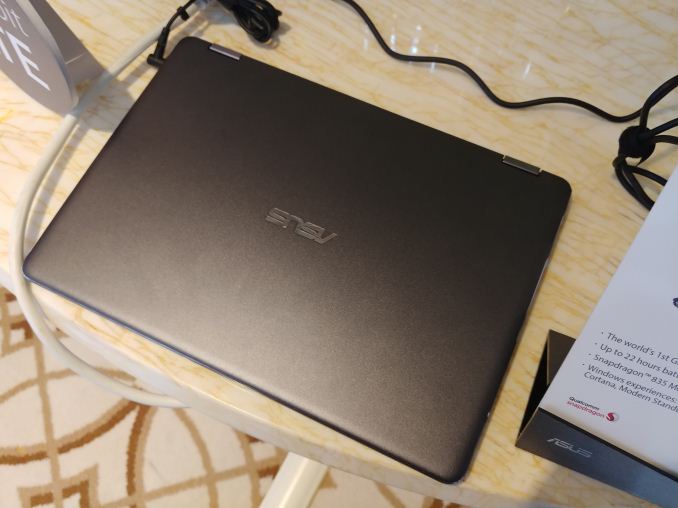









76 Comments
View All Comments
MrSpadge - Wednesday, January 17, 2018 - link
To make app updates easier and compile natively for ARM (or whatever your architecture).jjj - Wednesday, January 17, 2018 - link
The announced price was 600$ for the 4GB DRAM version so cheaper than others but way too high for a low end PC.If they had a similar machine with SD670 and no LTE at 300$, that would be nice but we won't see that unless Qualcomm gets new management- they are fixated on LTE and getting payed for patents no matter how much that strategy hurts their chip business.
ikjadoon - Wednesday, January 17, 2018 - link
You get a lot for the price, IMO. Have you seen the trash in the $600 price range? They’re legitimate ass.Look at ALL this for $599:
1. Fanless (0 dB)
2. 2-in-1 with touchscreen
3. 1080p LED IPS displays with 100% sRGB
4. Thin and light (3.1lb)
5. Backlit keyboard, full-sized
6. 22 f***ing hours of battery life
7. PCIe SSD (spinning disks, be gone!)
8. Decent build quality
9. Built-in Gigabit LTE
10. 1.4mm of travel (i.e., not a junk keyboard)
11. Windows 10 Pro (free upgrade)
12. Instant-on
13. Very cool / low heat (3.5W SoC)
14. Fingerprint reader via Windows Hello
15. 2x2 802.11AC MU-MIMO
16. LPDDR4
17. Glass Precision Touchpad (no closed, OEM-only drivers for gestures!)
digiguy - Wednesday, January 17, 2018 - link
where did you get the PCIe SSD info? It's not even SATA, it a sort for emmc. Also 4GB RAM is pretty low these days so the 800$ variant is probably the only decent one....ikjadoon - Wednesday, January 17, 2018 - link
Everyone point and laugh now. :DHint: it's in the article you're commenting on. ;)
jjj - Wednesday, January 17, 2018 - link
Your license to operate a wallet has been suspended, please cease and desist any contact with any form of currency.You credibility rating has also been downgraded to a negative 400, please abstain from expressing any and all opinions for the next 45years.
You get a low perf SoC ,little memory, little storage. A 1080p display is some 10$ more than 768p display so maybe some 40$. A FP sensors is less than 2$ and depending on what they use, could be quite a lot less.
LTE is a drawback as it increases costs while very few need or can afford it. On top of it, folks that can afford LTE, can also afford a much better machine.
This is garbage that should compete with Atom based machines but can't - it's Qualcomm's fault as they charge a high end premium for a SoC that is low end in PC and they insist on LTE.
There will be people stupid enough to buy it ,there always are but not that many. Microsoft needs to do a lot more if it wants its ARM efforts to survive.
serendip - Wednesday, January 17, 2018 - link
Most of those specs are already on much cheaper Cherry Trail-based Windows tablets. Qualcomm and associated OEMs must be nuts to try to charge >$500 when you can get Atom tablets for half the price. I don't think these new ARM machines run PCIE SSDs either, they only have EMMC.lazybum131 - Wednesday, January 17, 2018 - link
It's UFS 2.0, not eMMC, this should perform a lot better than Atom devices from that alone (it was on a slide during the Tech Summit, the Anandtech live blog coverage has it).I think going for the laptop and larger 2-in-1 form factor is a mistake. 8-10" devices is where it would blow Atom out of the water and be worth the premium.
ikjadoon - Wednesday, January 17, 2018 - link
It's PCIe. Come on now. Read the article.It's not even a long article, dude. And it has pictures. :( Anandtech deserves better.
lazybum131 - Wednesday, January 17, 2018 - link
"PCIe based SSD for storage if I remember correctly." - And the author did NOTremember correctly. Unless of course Asus CEO, Jerry Shen, was mistaken last month:https://www.anandtech.com/show/12097/qualcomm-snap...
https://images.anandtech.com/doci/12097/1512501367...
Wow, dude, I can provide pictures too.