The Dell XPS 15 9560 Review: Infinity Edge Part Two
by Brett Howse on July 31, 2017 8:00 AM ESTSystem Performance
Unlike some of the thin and light 15.6-inch devices that have been trickling out over the past while, which feature dual-core Ultrabook internals, Dell’s XPS 15 sticks to its heritage with a full quad-core processor with a 45-Watt TDP, and a discrete GPU in the NVIDIA GTX 1050. This is a lot more compute than any Ultrabook can achieve, and for those that need more oomph in their portable computing, the step up to a larger form factor device like the XPS 15 9560 could really help with a lot of productivity workloads.
Intel’s Kaby Lake processors have been a small step forward, with the same model 7 series CPUs offering higher frequencies than the 6 series counterparts. In the case of the review unit, that means the Core i7-7700HQ a few hundred MHz over the 6700HQ it replaces, with the latest model now offering a 2.8-3.8 GHz frequency range.
Dell also outfits the XPS 15 with 8 to 32 GB of DDR4, and a 500 GB to 1 TB HDD with 32 GB of Flash, or full PCIe NVMe SSDs in 256 GB, 512 GB, or 1 TB options.
To test system performance, the XPS 15 9560 was run through our standard laptop suite of tests. Comparisons in the graphs below are for similar systems, but you can compare the XPS 15 with any system we’ve tested using our Laptop Bench.
PCMark 8
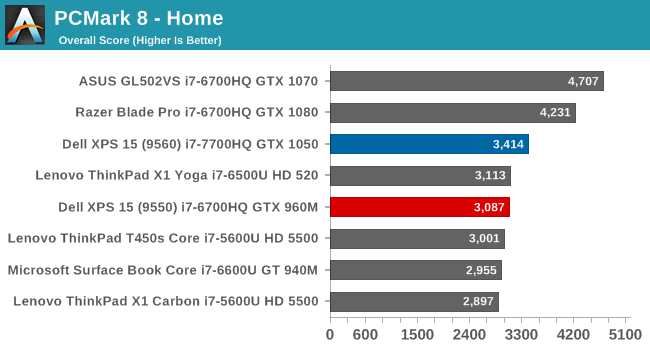
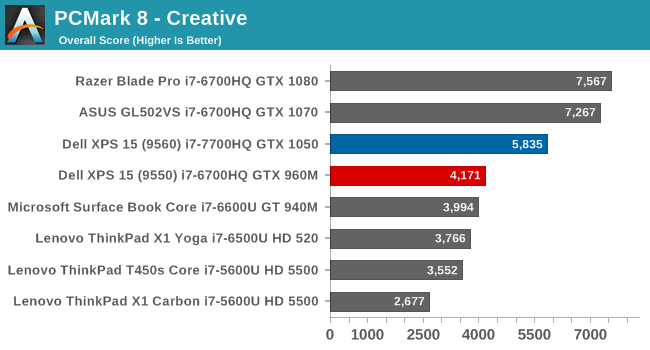
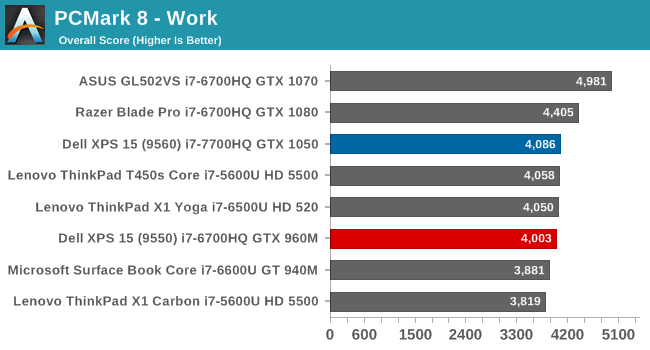
PCMark tries to simulate real-world tasks, and is broken into several categories which stress different parts of the system. All components of a laptop can impact the results, with the Creative and Home scores weighing heavier on the GPU capabilities for the gaming sections. Here the XPS 15 9560 pulls a sizeable lead over its predecessor mostly thanks to the updated graphics capabilities.
Cinebench
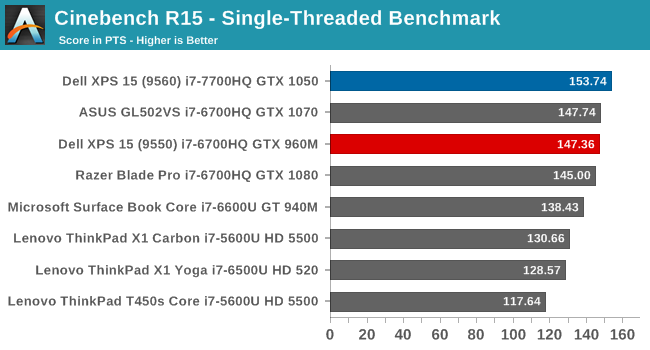
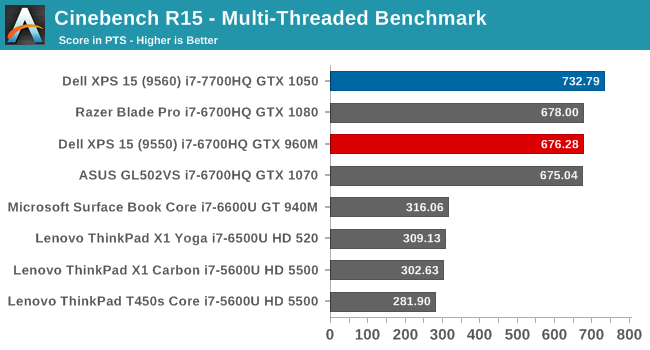
Cinebench is a CPU workload, where more cores and higher frequencies lead to better results. The test can be run as either a single thread mode, or in a multi-threaded mode where more cores can make a substantial impact. It’s clear in the multi-threaded results where the dual-core machines end and the quad-core ones begin, and the latest Kaby Lake chip in the XPS 15 9560 is able to surpass all of the Skylake based laptops it is pitted against.
x264
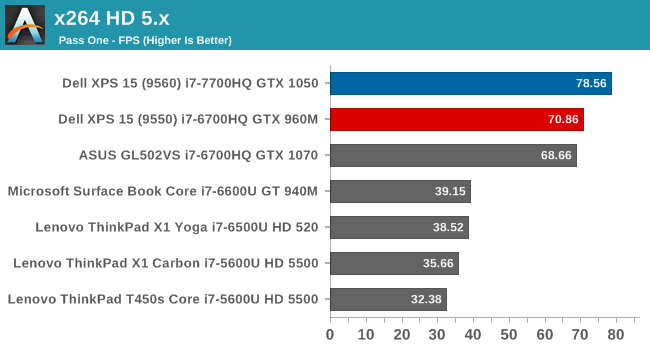
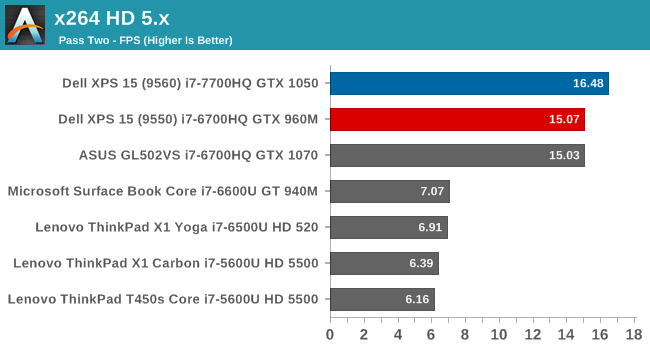
This test is similar to Cinebench, where pure CPU grunt is required, but without the single-threaded option. Once again, the Core i7-7700HQ shows it offers a noticeable increase in performance over the previous generation.
Web Performance
Web browsing is arguably the most important metric of all, but here the testing gets a bit murkier. Browser scripting performance is one of the key factors in web results, so it is important to be as consistent as possible here. We use Microsoft Edge as the browser, but even then, updates to the browser over time can increase performance, so these results are always a moment in time.
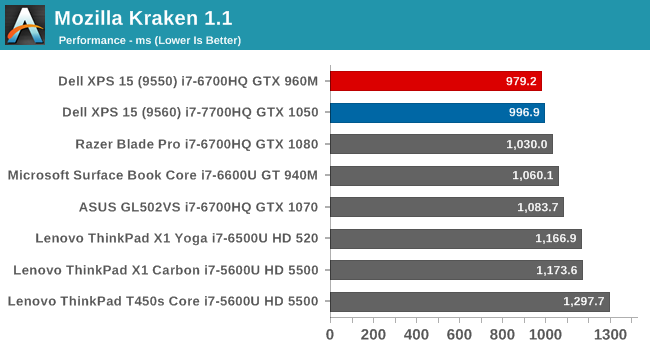
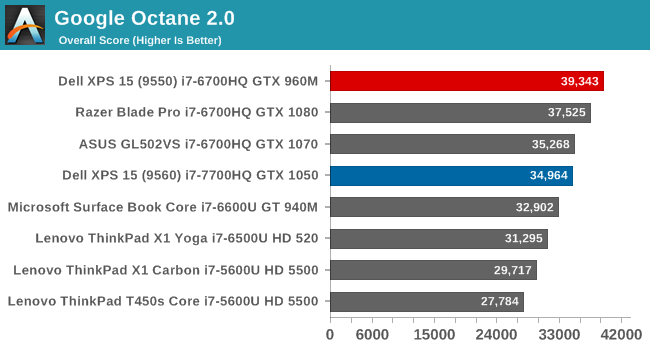
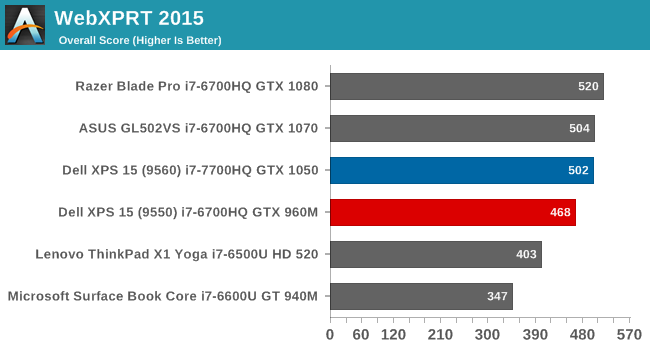
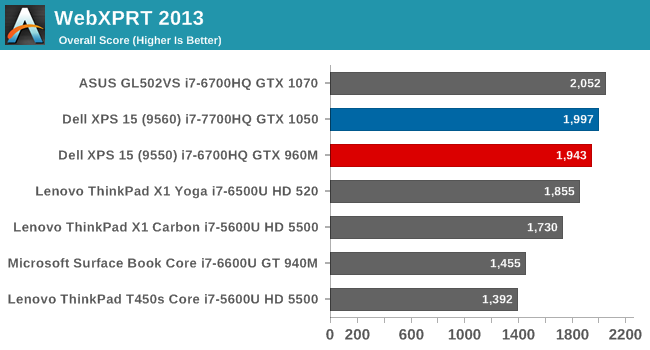
Although not right at the top in all of these scores, the XPS 15 9560 performs very well on any web task, and with the quad-core architecture, should offer more scripting performance than any Ultrabook for most tasks.
Storage Performance
The Dell XPS 15 9560 review unit shipped with a 512 GB PCIe NVMe SSD. Samsung is one of the most prolific OEM SSD providers, so it was a bit surprising to see a Hitachi based SSD in this XPS 15. This appears to be a XG4 based SSD from Toshiba with planar TLC. It’s far from cutting edge by today’s standards.
Looking at the performance, it is certainly a TLC based drive, with decent read speeds, and typical, poor, write speeds. Larger models may have better performance, and smaller models will almost certainly have a performance deficit to this version. As with most machines, these may be multi-sourced as well, so your mileage may vary based on the model you are looking at. Checking around at the 9560 owners threads on the web, it does appear that some are shipping with the Samsung PM961, which would be a nice step up from this drive if you’re lucky enough to get it.


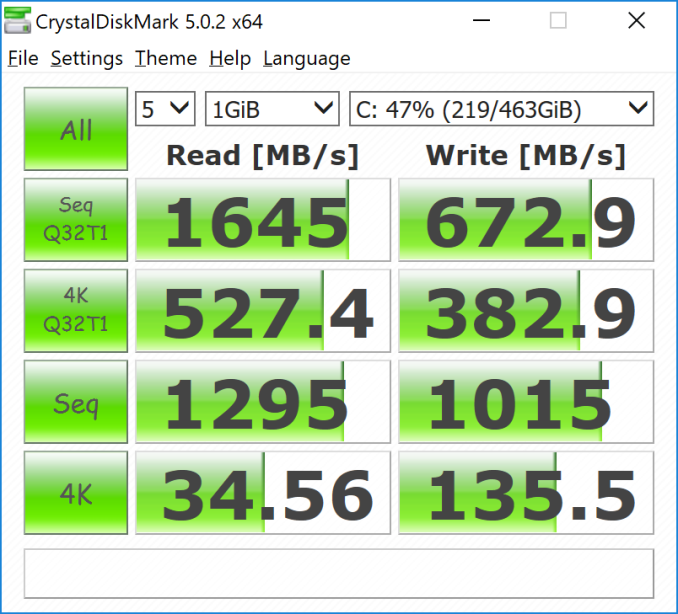








82 Comments
View All Comments
aznchum - Tuesday, August 1, 2017 - link
I was in this same pickle for the XPS 15 9550 when it first came out in Nov 2015. Issues with lag on waking from sleep and screen flickering. Had to disable the HD 630 graphics to remove the lag waking from sleep and the screen flickering, but that totally kills your battery running the GTX 960M all the time. This may have been fixed with drivers given Skylake was brand-spanking-new at the time. I ponied up the extra money and got the Mid 2015 15" rMBP. Never looked back and never had an issue. If you MUST have windows, use Parallels.nagi603 - Monday, July 31, 2017 - link
A colleague of mine had a faulty keyboard. The right ctrl button got stuck. Factory new, etc... Looks like QC is not the best at Dell.Garrett S. - Monday, July 31, 2017 - link
Laxaa,Check my amazon verified purchase reviews of the Dell XPS 15 9560. I've had 3 different laptops. All 3 have the infamous screen flashing/screen strobing, which occurs randomly, sporadically, at different time frames.
2 laptops were brand new from dell, factory sealed, from Amazon with 4k screen options, and both of the screens were like bloody strobe lights at a dance club. Also had half (left side only) audio coming out of headphone jack on 3 different headphones. I've had bad screens on all 3, defective headphone jacks, and once, on a brand new one, the fn key was bent in the air (again, check the photos).
So I tried a manufacturer refurbished directly from dell, and walla! Same good ole dancing strobe light (but didn't occur as often as the brand new ones did... it took about 2 hours of usage before screen started rapidly flashing like a strobe, which actually induces seizures).
I left reviews on Amazon (video/photo evidence), and mine are verified purchases (which means my reviews are not fake and/or fraudulent).
I'm going to purchase brand new laptop number 4 tomorrow, and most likely later on, number 5, 6, etc...
Dell: Don't worry guys. I'll cycle through hundreds and hundreds of your laptops until I find a working laptop!! I'll help the shipping company with weekly deliveries until you get your act together. For now, I'm writing this on my 2013 Macbook Pro retina, arguably, the world's greatest laptop ever created.
Laxaa - Tuesday, August 1, 2017 - link
I guess ease of mind is what's going to justify spending extra on the MacBook Pro, because that doesn't sound good at all. And I've read similar things on Reddit as well.mr_tawan - Monday, July 31, 2017 - link
It would be great if they include the numeric pad on the keyboard.DanNeely - Monday, July 31, 2017 - link
They can't. Not enough room without using undersize keys for the entire keyboard. Slim bezels mean its about an inch narrower than a traditional fat bezel 15.6" laptop, roughly the size of a 14" fat bezel model which is also too narrow to fit a numpad.If you want slim bezels and a numpad, you'll need to hope someone makes a slim bezel 17" model. Being the size of a 15" fat bezel laptop, it'll again be wide enough to fit one.
tipoo - Monday, July 31, 2017 - link
I actually feel the opposite, I'd rather a centered keyboard and trackpad than a numpad. If you do data entry there's always external numpads. Most people don't use them that much and the keys are redundant.twtech - Tuesday, August 1, 2017 - link
I'm really glad it doesn't have a numeric keypad. That's the #1 thing I look to avoid when comparing models, and it pretty much rules out everything over 15".I'm actually pretty proficient at using a number pad, but when I have it I use it so rarely, it's not worth having the main part of the keyboard be off-center. I actually don't even use a number pad on my desktop computers either - it's a waste of space.
mr_tawan - Wednesday, August 2, 2017 - link
I agreed that it's not for everyone. For English-only usage it's fine not having a numeric pad. In my case, I also use Thai as well. Thai layout covers the whole main keyboard with no room for numbers (as it contains its own set of numeric characters as well). The only other way to input (Arabic) number is to switch the layout back to English, which is a little bit cumbersome.Anyway thanks for all input (@tipoo, @twtech, andDanNeely). Appreciated.
Glock24 - Wednesday, August 2, 2017 - link
Totally agree. I can't stand the keyboard being off center because of the num pad, and even worse, some laptops have Frankenstein key shapes, sizes and layouts to make the num pad fit.