EK Water Blocks Announces Aluminum-based Fluid Gaming Series Open Loop Liquid Coolers
by Ryan Smith on June 1, 2017 10:00 AM EST- Posted in
- Water Cooling
- cooling
- EKWB
- Computex 2017

EK Water Blocks revealed the Fluid Gaming series of full loop water cooling kits during Computex. EKWB’s new water cooling lineup is designed to further augment their product stack, offering a cheaper option for mainstream water block users.
EK Water Blocks offers a wide range of water cooling products including reservoirs, radiators, pump tops, fittings, and, of course, water blocks. With its all-encompassing portfolio of water cooling components, the company is also able to offer bundle packages to bring the cost down for newcomers to the water cooling scene. EKWB offers kits that include all the parts you need to build an open loop water cooling setup.
The cost however isn’t cheap. EKWB’s boxed water cooling kits range from almost $200 to nearly $400. And that doesn’t include a GPU water block.
EKWB recognized that water cooling would always be a niche market at that price range, so it decided to do something about that. The company revealed the EK Fluid Gamer series of full-loop kits, which are available for as little as $150.
EKWB traditionally uses electrolytic copper to build its water blocks, and more often than not, it opts for nickel-plated copper. The use of high-end materials such as those ensures a high-end product, but they also necessitate top-tier price tags. While designing the Fluid Gaming series, EKWB ditched the copper blocks in exchange for aluminum, which is more affordable and easier to mass produce, which allows the company to keep prices down. The tradeoff of course being that aluminum doesn’t conduct heat as well as copper.
EKWB offers the Fluid Gamer series of full loop systems as complete kits, and in fact that’s the only way to get Fluid Gamer parts for the time being, as you can’t buy them individually. The company said the new kits are expandable, but you’ll have to wait for new components before you can expand your loop.
Meanwhile it should be noted that the Fluid Gamer’s aluminum parts aren’t compatible with the rest of EKWB water cooling lineup. Copper and aluminum are subject to galvanic corrosion when used together, so parts made from them start to corrode when introduced to the same water cooling loop. EKWB said Fluid Gamer-compatible components would be available in the future to expand and upgrade your loop, but the company is offering only full kits for now.
The Fluid Gaming series kits feature an aluminum EK-Supremacy AX CPU block with a universal mounting system that is compatible with “all modern CPU sockets” from both Intel and AMD. The kits also include 28mm thick EK-AluStream SE radiators to dissipate the heat that your loop picks up. Of course, EKWB’s previous lineup of copper fittings wouldn’t work with the aluminum parts in the package, so the company includes a set of EK-ACF ALU fittings. The Fluid Gaming kits also include EKWB’s SPC series pump with integrated reservoir. The company rounds out the kits with a length of EK-DuraClear transparent tubing and a bottle of clear EK-CryoFuel coolant, which you could dye to any color you prefer.
EKWB is offering the Fluid Gaming series in three different kits. The EK Fluid Gaming A120 kit, which features a 120mm radiator and CPU block, will hit the streets at $149, Meanwhile the EK Fluid Gaming A240 kit, which offers a radiator twice the size, will go for $10 more.
EKWB also revealed the EK Fluid Gaming A240G, which includes a universal GeForce GTX 10-series full-cover GPU block that fits all Founder’s Edition 10-series cards, including the Titan Xp. The aluminum full-cover GPU block features a design that is unique in the EKWB lineup. It doesn't come with a black Acetal top, and you can't get it with a clear acrylic window. The Fluid Gaming series GPU block features a stylized black aluminum faceplate over a solid aluminum cooling block. The aluminum GPU block features EKWB's new terminal block design. The EK Fluid Gaming A240G is available for $239. Most full cover GPU blocks alone cost $120 or more.
Kevin Carbotte contributed to this report
Source: EK Water Blocks


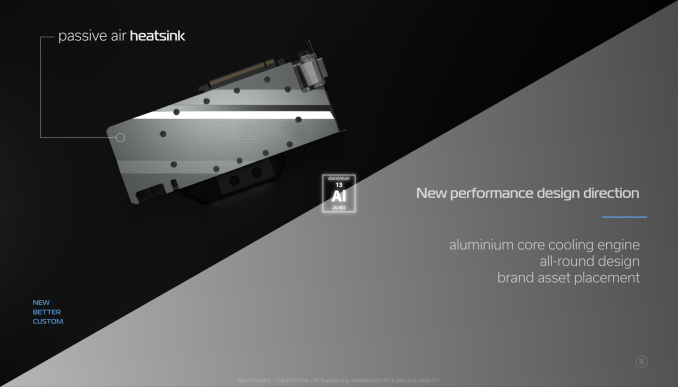
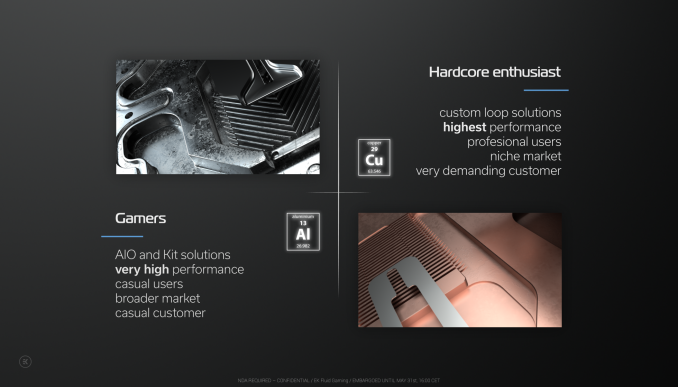














13 Comments
View All Comments
sfuzzz - Thursday, June 1, 2017 - link
Wait until someone mix an aluminium WB and a copper one in a loop. Then we will laugh. However, it's not a bad idea, and done in the right way there is a big chance that the performance will be really near the "premium" copper ones.owan - Thursday, June 1, 2017 - link
Yea this is a bit of a risk for them. There WILL be people buying standard EKWB copper blocks and putting them in these loops. I, for one, am looking forward to fun, new pictures of extreme galvanic corrosion.fanofanand - Thursday, June 1, 2017 - link
Pardon my ignorance, but is water cooling still necessary? I know the 7700k had some issues running hot, but for the most part aren't we sitting around 60 celsius at load? I wouldn't think that would degrade the lifespan of the chip much, and it seems like the best water coolers get that down to about 40 under load. We have seen that neither Intel nor AMD seem to be thermally limited when it comes to overclocking, so really the major benefit is lower load and idle temps right? So if it improves the chip's lifespan from 7 years to 10 is that worth the cost of a replacement chip? I know it looks cool and all, but is there really a point to water cooling anymore?JoeyJoJo123 - Thursday, June 1, 2017 - link
Watercooling can allow for better heat-transfer in cases that don't allow for tall heatsinks, by utilizing space near the front or top of the chassis for radiators.Additionally, watercooling has the biggest effect for GPUs, which would normally hit 70C on stuff like founder's edition cards, down to 45C or so on water.
$239 for a full aluminum based EK kit, including the GPU waterblock sounds like an attractive price, but would prefer if it came with a 360mm rad.
I think if I were personally to go for a cheap/noob-friendly watercooling solution, I'd utilize two 240mm all-in-one CLCs (~$100 ea at sale/rebate prices) and a $30 NZXT Kraken G12 to use as a mounting bracket for the GPU. In this way GPU and CPU each get their own 240mm rad (GPU's 240MM at the front of the case, CPU's 240MM at the top of the case), and there's no fuss on whether the installation was done right, water leakage test, for a reasonable ~$230 or so.
DanNeely - Thursday, June 1, 2017 - link
For GPUs the biggest win IMO is the sound level. The big 140mm fans on my radiator are nearly silent. During the interval last fall when I was rebuilding my loop and back on air, I couldn't believe how much louder the fans on my GT1080 were. Every time I found myself wondering if the hassle of rebuilding my loop was I just had to remember the racket I heard everytime I gamed to know that yes it was.sfuzzz - Thursday, June 1, 2017 - link
Yes, WC for the CPU is a bit overkill and if you have space, with very big air radiator like the Noctua D15 or similar you will hit the same temperatures, with the advantage of a more "rapid" response when load is off (temperatures tends to stabilize with WC when the loop liquid content heats up). However the GPUs greatly benefits form water, since the card air radiators will never have the same fin surface of the big CPU rads, frequently have much higher TDP than CPUs and the airflow is pretty much completely blocked from the card itself. GPUs on water "fly" because the don't throttle and get good temps without unbearable noise.Hxx - Thursday, June 1, 2017 - link
It was never really "necessary" but just like any other premium item, it has its niche....it allows for a powerful system to run quiet with decent temps no matter the workload. Is that necessary ? of course not, but sure as hell fun to own and build.HomeworldFound - Friday, June 2, 2017 - link
It's always better if you're overclocking a CPU to get it under water, you'll get extra room and can get rid of the heat easily. Think how much water would benefit an 12 - 18 core CPU.frenchy_2001 - Friday, June 2, 2017 - link
Actually, during a small window in time, watercooling was the only way to get decent cooling without the excessive noise.I'm talking during the early 2000s, with the end of the P4 and Athlon XP generations, which had TDP up to 150W, and before heatpipes started being used in computing.
At that time, the CPU heatsink was basically a big block of copper with lots of fins and a strong fans blowing on top. Overclocking your CPU would push TDP even higher and your computer would start sounding like a jet engine.
Once heatpipes started getting used, air cooling improved by leaps and bounds, settling into the tower coolers we now have.
wumpus - Saturday, June 3, 2017 - link
In general, it makes more sense for quiet computing than anything else. As far as I know, you really can't coax any more clockspeed out of a Ryzen with watercooling than without.To be honest, I really doubt there was ever "a real point" to watercooling (especially with AIO units) and point to the lack of direct support for GPUs by those things. Sure, there were rare 3rd party interfaces, but typically AIO included a few CPU only (hopefully both Intel and AMD) adapters and ignored GPU cooling altogether. If you needed watercooling, you almost certainly needed to cool the GPU *first* and the CPU second.