ECS LIVA Z Fanless Dual-LAN Apollo Lake UCFF PC Review
by Ganesh T S on March 30, 2017 8:00 AM EST
The market for UCFF (ultra-compact form factor) PCs has seen tremendous growth since the introduction of the Intel NUCs in early 2013. Various motherboard and system vendors have their own offerings in this space. ECS started selling their own UCFF PCs under the LIVA brand in 2014. The initial focus was on the low end, with units based on the Intel Bay Trail and Braswell platforms. The lineup evolved to accommodate Core M-based units as well as systems in the mini-STX form factor. Today, we are taking a look at the ECS LIVA Z. This fanless Apollo Lake system targets the low-end market segment, and aims to differentiate itself by supporting two LAN ports.
Introduction and Product Impressions
Traditional UCFF PCs (such as the BRIX from GIGABYTE and the Beebox from ASRock) have stayed close to the Intel NUC form factor. ECS had experimented with a smaller form factor (Mini-Lake) in the first-generation LIVA, as well as the LIVA X, and LIVA X2. The LIVA Z, however, adopts a board form-factor similar to that of the Intel NUCs.
The feature set and pricing of the LIVA units make it target the developing and cost-sensitive markets. The LIVA Z is no different. Intel's Apollo Lake SoCs improve upon Bay Trail and Braswell by adopting a newer microarchitecture (Goldmont) for the CPU cores and also getting fabricated in a more power-efficient / mature 14nm process. In the consumer market, the Goldmont cores are exclusive to the Apollo Lake family. The SoCs target the netbook and nettop markets, and it is no surprise that ECS has adopted the netbook variants for the fanless LIVA Z models.
The LIVA Z comes in three variants,corresponding to the three members of the Apollo Lake mobile SoC family (6W TDP) - the Pentium N4200, or the Celeron N3450, or the Celeron N3350. Our review sample, the LIVA-ZN33 is based on the Intel Celeron N3350. The unit ships with 32GB of eMMC on the board, but, it was insufficient to enable the installation of all our benchmark programs. Therefore, we evaluated the PC in two different configurations - the base one with Windows 10 installed on the eMMC and used for typical workloads such as media playback, and a configuration with a M.2 SATA SSD for office workloads. The full specifications of our review configurations are summarized in the table below.
| ECS LIVA-ZN33 Specifications | |
| Processor | Intel Celeron N3350 Apollo Lake (Goldmont), 2C/2T, 1.1 GHz (Turbo to 2.4 GHz), 14nm, 2 MB L2, 6W TDP |
| Memory | Kingston CBD16D3LS1KBG/4G DDR3 4GB 11-11-11-28 @ 1600 MHz |
| Graphics | Intel HD Graphics 500 |
| Disk Drive(s) | SanDisk eMMC DF4032 (32 GB; eMMC v5.0-compatible) ADATA Premier SP600 SP600NS34 (128 GB; M.2 Type 2242 SATA III; MLC) |
| Networking | Intel Dual Band Wireless-AC 3165 (1x1 802.11ac - 433 Mbps) 2x Realtek RTL8168/8111 Gigabit LAN |
| Audio | 3.5mm Audio Jack, 1x Digital Microphone Capable of 5.1/7.1 digital output with HD audio bitstreaming (HDMI) |
| Display | 1x HDMI 1.4a 1x mini-DisplayPort 1.2 |
| Miscellaneous I/O Ports | 3x USB 3.0 Type-A 1x USB 3.0 Type-C |
| Operating System | Retail units come barebones, or with OS depending on SKU. Our unit was the non-OS version, but we installed Windows 10 Pro x64 |
| Pricing (As configured) | $180 (eMMC / No OS) $220 (eMMC / Win 10 Home x64) $250 (with M.2 SATA SSD, as configured / No OS) |
| Full Specifications | ECS LIVA Z Specifications |
The ECS LIVA-ZN33 package comes with a 65W (19V @ 3.42A) AC adapter and a VESA mount / screws in addition to the main unit. Windows 10 is the only officially supported OS, and all the drivers were downloaded on our review unit from the ECS website.
One of the interesting hardware components in the LIVA-ZN33 is the integrated digital microphone. This allows the end user to configure it as an always-listening machine (if needed), without the need to connect an external microphone. The other selling point is the availability of two GbE RJ-45 ports. Intel Ethernet controllers would have sweetened the deal, but, ECS has taken the cost factor into consideration and opted for Realtek controllers.
The industrial design is attractive and the unit feels solid. The chassis is made of plastic (not uncommon at the targeted price point). The internal heat sink which faces the bottom lid, however, is solid metal, and possesses good characteristics for effective heat transfer from the SoC. It would have been nice if the design allowed for the generated heat to dissipate via convection. In any case, we will take a look at the effectiveness of the thermal design in a later section.
Platform Analysis
The specifications of the Intel Celeron N3350 indicate that the SoC can support up to 6 PCIe 2.0 lanes, 2 SATA ports, and 8 USB ports. The break-up of the high-speed I/O lanes is interesting in the context of the availability of four USB 3.0 ports (3x Type-A + 1x Type-C) as well as two GbE LAN ports in the LIVA Z
Intel Celeron N3350 HSIO Block Diagram [ Courtesy : Intel Pentium and Celeron Processor N- and J- Series Datasheet - Volume 1 of 3 (PDF) ]
The distribution of PCIe lanes in the LIVA Z is as below.
- PCI-E 2.0 x1 port #3 In Use @ x1 (Realtek RTL8168/8111 PCI-E Gigabit Ethernet Adapter)
- PCI-E 2.0 x1 port #4 In Use @ x1 (Intel Dual Band Wireless-AC 3165 AC HMC WiFi Adapter)
- PCI-E 2.0 x1 port #5 In Use @ x1 (Realtek RTL8168/8111 PCI-E Gigabit Ethernet Adapter)
Since the used PCIe lanes are muxed with the USB 3.0 lanes, and, there are four USB 3.0 ports in the system, it stands to reason that at least one USB 3.0 port has its bandwidth shared with the PCIe lanes / networking interfaces. At the price point targeted by the LIVA Z, this is hardly an issue.
In the table below, we have an overview of the various systems that we are comparing the ECS LIVA-ZN33 against. Note that they may not belong to the same market segment. The relevant configuration details of the machines are provided so that readers have an understanding of why some benchmark numbers are skewed for or against the ECS LIVA-ZN33 when we come to those sections.
| Comparative PC Configurations | ||
| Aspect | ECS LIVA-ZN33 | |
| CPU | Intel Celeron N3350 | Intel Celeron N3350 |
| GPU | Intel HD Graphics 500 | Intel HD Graphics 500 |
| RAM | Kingston CBD16D3LS1KBG/4G DDR3 4GB 11-11-11-28 @ 1600 MHz |
Kingston CBD16D3LS1KBG/4G DDR3 4GB 11-11-11-28 @ 1600 MHz |
| Storage | SanDisk eMMC DF4032 (32 GB; eMMC v5.0-compatible) ADATA Premier SP600 SP600NS34 (128 GB; M.2 Type 2242 SATA III; MLC) |
SanDisk eMMC DF4032 (32 GB; eMMC v5.0-compatible) ADATA Premier SP600 SP600NS34 (128 GB; M.2 Type 2242 SATA III; MLC) |
| Wi-Fi | Intel Dual Band Wireless-AC 3165 (1x1 802.11ac - 433 Mbps) |
Intel Dual Band Wireless-AC 3165 (1x1 802.11ac - 433 Mbps) |
| Price (in USD, when built) | $180 (eMMC / No OS) $220 (eMMC / Win 10 Home x64) $250 (with M.2 SATA SSD, as configured / No OS) |
$180 (eMMC / No OS) $220 (eMMC / Win 10 Home x64) $250 (with M.2 SATA SSD, as configured / No OS) |









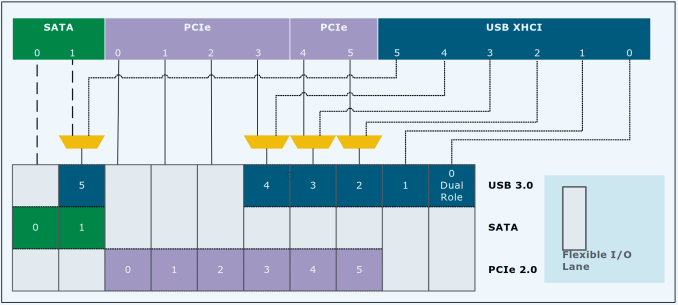








30 Comments
View All Comments
Smudgeous - Thursday, March 30, 2017 - link
I concur. This beats the Fitlet in terms of price by around 50% (especially when you factor in the extended fin heatsink/cover) and the power draw in the 3450 would still be better for comparable performance. This little guy looks like a real gem.Namisecond - Monday, April 3, 2017 - link
What you save, you lose in capability. The Fitlet models offer up to 4 additional PCIe ethernet ports, Intel i211 IIRC. The Fitlet also seems more purpose-built as a hobbyist network appliance. The Liva Z are more like thin clients where they made an error and stuck on another ethernet port. There are plenty of Bay Trail based network appliance boxes you can pick up on amazon and ebay that come in under the Liva Z's price point, many of them even offer 4 Intel ethernet ports.jaydee - Thursday, March 30, 2017 - link
Because obviously we all know you were commenting a different model than the one reviewed here, without mentioning it...nathanddrews - Friday, March 31, 2017 - link
IKR?Holliday75 - Friday, March 31, 2017 - link
Lets just start leaving random review comments in other articles and then berating people who not knowing what product we are talking about.JoeyJoJo123 - Friday, March 31, 2017 - link
>The LIVA Z comes in three variants,corresponding to the three members of the Apollo Lake mobile SoC family (6W TDP) - the Pentium N4200, or the _Celeron N3450_, or the Celeron N3350. Our review sample, the LIVA-ZN33 is based on the Intel Celeron N3350.If I were state that "it's great that this phone can be equipped with 128GB of storage" in a review about a Samsung Galaxy phone, where in particular the 64GB model was reviewed, my comment would still be
1) Relevant.
2) Obvious given that all electronics products get launched with different configurations.
Responding back that "Hey, this phone has 64GB of storage" is neither enlightening nor relevant to someone commenting that a product can be equipped with 128GB of storage if one chooses to purchase that particular SKU.
The proper way to respond back if you didn't realize that would be "Oh, gotcha!" or "Yeah, that's an interesting point!" rather than pushing the blame back to me, as if I'm somehow at any fault of you not understanding that there are different SKUs of this particular model available.
extide - Tuesday, April 11, 2017 - link
And it even supports AES-NI -- which I rely on because I make very heavy use of OpenVPN. I have been able to saturate my 300Mbit connection on a reasonably slow processor (albeit faster than this) with AES-NI -- I doubt I would even get close without it -- especially on an Atom.mckirkus - Friday, March 31, 2017 - link
Torn between this and an Asrock dual Intel LAN mini-itx build with a low power i3. The i3 will get you hardware encryption but it's probably ridiculous overkill for most.huhn - Thursday, March 30, 2017 - link
what's the point of the refresh rate test?i know intel was using the wrong math for 23p years ago but that doesn't mean a perfect 24 hz for 24p is any good.
the display refreshrate in madVR is calculated from the system clock and the GPU clock (pretty obvious that it is using the same clock generator for both) but that not important for perfect playback.
for perfect playback a GPU clock that is close to the audio clock is needed without frame drops or repeats and this look pretty bad on this system. 16 mins is not good at all.
the clock deviation is relative high and the drop/repeat every X mins is pretty low on the screen screen.
for better judgment a video should be played for 10 min+ and the audio volume should be changed at the start of playback a couple of times to see the real drop/repeat frame every X sec/mins/hours/days.
the used audio device can play a huge roll in this too.
but what so ever i don't see any gain from the reported refresh rate it a very unimportant number.
SquarePeg - Thursday, March 30, 2017 - link
Everything about the $180 model just screams "Chromebox".