Apple "Hello Again" 2016 Event Live Blog
by Ryan Smith & Ian Cutress on October 27, 2016 12:50 PM EST- Posted in
- Apple
- Mac
- MacBook Pro
- Live Blog

12:54PM EDT - We're here at 4 Infinite Loop for Apple's "Hello Again" event
12:55PM EDT - This is, presumably, the last Mac event that will be held here, as the new Apple campus nears completion
12:56PM EDT - Apple has not had a great time with leaks lately, so we have a good idea of what to expect
12:56PM EDT - New MacBooks, particularly, an all-new generation of MacBook Pro
12:59PM EDT - It has been a very long time since Apple has offered even a minor hardware update for the MBP, so the line is overdue, to say the least
01:00PM EDT - Today Ryan is on the keys, meanwhile Ian is on photo duty
01:01PM EDT - And here we go
01:01PM EDT - Starting with a video, as is often the case
01:02PM EDT - Siri is narrating it
01:02PM EDT - Now on stage, Tim Cook
01:03PM EDT - Apple is launching a new accessibility website to showcase the accessibility tech in their products
01:04PM EDT - "We have some great new products to share with you this morning"
01:04PM EDT - But first, some quick updates
01:05PM EDT - A wonderful quote about the iPhone 7 from a site called AnandTech
01:05PM EDT - Tim's sharing some really nice photos taken with the iPhone 7
01:06PM EDT - Recapping the Memories feature
01:07PM EDT - iOS 10 adoption is at 60%
01:07PM EDT - Tim doesn't hesitate to point out that most Android devices will never get Android 7
01:08PM EDT - Now discussing the iOS minor update shipped earlier this week, which enabled the simulated depth of field effect
01:08PM EDT - We need to check the iOS adoption rate, but we suspect it's a bit lower than Apple's record in previous years
01:09PM EDT - Now on to iOS functionality for Japan. Transit, Apple Pay, etc
01:10PM EDT - Now recapping the Apple Watch 2 and watchOS 3 launches
01:10PM EDT - The Nike+ watch will be available tomorrow
01:11PM EDT - Apple TV news up next
01:11PM EDT - "The future of TV is apps"
01:12PM EDT - Minecraft for the Apple TV due by the end of this year
01:12PM EDT - Over 1600 apps from video content providers
01:13PM EDT - Now on stage, Ryan Troy from Twitter
01:13PM EDT - Twitter is showing off Twitter on Apple TV, and how it changes watching video/sports
01:14PM EDT - Twitter timeline to the right of the video
01:15PM EDT - Meanwhile news is also breaking that Twitter is going to be discontinuing Vine
01:16PM EDT - So it's a significant change for video for Twitter
01:16PM EDT - "We want Apple TV to be the once place to access all of your television"
01:17PM EDT - Apple is announcing a new app: TV
01:17PM EDT - Rather than explain what it does, they're going to demo it
01:18PM EDT - A unified frontend for all video apps
01:18PM EDT - Related content, content recommendations, etc
01:19PM EDT - Filtered by the apps you already have, so you can immediately access it
01:20PM EDT - You can also find and install new video apps from within it
01:20PM EDT - So far it's very Netflix-y
01:21PM EDT - Now showing it on the iPad
01:22PM EDT - And Siri integration
01:22PM EDT - And that's the TV app in a nutshell
01:22PM EDT - "It's going to completely change how we watch television"
01:22PM EDT - Next category: Live
01:23PM EDT - Siri knows what apps offer live TV, and what programming is on
01:23PM EDT - Switching to the news, football, etc
01:25PM EDT - And that's a wrap on the TV demo
01:25PM EDT - The TV app will be free, available in December, by the end of the year
01:26PM EDT - Up next: the Mac
01:27PM EDT - Tim is recapping Apple's love of the Mac
01:27PM EDT - Recapping macOS Sierra launch
01:28PM EDT - "This week happens to be a huge week in the history of the Mac"
01:29PM EDT - 25th anniversary of the launch of the first Mac notebook
01:29PM EDT - The very first PowerBook
01:29PM EDT - Recapping the major innovations of the first PowerBook
01:30PM EDT - "Today we're going to [redefine the notebook] again"
01:31PM EDT - Promo video time
01:31PM EDT - Immediately draws attention to the rumored OLED touch panel
01:32PM EDT - Now on stage: Phil Schiller
01:32PM EDT - Full body aluminum
01:32PM EDT - 13" and 15" sizes
01:32PM EDT - Silver and Space Grey
01:33PM EDT - Thinnest and lightest MacBook Pro, once again
01:33PM EDT - 14.9mm thick for the new 13" MBP. Versus 18mm for the rMBP
01:33PM EDT - 3 pounds, almost 0.5lbs less than the rMBP
01:34PM EDT - 15" MBP, 15.5mm versus 18mm
01:34PM EDT - 20% less volume
01:34PM EDT - 4lbs, 0.5lbs less than the rMBP
01:34PM EDT - "Everything is all new"
01:34PM EDT - New force touch trackpad. 2x bigger than the last generation MBP
01:35PM EDT - Keyboard uses the 2nd gen butterfly key switches
01:35PM EDT - (So expect shallow key travel)
01:35PM EDT - And now the elephant in the room: the OLED panel
01:36PM EDT - Phil is not hiding the fact that Apple has it in for the traditional function key
01:36PM EDT - What could Apple do if they got rid of old keys?
01:37PM EDT - Retina display, multi-touch, supports gestures and taps
01:37PM EDT - Its name: Touch Bar
01:37PM EDT - The Touch Bar adapts to whatever software is running
01:37PM EDT - Safari: buttons for websites
01:38PM EDT - Search field, forward/back controls
01:38PM EDT - Quick Type suggestions when typing
01:38PM EDT - Touch ID support
01:39PM EDT - Fingerprint login
01:39PM EDT - Apple T1 chip to handle touch ID and secure enclave
01:39PM EDT - Extending Apple Pay web functionality to support Touch ID on the MBP
01:40PM EDT - Grand reveal of the hardware units on the demo table
01:40PM EDT - Demo time
01:40PM EDT - Bad "touch" puns abound
01:41PM EDT - Showing new ways to use system controls
01:41PM EDT - And how it's used in Mail
01:42PM EDT - Quick Type includes emoji support
01:43PM EDT - Showing all the options for Safari
01:44PM EDT - And how Touch ID works. Very good for impulse purchases
01:46PM EDT - Photo editing as well
01:46PM EDT - Apple is clearly looking to leverage their touch screen experience on iOS and bring it to the Mac
01:47PM EDT - Touch Bar can of course be customized. Drag buttons from the screen to the bar
01:47PM EDT - Now demoing Touch ID for fast user switching
01:47PM EDT - The MBP can log in the correct user based on whose finger it is
01:48PM EDT - Touch Bar support for Terminal as well
01:49PM EDT - And support in XCode
01:49PM EDT - Now on to the display
01:49PM EDT - 67% brighter, 67% greater contrast ratio, and a 25% wider color gamut
01:49PM EDT - P3 color gamut?
01:50PM EDT - All 15" MBPs have a Core i7. Skylake generation
01:50PM EDT - 2133Mhz memory
01:50PM EDT - AMD Polaris dGPU, up to 2.3x faster
01:50PM EDT - (Sounds like Polaris 11)
01:51PM EDT - SSD, up to 2TB, up to 50% faster
01:51PM EDT - Now discussing how Apple got the cooling system thinner
01:51PM EDT - New speakers, 2x dynamic range
01:51PM EDT - Now the 13" MBP
01:51PM EDT - Dual core CPUs, i5 or i7
01:52PM EDT - Intel Iris Graphics
01:52PM EDT - 2x faster SSD
01:52PM EDT - "New 13-inch MacBook Pro"
01:52PM EDT - (We'll need a better name)
01:52PM EDT - New I/O options
01:52PM EDT - 4 Thunderbolt 3 ports
01:53PM EDT - Also supports USB 3.1 Gen 2 (via the TB controller) and DisplayPort 1.2
01:53PM EDT - All ports support charging
01:54PM EDT - Promoting an LG 5K display for MBP users
01:54PM EDT - Single cable functionality. The spiritual successor to the Thunderbolt Display
01:55PM EDT - Demo time again
01:55PM EDT - Final Cut Pro
01:55PM EDT - How FCP takes advantage of the greater power, wider color gamut, and the Touch Bar
01:56PM EDT - Color gamut always being refered to as "wide color" rather than a name
01:57PM EDT - Touch Bar always shows the editing controls you need
01:58PM EDT - Video playback controls on the touch bar so that it doesn;t have to overlay/block the video
01:59PM EDT - This seems very similar to Microsoft's philosophy on the ribbon for MS Office
01:59PM EDT - Bring otherwise hidden features front and center
01:59PM EDT - Next demo: Photoshop
02:01PM EDT - Calling it now: Apple will replace the Force Touch pad with a touch screen once it's viable
02:02PM EDT - Theres a Touch Bar mode just for brushing
02:02PM EDT - (Remember the importance of brushing, kids)
02:05PM EDT - Third demo: music, DJ Pro
02:05PM EDT - DJing via the touch bar
02:07PM EDT - Not being a DJ, I'm admittedly unsure how this is different/better than trying it on an iPad
02:08PM EDT - But this guy can mix a sick beat
02:08PM EDT - "This was all done right on the Touch Bar"]
02:09PM EDT - Touch Bar supports up to 10 inputs (10 fingers)
02:09PM EDT - Touch Bar support also coming to MS Office
02:10PM EDT - "An entirely new experience"
02:10PM EDT - Video time again
02:11PM EDT - "Wider color gamut" again
02:11PM EDT - Discussing/recapping the technical changes
02:13PM EDT - 10 hours battery life on both MBP models
02:14PM EDT - "15-inch Retina display" so it sounds like the display resolution has not changed
02:15PM EDT - Now reiterating Apple's commitment to greener manufacturing
02:15PM EDT - Moving on from the MBP
02:15PM EDT - MacBook Air will continue to be offered as well
02:16PM EDT - There will be a version of the MBP that's more like the MBA. Traditional function keys
02:16PM EDT - Phil pointing out how the 13" MBP is now smaller than the MBA now that it's gone on a diet
02:17PM EDT - 13-inch display, Iris Graphics, Force Touch, Thunderbolt 3, etc
02:18PM EDT - So 3 models of the MBP altogether
02:18PM EDT - Base 13" MBP basically gets 2 TB3 ports instead of 4, a lower clocked CPU, and no Touch Bar
02:19PM EDT - $1499, $1799, and $2399
02:19PM EDT - The fn key model is shipping today
02:19PM EDT - The Touch Bar models in 2-3 weeks
02:19PM EDT - Now talking about the 12" MacBook
02:20PM EDT - No refresh, it sounds like. Just better illustrating the revised MacBook lineup
02:20PM EDT - Now rolling a video ad
02:21PM EDT - We'll have to double check once the press releases go out, but it sounds like the MacBook Air has not been refreshed at all
02:21PM EDT - Apple may be angling to phase it out over time like the optical disk drive MacBook Pro
02:22PM EDT - And that's a wrap. Time for some hands on




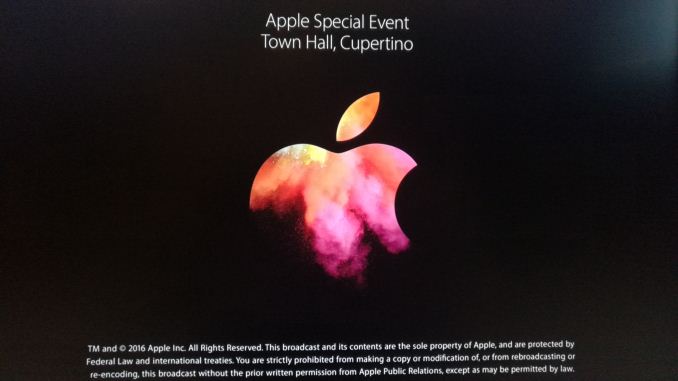
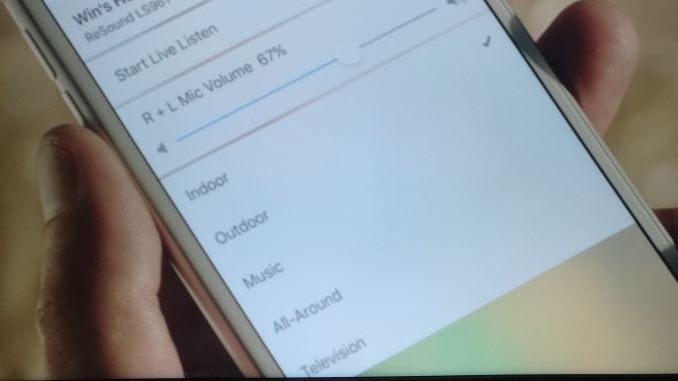



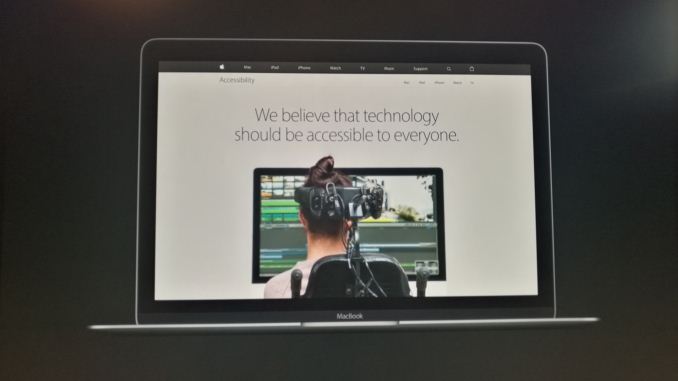


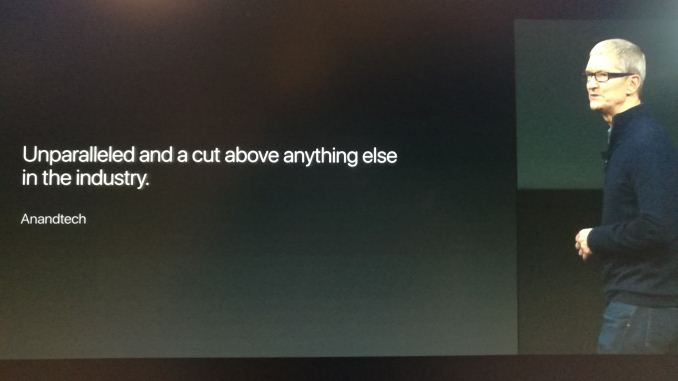
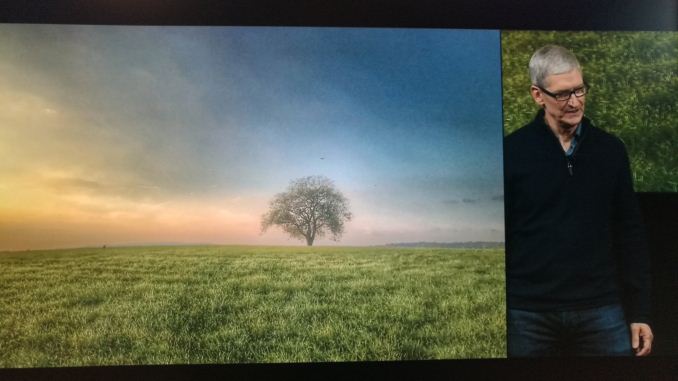
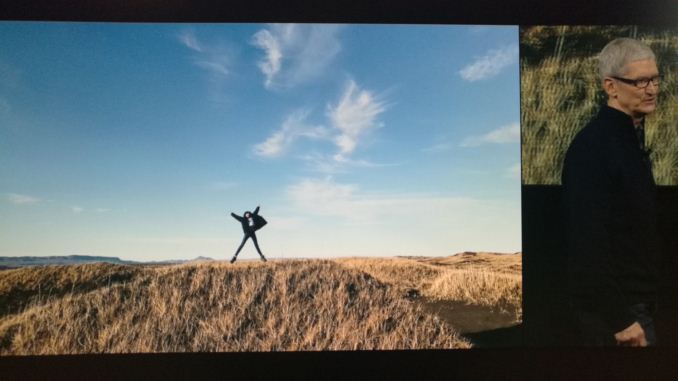
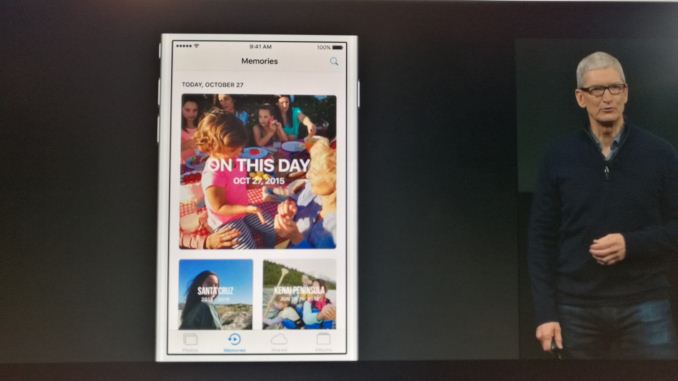
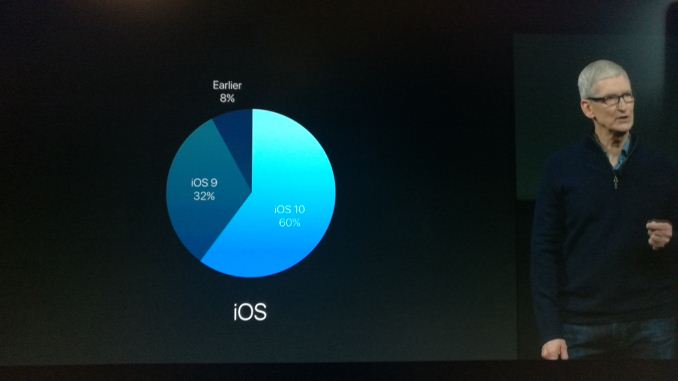



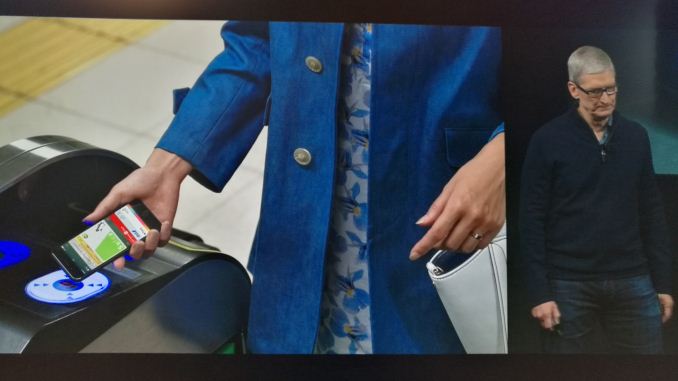

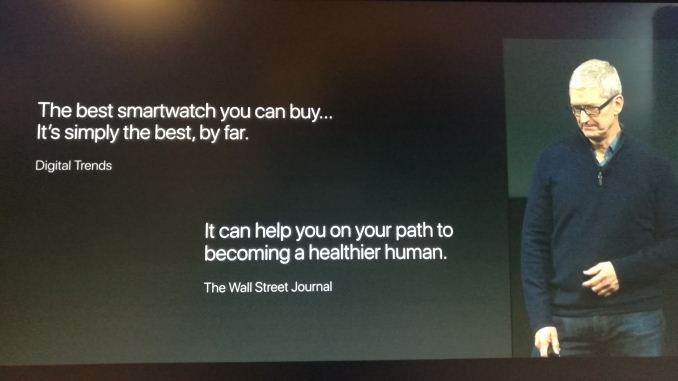


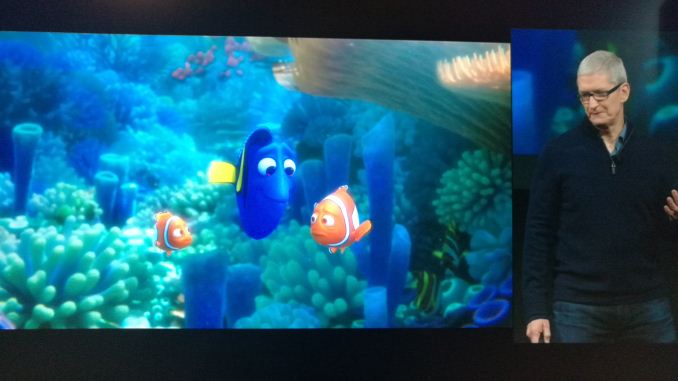

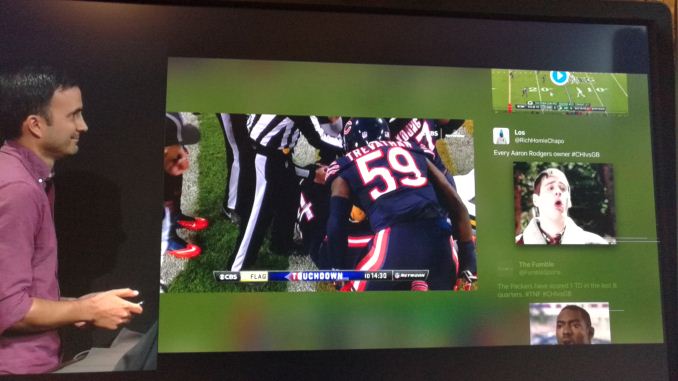



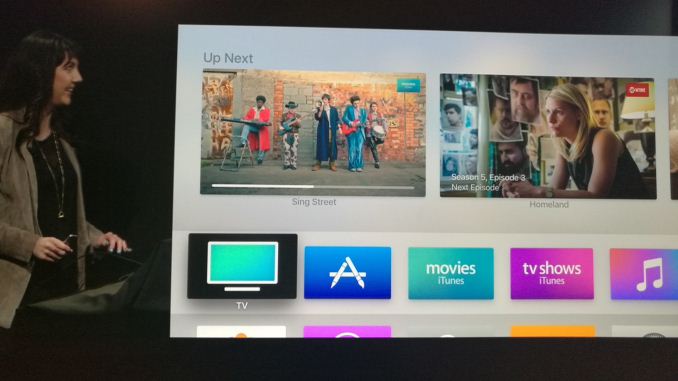
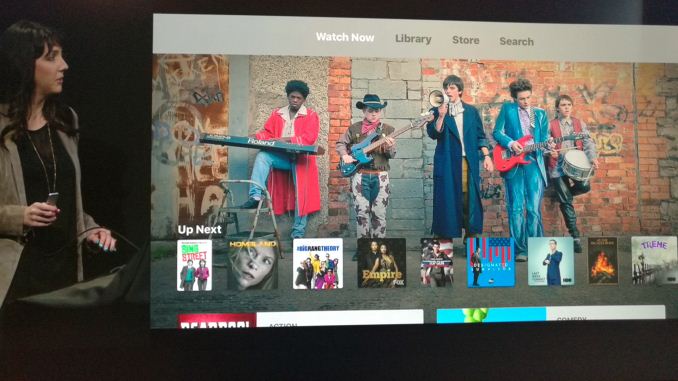
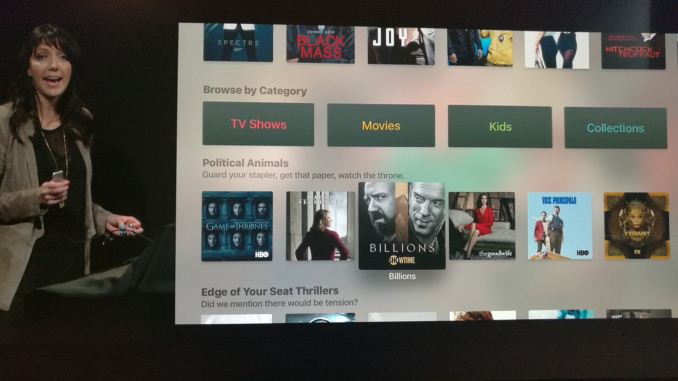
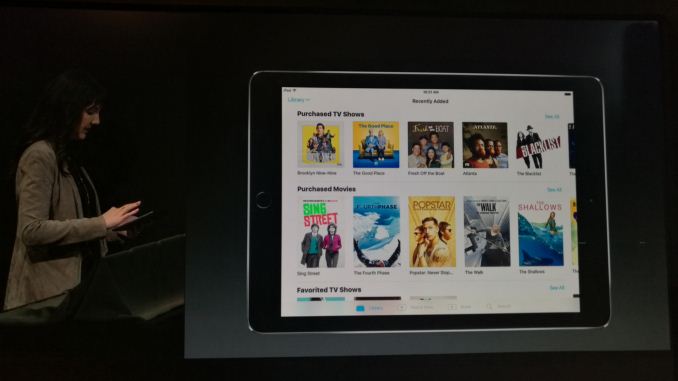





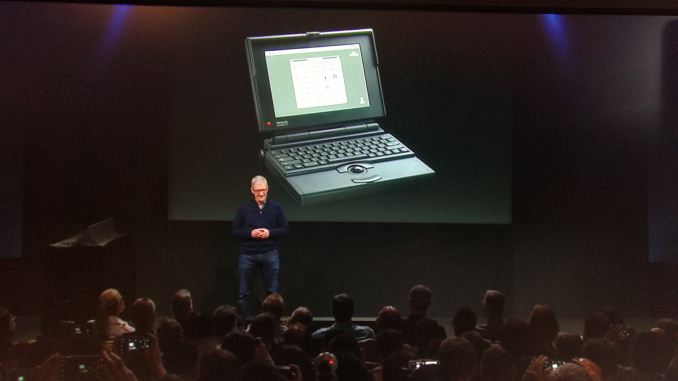
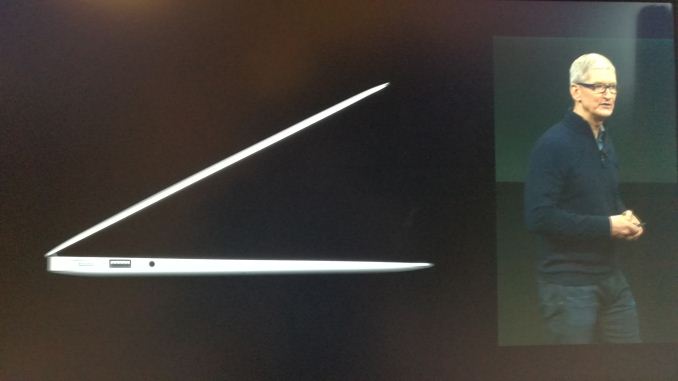

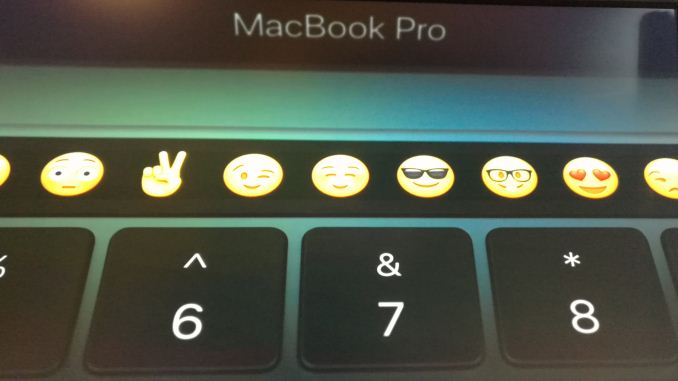
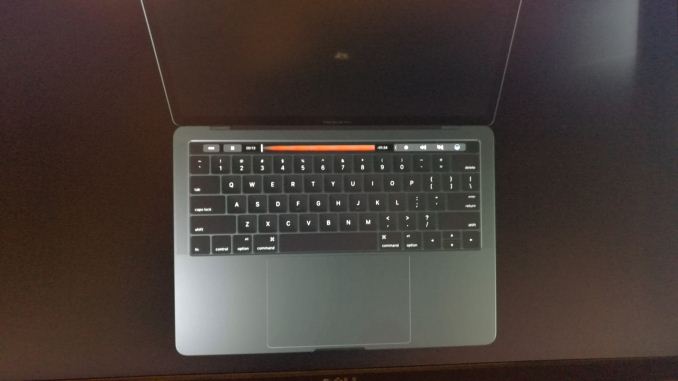
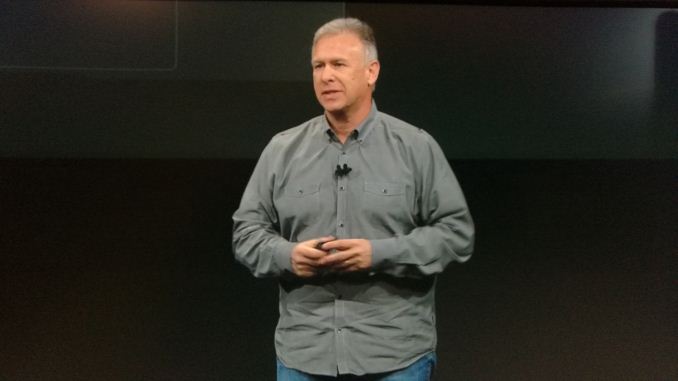

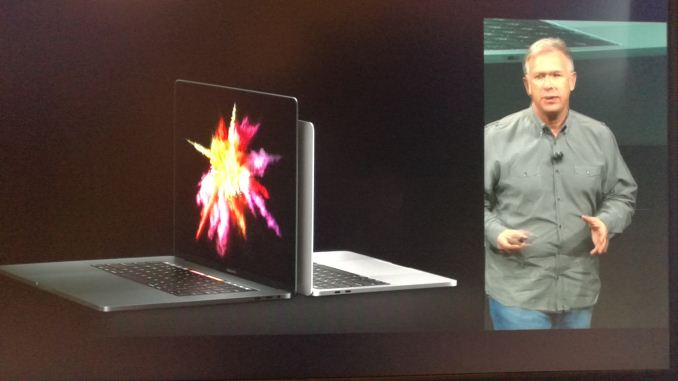
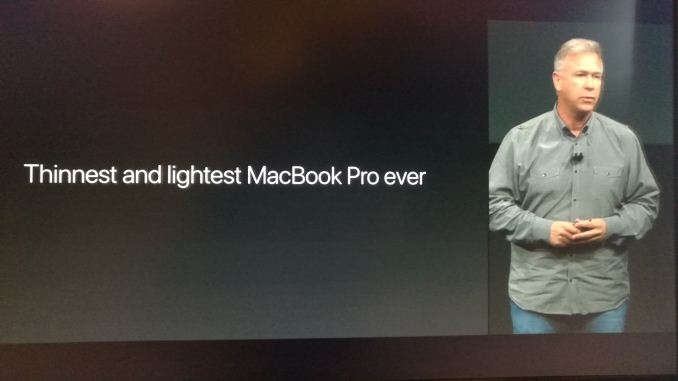

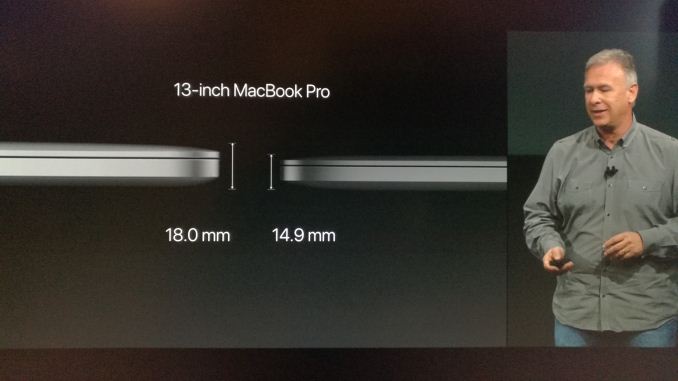
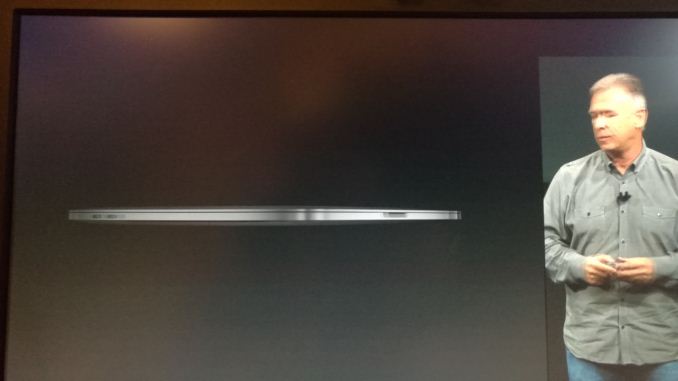
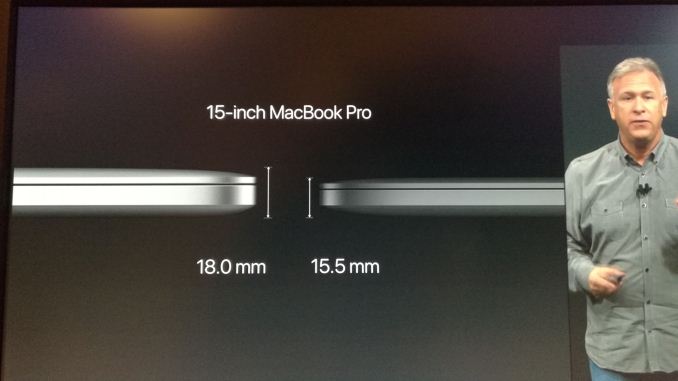

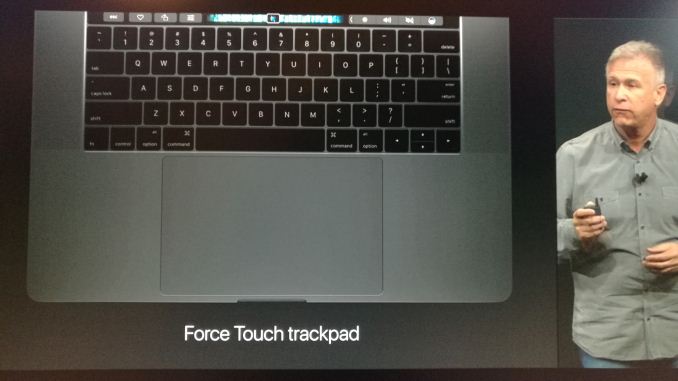

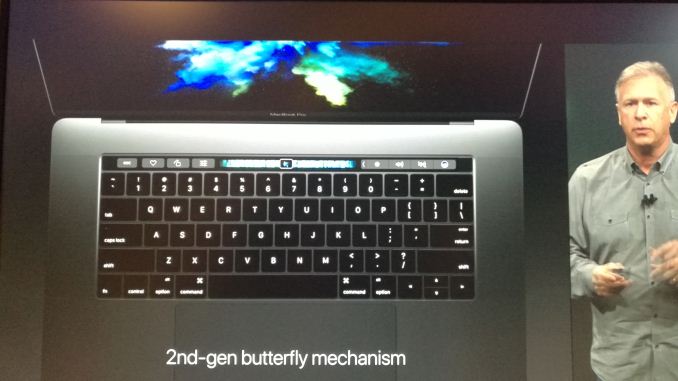




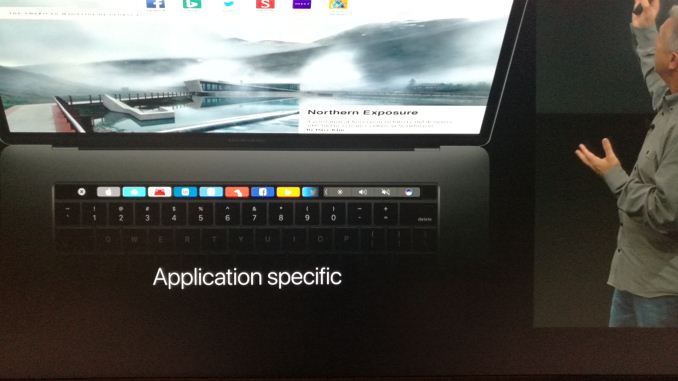


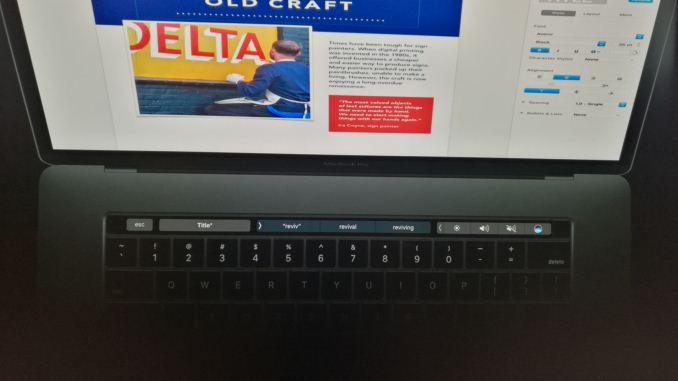


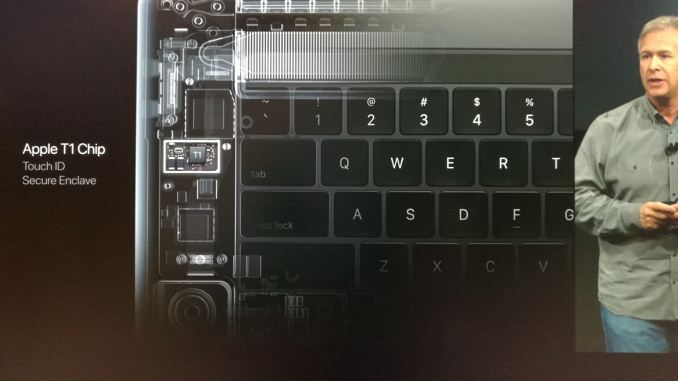

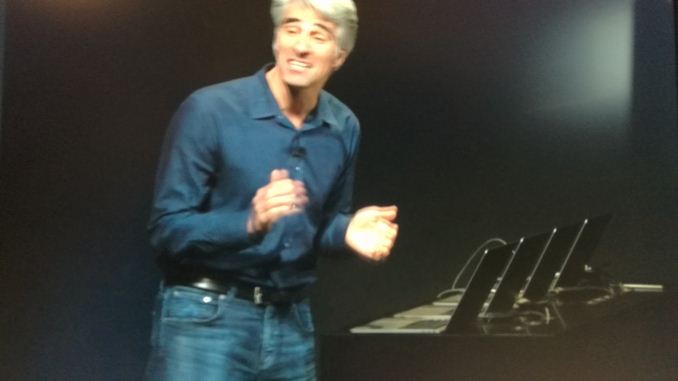
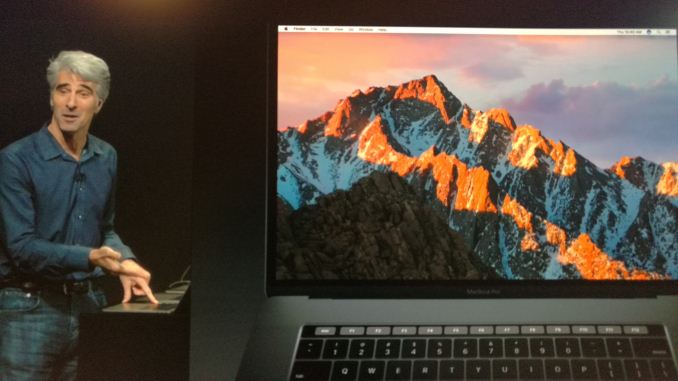

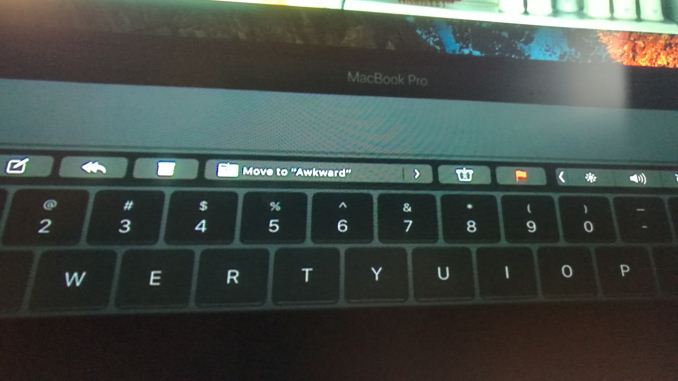
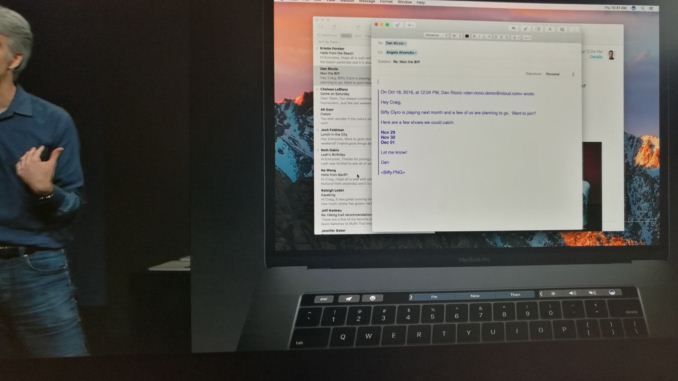
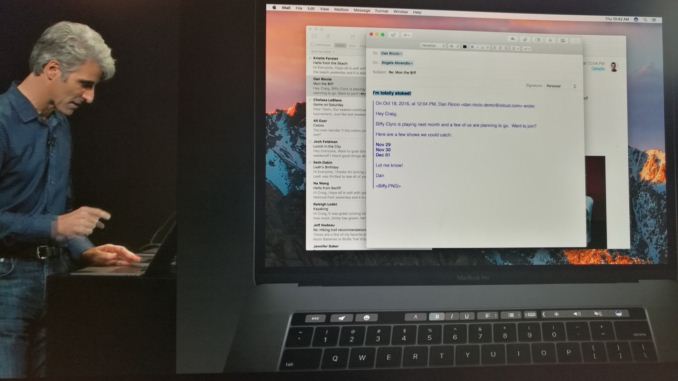
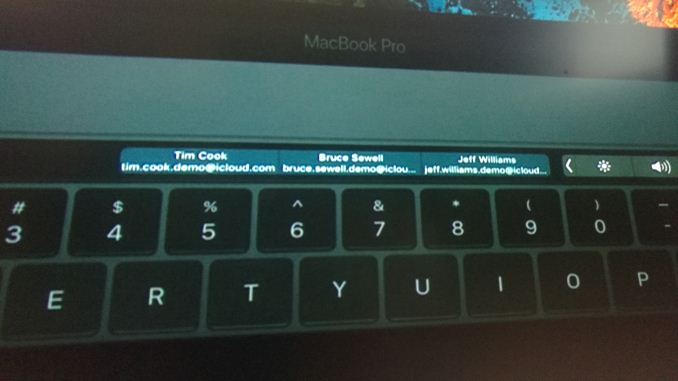

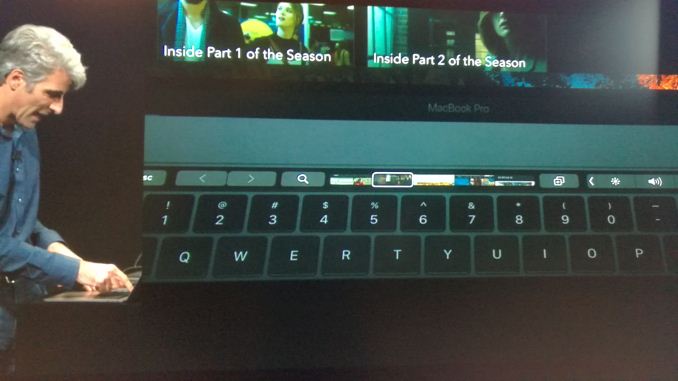
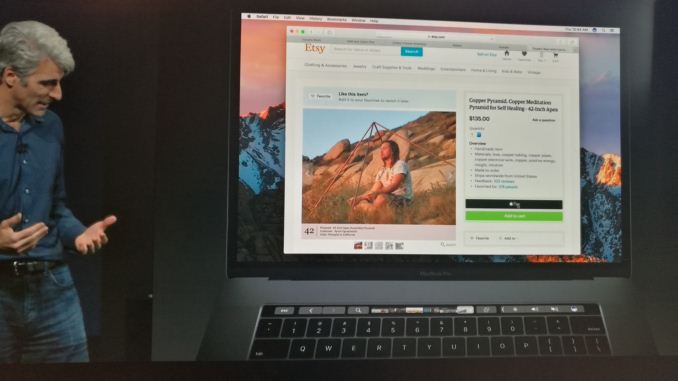

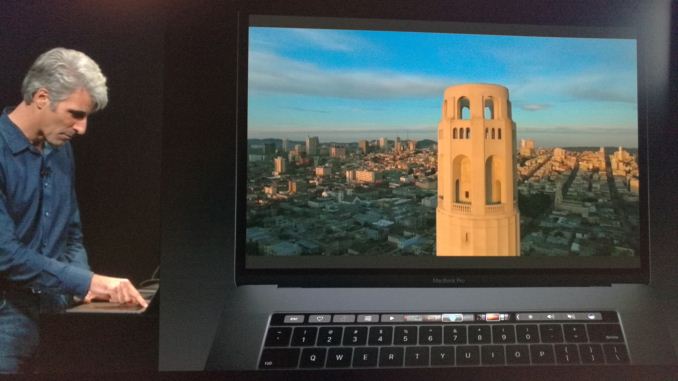

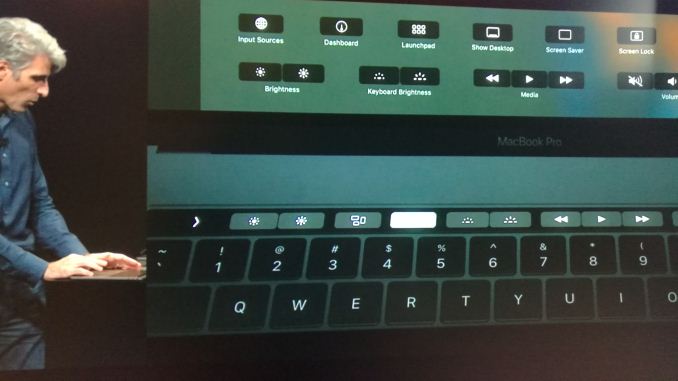
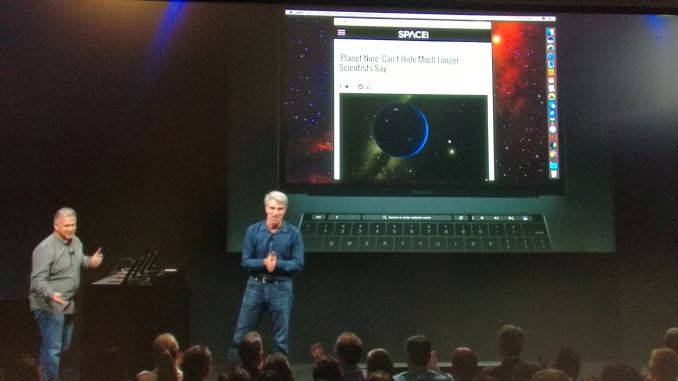




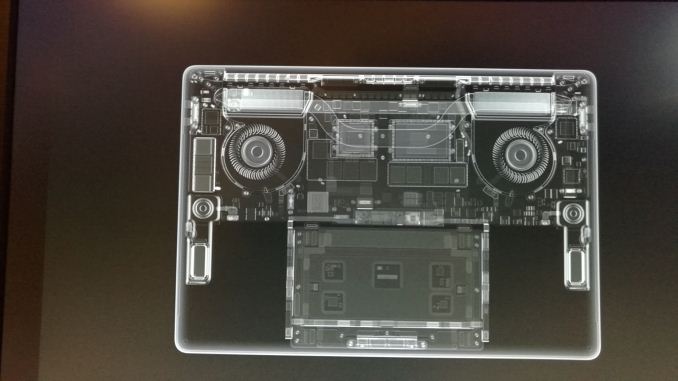
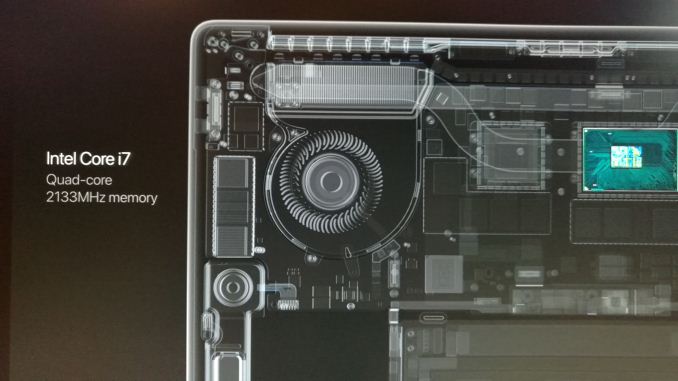
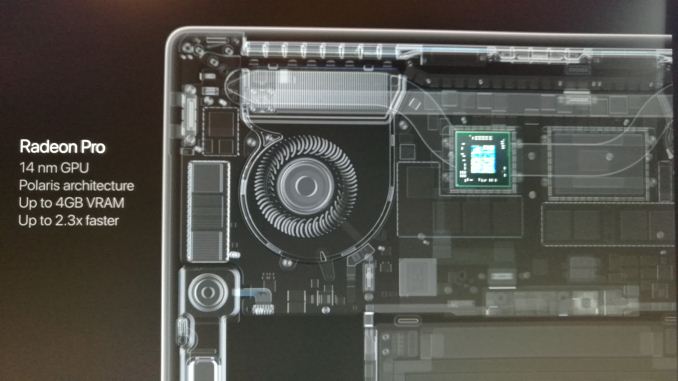
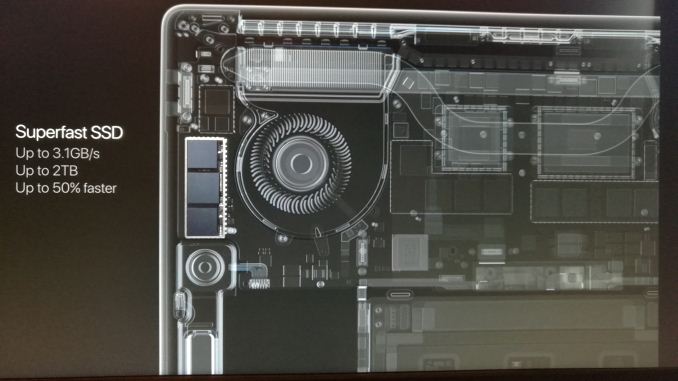
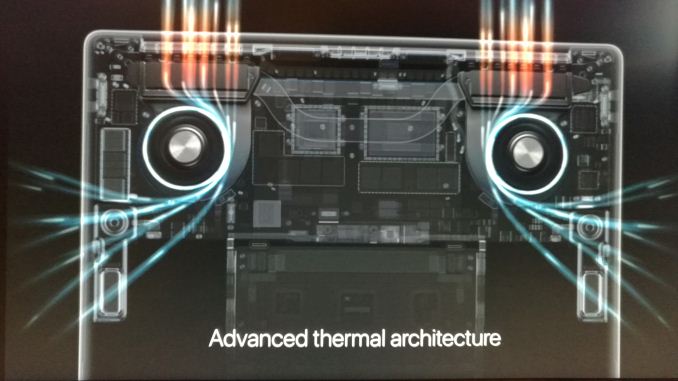
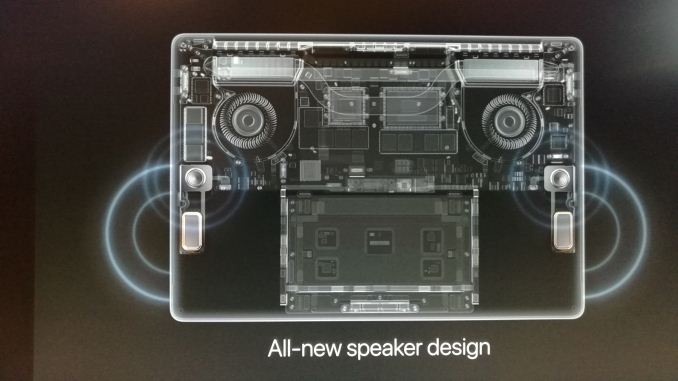
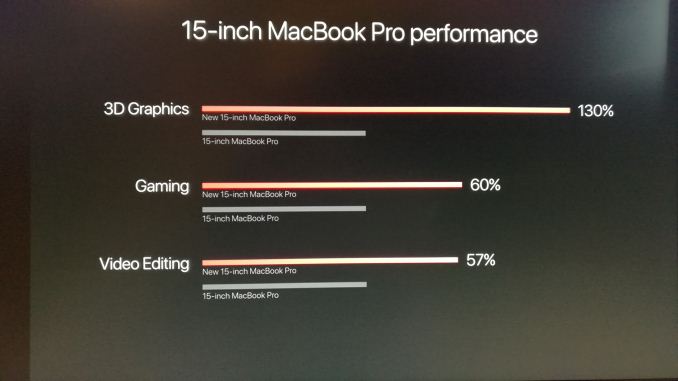
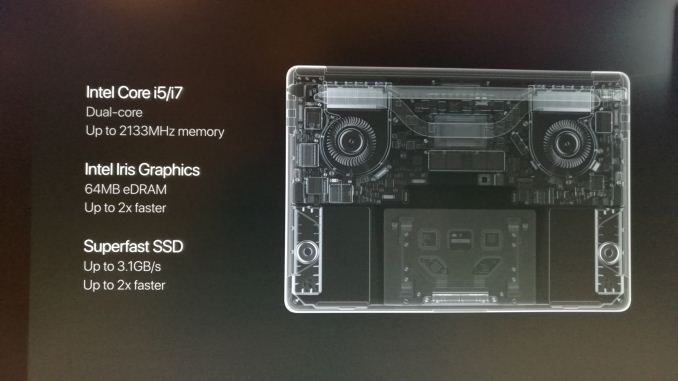
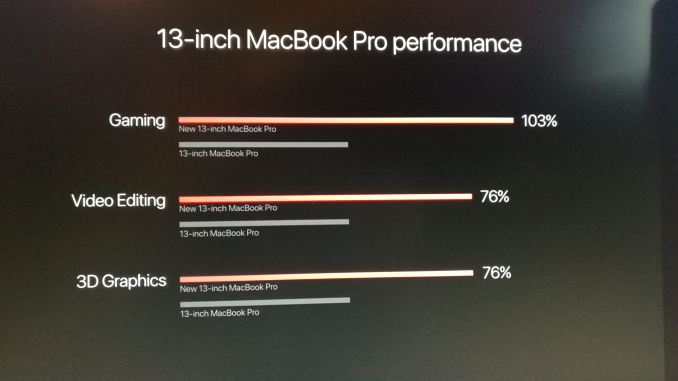
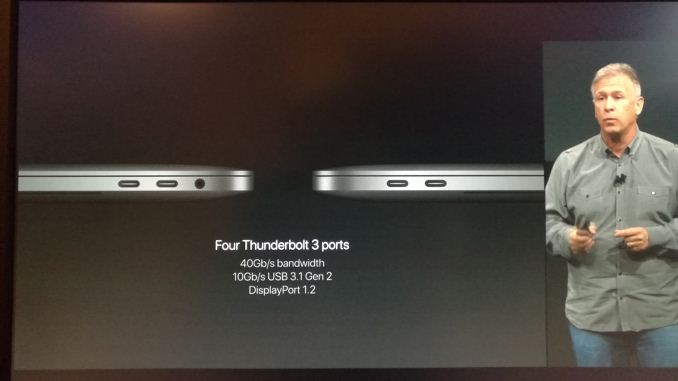
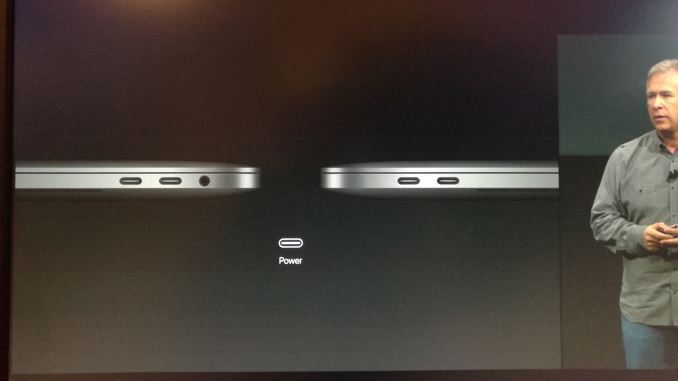





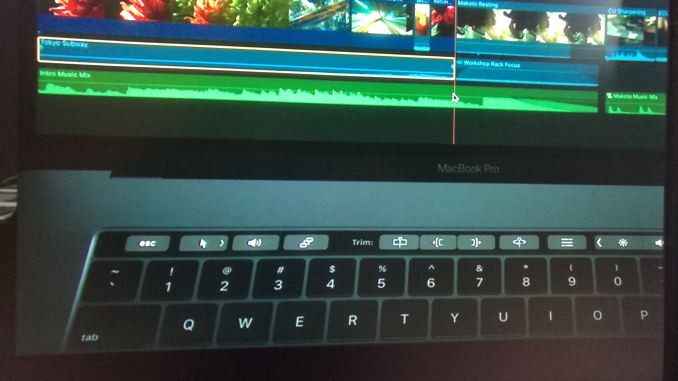
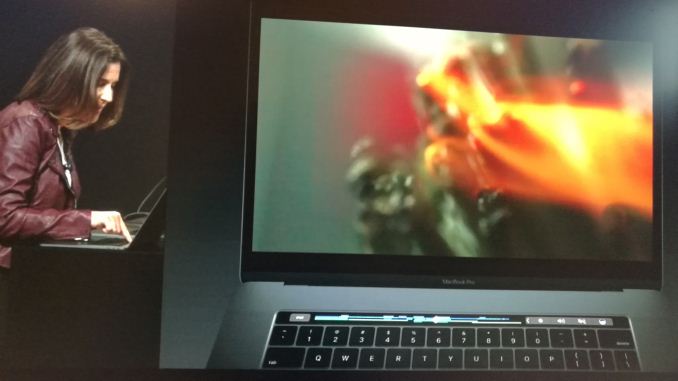




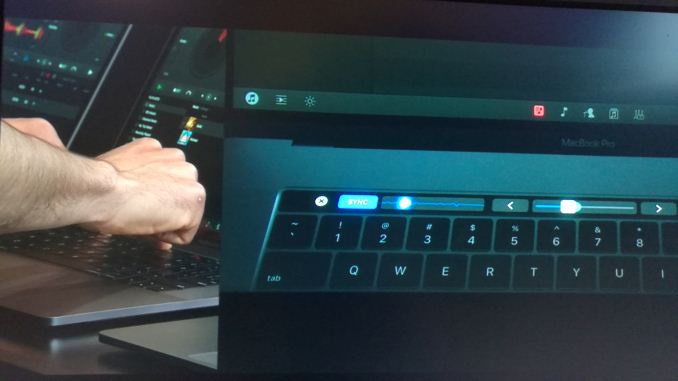
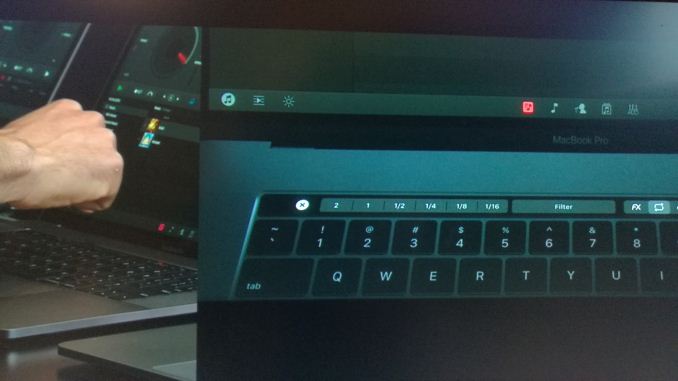


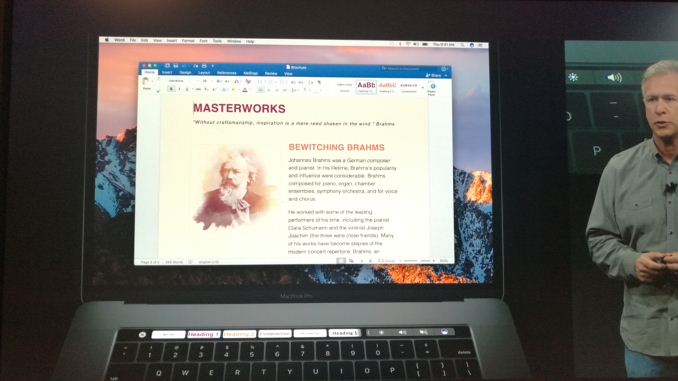


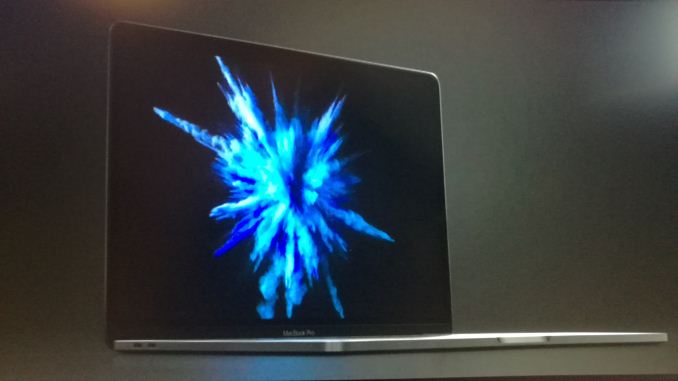
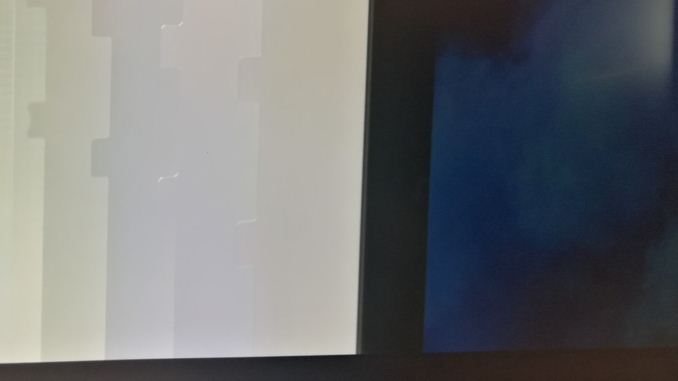
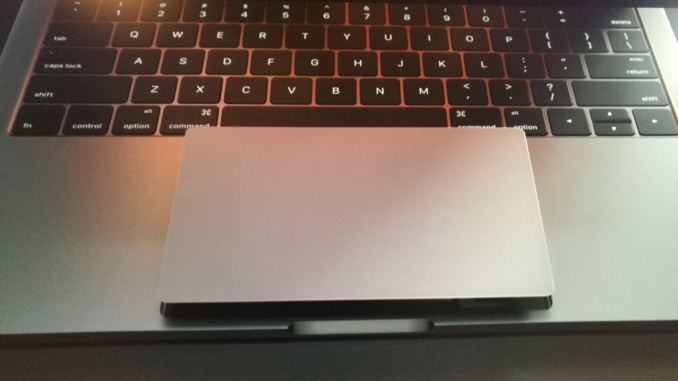

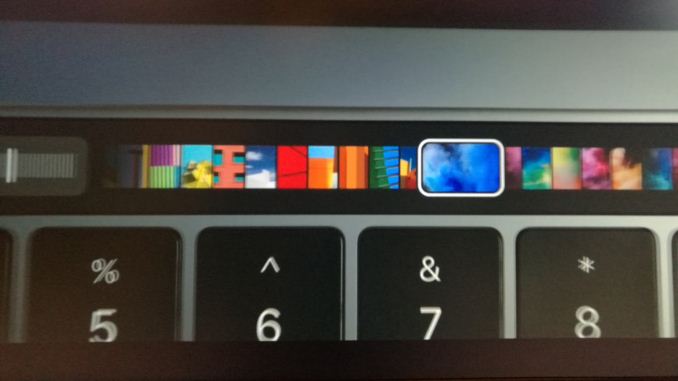

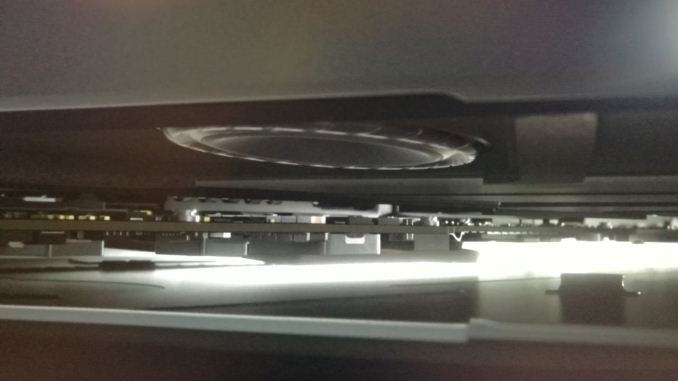


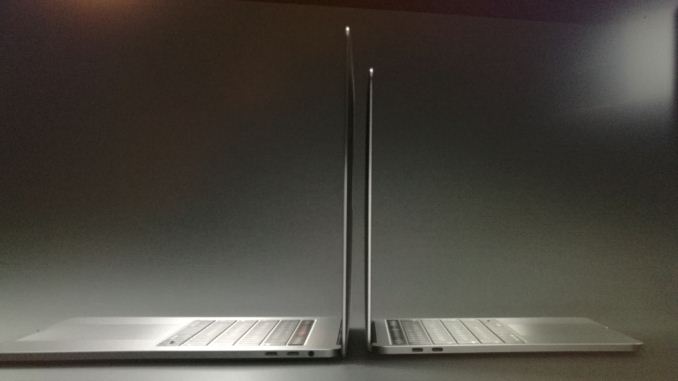

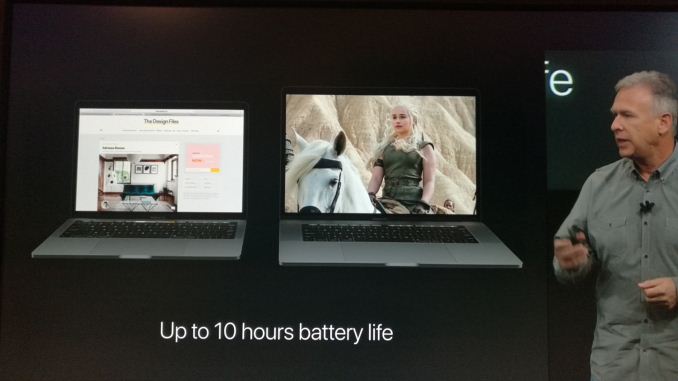

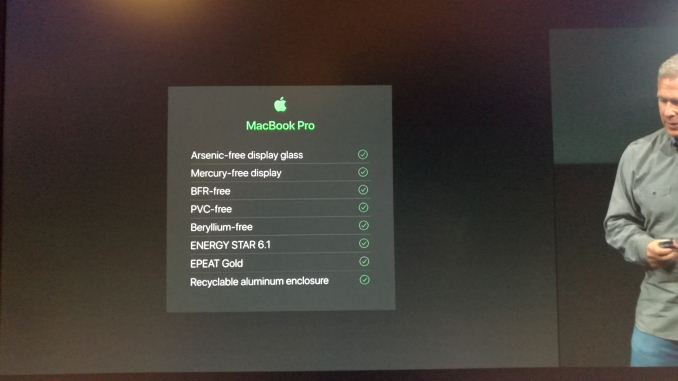





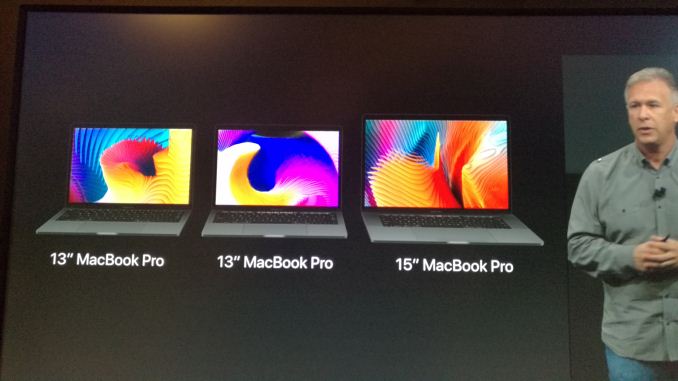




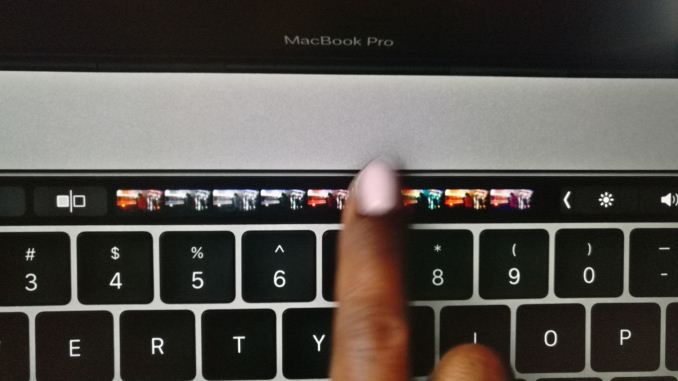
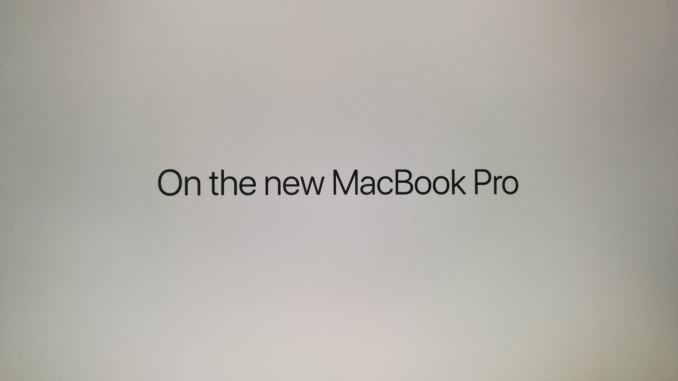








110 Comments
View All Comments
ws3 - Friday, October 28, 2016 - link
It's also entirely expected. If Apple goes to Nvidia about a graphics solution, Nvidia says "take a number." If Apple goes to AMD, AMD says "howhigh should we jump?"
DanaGoyette - Thursday, October 27, 2016 - link
My gripe with the streaming is the wasted non-livestream photo space at the top. Put the livestream at the top!Also, why is the escape thingy (it can't be called a "key") not on the very leftmost edge?
Eidigean - Thursday, October 27, 2016 - link
I first suspected it was for a left-handed touch-id sensor. But since they didn't mention that, they most likely simply wanted it to be symmetrical, to hell with muscle memory. I'm with you, the escape "button" is in the wrong place now. If the 13" model came with a quad code i7, i'd be tempted to buy the model with real function and escape keys.name99 - Thursday, October 27, 2016 - link
I suspect you're taking the first iteration details far too seriously. It's all just software.I'm sure that, just like the Apple Watch UI was massively redone after some experience showed what worked and what didn't, likewise the Touchbar UI will be substantially restructured in MacOS 10.13.
If something about it offends you tremendously, just don't buy for a year, and see what it looks like come October 2017.
dsumanik - Friday, October 28, 2016 - link
Agreed edigean, I too was waiting for a quad core 13 inch with 32gb ramnegusp - Thursday, October 27, 2016 - link
There's a point at which a massive trackpad is disgusting, and actually hinders being able to type well.As for the OLED touch bar, well, I'll leave that up for the retards to decide.
solipsism - Thursday, October 27, 2016 - link
How would it affect you typing on the keyboard?"As for the OLED touch bar, well, I'll leave that up for the retards to decide."
Shameful.
negusp - Thursday, October 27, 2016 - link
I've yet to see perfect palm rejection from any computer, even a Mac. For a touchpad that takes up half the keyboard deck, that would decidedly be an issue.In addition, the Touch Bar is just a second screen to break/go faulty, has no tactility/feedback, and is bound to have issues concerning seamlessness when switching from application to application. A lack of physical keys makes it hard to even press simple keys like Esc or even some of the system-specific keys that will be listed.
In the end, its just a gimmick that hinders productivity and use (and gets smudged up, probably looking absolutely nasty within a couple days). The only think I do appreciate is the incorporation of TouchID.
Meteor2 - Thursday, October 27, 2016 - link
It really is a gimmick. What's wrong with a touchscreen?I don't see MBPs retaining it in five years' time.
nikon133 - Thursday, October 27, 2016 - link
When I saw it, first thing that came to my mind was that Nook 1st Edition had something like this. A stripe of color touch-enabled LCD under non-touch eInk reading panel.But I cannot really make judgement before I try it.