The Western Digital Blue (1TB) SSD Review: WD Returns to SSDs
by Billy Tallis on October 11, 2016 8:00 AM EST- Posted in
- SSDs
- Storage
- Western Digital
- SanDisk
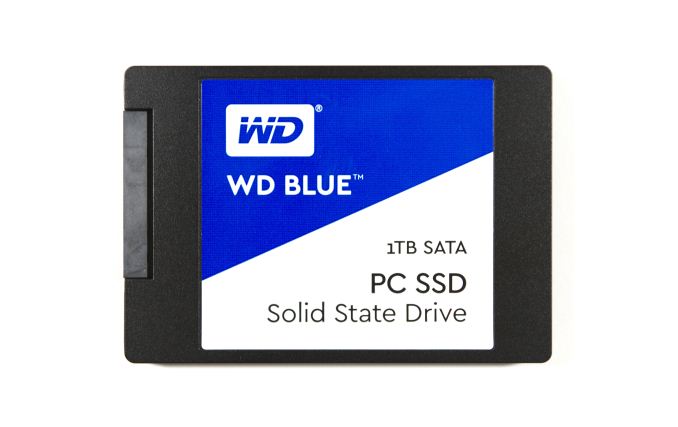
Five months after completing its acquisition of SanDisk, Western Digital is introducing SSDs under the WD brand for the consumer market. The WD Blue is the mainstream SATA offering and is derived from the SanDisk X400. While not exactly the first Western Digital SSD in blue, the WD Blue is the beginning of a new era for the WD brand and is an acknowledgment that SSDs are now mainstream consumer products that exist alongside or displace hard drives instead of just occupying a high-end niche.
The SanDisk X400 was announced at the beginning of this year as the new flagship of SanDisk's business/OEM client SSD family. When we reviewed it in May we were pleasantly surprised to find that it raised the bar for the performance and power efficiency of planar TLC SSDs and was a credible mid-range drive, not just an entry-level budget-oriented product. The WD Blue SSD uses the same hardware platform as the SanDisk X400, but with some changes to the firmware. Most notably, the WD Blue reserves a bit more spare area and thus has capacities of 250GB, 500GB and 1000GB where the X400 has capacities of 128GB–1024GB. There are minor differences to the performance specifications and the WD Blue has only a three year warranty compared to the X400's five years. (Though still better than the two year warranty carried by the current WD Blue hard drives.)
| Western Digital WD Blue Specifications | |||||
| Capacity | 250GB | 500GB | 1000GB | ||
| Form Factor | 2.5" 7mm SATA or M.2 2280 SATA | ||||
| Controller | Marvell 88SS1074 | ||||
| NAND | SanDisk 15nm TLC | ||||
| Sequential Read | 540 MB/s | 545 MB/s | 545 MB/s | ||
| Sequential Write | 500 MB/s | 525 MB/s | 525 MB/s | ||
| 4KB Random Read | 97k IOPS | 100k IOPS | 100k IOPS | ||
| 4KB Random Write | 79k IOPS | 80k IOPS | 80k IOPS | ||
| Average Power | 70 mW | ||||
| Max Power | 4.4 W | ||||
| Encryption | No | ||||
| Endurance (TBW) | 100 TB | 200 TB | 400 TB | ||
| Warranty | Three years | ||||
| MSRP | $79.99 | $139.99 | $299.99 | ||
All capacities of the WD Blue are available in either the 2.5" SATA form factor or as M.2 2280 cards. This continues the trend of recent mainstream SATA SSDs placing M.2 on an equal footing with the 2.5" form factor.
As a result of the increased spare area, the WD Blue has a higher write endurance rating than the SanDisk X400 and one of the highest endurance ratings of any TLC SSD. It even exceeds the rating on some capacities of the Samsung 850 Pro that comes with a 10 year warranty. Western Digital is pitching the WD Blue as suitable for heavy workloads, and even if its performance falls short of the best SATA drives it should last a very long time even when subject to a write-intensive workload.
| SSD Endurance Specifications Comparison | |||||
| Capacity | 240-256GB | 480-512GB | 960-1024GB | ||
| WD Blue | 100 TBW | 200 TBW | 400 TBW | ||
| SanDisk X400 | 80 TBW | 160 TBW | 320 TBW | ||
| OCZ Trion 150 | 60 TBW | 120 TBW | 240 TBW | ||
| OCZ VX500 | 148 TBW | 296 TBW | 592 TBW | ||
| Samsung 850 EVO | 75 TBW | 150 TBW | 150 TBW | ||
| Samsung 850 Pro | 150 TBW | 300 TBW | 300 TBW | ||
The construction of the WD Blue carries over the same metal case and plastic lid that SanDisk has been using for years. Inside our 1TB sample we find the same single-sided PCB as in the X400 and the thermal pad that covers nearly every component. The NAND is arranged in eight packages of 128GB each, while the Micron DRAM is split across two packages.
For this review the 1TB WD Blue will be compared against most of the other 1TB-class SATA drives we have tested. The current competition in the marketplace consists primarily of the preceding SanDisk X400, cheaper planar TLC SSDs such as the OCZ Trion 150, MLC SSDs that are mostly significantly more expensive, and 3D TLC SSDs such as the Samsung 850 EVO and Crucial MX300. Note that while we have already reviewed the 750GB Crucial MX300, in this review we are comparing against the 1050GB MX300 that will be covered by an upcoming review of the wider range of MX300 capacities that are now available.
| AnandTech 2015 SSD Test System | |
| CPU | Intel Core i7-4770K running at 3.5GHz (Turbo & EIST enabled, C-states disabled) |
| Motherboard | ASUS Z97 Pro (BIOS 2701) |
| Chipset | Intel Z97 |
| Memory | Corsair Vengeance DDR3-1866 2x8GB (9-10-9-27 2T) |
| Graphics | Intel HD Graphics 4600 |
| Desktop Resolution | 1920 x 1200 |
| OS | Windows 8.1 x64 |
- Thanks to Intel for the Core i7-4770K CPU
- Thanks to ASUS for the Z97 Deluxe motherboard
- Thanks to Corsair for the Vengeance 16GB DDR3-1866 DRAM kit, RM750 power supply, Carbide 200R case, and Hydro H60 CPU cooler


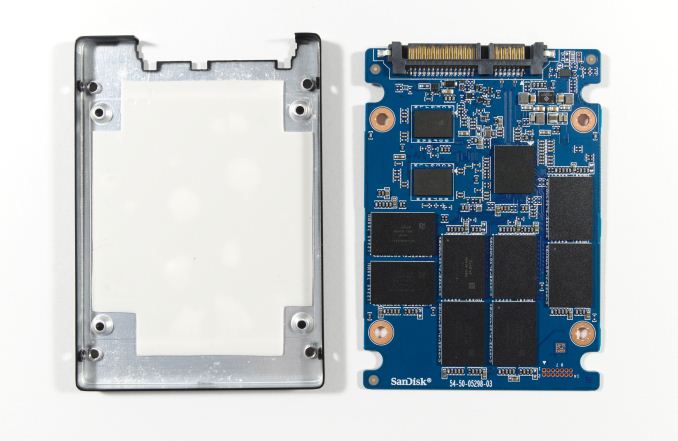














75 Comments
View All Comments
Decoherent - Friday, October 14, 2016 - link
There aren't a lot of reasons to use vendor-specific software (which often sucks) when you can use Macrium Reflect's free version, which is much more powerful. It's helped me sort out some other weird problems, too, such as fixing wrong UEFI entries that I couldn't figure out.jwcalla - Tuesday, October 11, 2016 - link
I don't think I would trust WD anything when it comes to storage.BrokenCrayons - Tuesday, October 11, 2016 - link
Why not? This is just a SanDisk drive with a few minor firmware tweaks. Besides that, WD was the industry leader before SSDs were a thing. Sure picking between Seagate, Quantum, Maxtor (omg that 4.3GB Bigfoot drive...how I missed your 3 months of dog slow performance before you started making the click o' death), and WD (I guess Toshiba and Hitachi too) was like picking between which rusty razor you'd prefer to slit your wrist with, but at least with WD drives you clould get a good gusher going before the blade broke.LordConrad - Tuesday, October 11, 2016 - link
I loved the Quantum Bigfoot, it was as great way to increase capacity for storage drives without having to wait for aerial density to increase.BrokenCrayons - Tuesday, October 11, 2016 - link
Oh the idea was sound. Going back to a 5.25 inch chassis to increase capacity seemed like a decent idea even though we'd long ago shifted to 3.5 inch drives. The problem with the Bigfoot was reliability. I had one I personally owned die on me and quite a few we sold to customers (12GB models) came back dead within less than 6 months. I remember all the hassles of getting RMAs done for those things. On the other hand, Quantum's 3.5 inch drives seemed fairly reliable. I wonder if there was a problem with heat expansion doing bad things to the read/write heads due to the larger platter size. It wasn't a problem with older 5.25 inch hard drives because they were usually full height and ran at a lower RPM than the Bigfoots.LordConrad - Tuesday, October 11, 2016 - link
I don't even remember what speed they ran at. Was it the full 5400rpm, or something slower like 5200 or 4900?BrokenCrayons - Wednesday, October 12, 2016 - link
I don't remember all the specs and had to look them up. The originals and the CY series ran at 3600 RPM and the TX, and TS series brought it up to 4000. If I recall correctly, when the Bigfoot was still in retail channels, a lot of 3.5 inch drives were ticking along at 3600 to 4200 RPM. 5400 RPM drives came along later and I don't know if Bigfoots were even in production when they were being sold as high performance storage solutions (well, non-SCSI drives anyhow...spindle speeds for SCSI devices were quite a bit higher).This is half from memory and the rest was from a couple of quick web searches so take all that with a grain of salt or two. I could be a bit off as it's been a long time.
mikato - Tuesday, October 11, 2016 - link
"I don't think I would trust anything when it comes to storage."That's better. Have backups that work.
But anyway, why all the dumping on WD? I don't think it is warranted.
barleyguy - Tuesday, October 11, 2016 - link
There have been many periods in the past where WD had very high failure rates. Because of that, many of us that have been around awhile have been bit in the butt by WD and don't trust them anymore. In the late 90s and early 2000s for instance, WD's failure rate was so high they had a wait queue and callback system set up for RMAs.That said, I think for last few years WD has been very good, so maybe it is unwarranted in the short term.
In particular I really like the WD Blue. They aren't fast, but they seem to be a very reliable drive, and throwing them in a RAID array with an SSD boot disk results in a pretty solid system.
Gigaplex - Tuesday, October 11, 2016 - link
Their main competitor, Seagate, has also had very high failure rates. Mikato was correct, don't trust any of them. There's no need to dump on WD more than the others.