Hands-On With the Android N Developer Beta: Multi-Window & More
by Brandon Chester on March 10, 2016 8:00 AM EST- Posted in
- Smartphones
- Android
- Mobile
- Tablets

Yesterday Google surprised a number of people by launching the developer beta of the next release of Android, which is codenamed Android N. Normally the beta version of Android comes to developers during Google I/O in May, but in a way it makes sense for Google to release it to developers a few months earlier so they can receive feedback and discuss common questions and concerns during the event.
The early release isn't the only change with this new beta version of Android. In the past I've often complained about Google's poor handling of developer betas. They've always been too monolithic for my liking, with only two or three betas being released to developers before the final version. There was also the problem with installation. While I am not averse to using the Unix shell, there is no reason that a developer should have to use adb via the command line to install a developer beta of Android. It should be done via an update directly from the device, or by some software tool with a proper graphical interface that can be run on your computer. It didn't help that the update packages often failed to work which required you to decompress it and flash each file one by one.
With Android N, Google has recognized and resolved these problems by providing a simple way for developers to opt in to the program via a web interface. Once you opt in, your device almost instantly receives a notification prompting you to install an over the air (OTA) update which will install the Android N beta. This is much more user friendly, and it has the added bonus of making it easier for users to opt in which gives Google more usage and diagnostic data to work with. Because the OTA isn't just making changes to the existing OS it is quite large, with it being just under 1GB on the Pixel C and Nexus 6, and 1.1GB on the Nexus 5X.
In this article I'll just be taking a look at some of the most notable features of Android N, including Multi-Window mode, changes to notifications, and improvements to energy and memory optimizations.


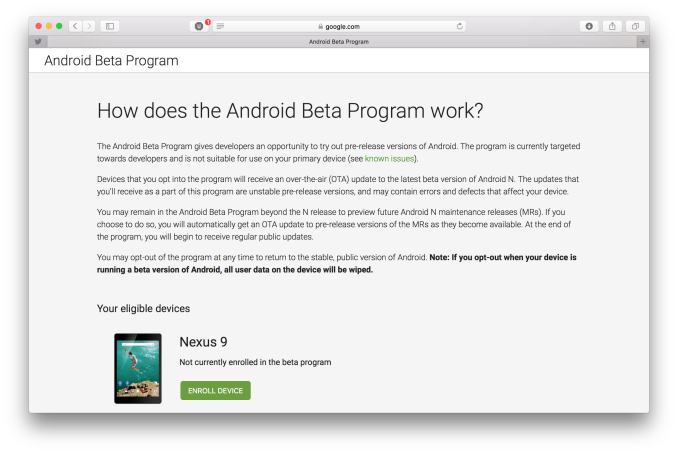








124 Comments
View All Comments
lilmoe - Thursday, March 10, 2016 - link
"Android sure pulled the rug out from under them"Nodding slowly....
Ignoring all your silly hate slogans, Android on phones is a different story, but on tablets... eh....... Just ask all the OEMs running away from it.
raptormissle - Saturday, March 12, 2016 - link
You only need to see the pathetic sales number for Windows tablets to see how futile they really are. People don't want a tablet to run clunky windows apps that need a keyboard and mouse just to work.Alexvrb - Tuesday, March 15, 2016 - link
A keyboard and mouse required to use Windows apps? Wow. Sweet, tangy, drivelcakes.ciderrules - Thursday, March 10, 2016 - link
Windows 10 dominating is just a matter of time?Thanks for the laugh.
Speedfriend - Friday, March 11, 2016 - link
We are going all windows tablets at work now. No more iPad toys....Alexvrb - Tuesday, March 15, 2016 - link
Windows 10 is both a desktop and a mobile OS. It has a tablet mode and works great on tablets. Windows tablets don't just run old software. As trane said, they multitask and scale better. That's a simple fact. Even 8.1 has better multitasking than 'N', and 10 improves that further. You don't own one so you have no idea what they're actually capable of in practice. But feel free to keep selling those drivelcakes.UtilityMax - Saturday, March 12, 2016 - link
The flip side of that is that the Windows OS for the desktops has been a pile of inconsistent rubbish since version 8.0. There are now two separate and sometimes conflicting ways to configure the OS, with Control Panel and the Settings app, with all settings randomly spread between the two, and sometimes you have to use BOTH to setup just a single aspect, such as wifi settings. It's basically a mess now, but oh so great on tablets..lilmoe - Thursday, March 10, 2016 - link
Good to know they're working more on efficiency regarding UI rendering. I was just complaining about that a couple of days ago. I also wonder why Doze didn't work immediately when the screen was off in the first place, it should have been that way from the start. Android needs a much more efficient way to handle notifications and background tasks which are the major culprit in Android's relatively bad standby time.knightspawn1138 - Thursday, March 10, 2016 - link
I've had an LG G3 since it came out, and it already had split-screen multi-tasking built in. This was back in Lolipop (which the G3 is still wearing like an anchor neck-tie), and I can count on one hand how often I used it. The huge screen (for the time) and QHD resolution means that there are enough pixels to put 2 apps on screen at once, but even with the smallest system font size, most apps are too crowded to be effective. The best use was to do something like email in the bottom half while a youtube video played in the top half of the screen. Sounds great, but once you open the keyboard in the mail app, there's precious little space between the keyboard and the middle of the screen. It reminded me of using an old electric typewriter that had one of those LCD displays showing your line before it types it out. Except it had a youtube video playing above it. :Pboeush - Thursday, March 10, 2016 - link
"The ability to quickly access certain toggles like the flashlight is a great improvement too, as it puts them only a single swipe away instead of the previous model which required you to first swipe to open the notification drawer and then swipe again to get to your shortcuts."I can't speak for OEM-modded skins, but on my trusty old Nexus 5 a two-fingered swipe down brings the fully opened toggle pane (it's the same thing as single-fingered swiping on the notification bar twice.)